An old Chinese proverb says sharpening your axe will not delay your work of cutting wood. Simply put, being well prepared may increase the speed at which you complete your work. I agree with this a hundred percent. In the field of UX/UI design, the saying applies perfectly. Facing great challenges, fierce competition, and picky users nowadays, UX/UI designers need to sharpen their skills to continuously improve, thus ensuring a steady source of inspiration for user experience projects.
The following 30 UX/UI design tutorials are the best resources to learn UX/UI design. This collection includes UI design tutorials for beginners. UI design tutorials from w3schools, UX design tutorials videos on YouTube, and more. I hope these resources will help you understand UX/UI better and inject new inspiration into your design.
This is a video for newbies. It’ll give you a basic understanding of User Experience Design (UX) and web design essentials. In addition, the course will teach you the principles of making great websites and apps. You'll understand why UX/UI is the fastest growing tech sector. You will also have more confidence after you finish this tutorial.
What you will learn:
Do you want to design a user interface that looks just as good as what you see on Dribbble and Behance? Do you want to become one of the top designers? If you do, take this tutorial as your complete beginner's guide on how to learn UI design. It provides you with a blueprint that's going to speed up your transition from producing ugly UIs as a beginner to producing fantastic UIs worthy of the pros
What you will learn:
There are some inherent similarities between UX and UI, but the two roles are quite different in nature. Do you know the difference? This tutorial focuses on this point and will help clear things up for you. Most importantly, it shares a few opinions on which is right for you to pursue.
It can be hard to know where to start and which road is the right one for you to take. If you are thinking of pursuing a career as a UI designer or UX designer and you’re not sure which path to take, then this video is for you.
What you will learn:
This tutorial explains the difference between identity design and branding. It is very informative and straight forward. If you are building a brand, this tutorial is right for you. In addition, it also teaches logo design by putting together logo examples.
What you will learn:
In this tutorial, designers Jose and Chris explain what UX Design is by working on the redesign of The Skool's website. You'll also learn how to design more effective landing pages by thinking about and addressing users' challenges or pain points.
What you will learn:
This tutorial teaches you how to design using Adobe XD, one of the most powerful design tools which can help you convert an idea into a product quickly. It is best for making an app with amazing animations.
What you will learn:
In this UI Design tutorial, you will learn to design a product card using HTML & CSS. If you are interested in coding, this video is perfect for you. After all, it does help to know a bit of code when designing.
What you will learn:
This is a Photoshop tutorial to make a website template, which is a popularly-shared design resource these days. You can also download the template designed in the video for your personal use.
What you will learn:
In this Photoshop tutorial, you will learn how to design a mobile app login page. The page designed in the video is for the iPhone 6, so it features some flat design. This mobile app design tutorial also shows you the general process and steps for creating a cool mobile app.
What you will learn:
This tutorial is for learning UI/UX design and how to use design tool Adobe XD. In this video, you will learn how to design a colourful landing page for a marketing company with unDraw illustrations and Adobe XD.
What you can learn:
In this tutorial, you will be taken through a full logo design project, from start to finish. You’ll follow the designer as he sketches and moves on to make a grid system, ultimately creating the finished logo.
UI design software: Photoshop
Photoshop is a powerful UI design tool. It can do pretty much anything, all you need to do is to bring your own ideas and inspiration. In this video, you will learn how to create a minimalistic UI design in Photoshop. This tutorial also covers topics such as how to use the gradient tool, how to do website UI design and much more.
UI design software: Adobe Illustrator CC 2017
Adobe XD is a design & prototype tool. In this tutorial, you're going to learn how to design a mobile app UI in Adobe XD. You will learn how to animate the design with the app ProtoPie in the next episode. You will also learn to design responsive websites with powerful interactions, with zero coding required. The best thing? It’s all for free!
UI design tool: Adobe XD
Adobe XD is a design & prototype tool that we will be using to create this design. In this tutorial, you're going to learn how to design a mobile app UI in Adobe XD. You can learn how to animate the design with an app ProtoPie in the next episode. You can design responsive websites with powerful interactions, zero codings required, and all are free to get started here.
UI design tool: Sketch
Sketch is a vector-based design tool. This tutorial demonstrates how to design a Nike Website UI in Sketch App.
UI design tool: Mockplus
A collection of videos showcasing the use of prototyping tool Mockplus, which is known to be faster, easier, and smarter than other tools in its class. It may not be as powerful as the giant Axure, but it does have incomparable advantages - especially for newbies. These videos featuring UI/UX design tutorials will make the start of your journey as easy as possible.
This tutorial is an intro to the world of User Experience and User Interface. It introduces basic design information, including UX, UI, defining your product, basic guidelines, and more.
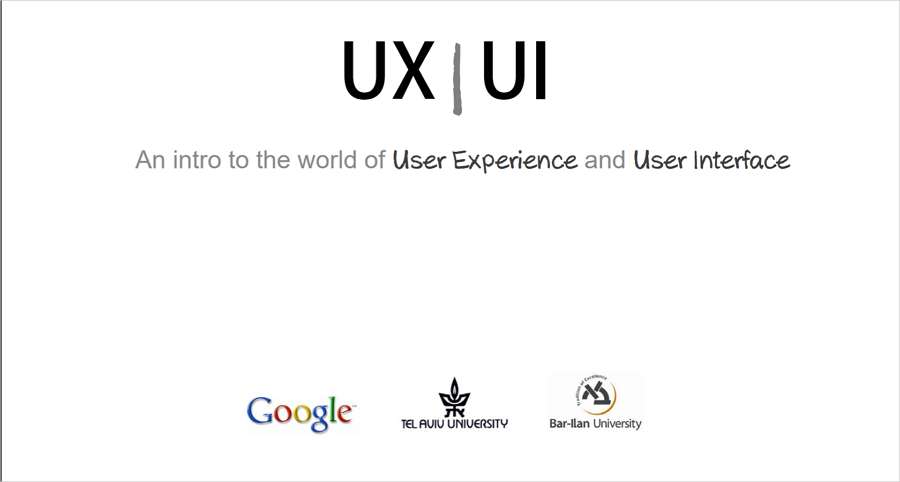
Simple, useful, and also free, this UI/ UX design tutorial provides a wide variety of material including excellent blog posts, informative documentaries, etc. Moreover, you can easily apply what you have learned to your current design project, resulting in a more complete and balanced product. The course is mostly focused on the field of UI/UX design tutorials, but it also provides general design principles and brings relevant business and marketing ideas to the table.
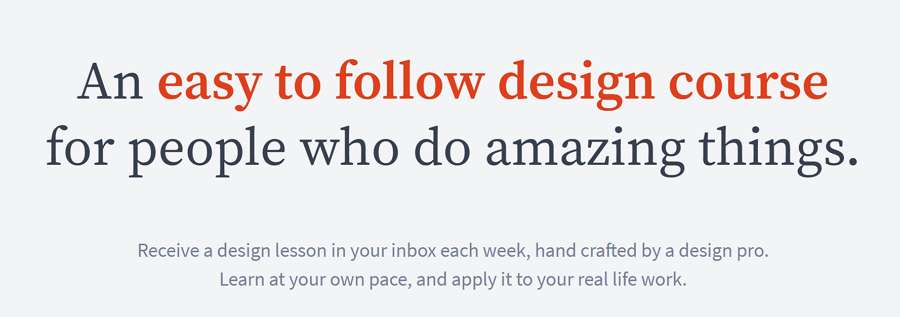
This video of UI UX Design tutorial will refresh your cognition of what design thinking is all about. UX UI is not just a formula essentially. The video provides you with a better understanding of UI UX design. Just enjoying this insightful explanatory video. Also, principles of design-thinking are also accessible on this video.
In James Williamson’s point of view, the design process consists of 5 steps :
Certainly, not all UI UX designers share the same design process. However, the common elements still count with different conditions. This video of UI UX design tutorial also clearly explains the importance of each step in the whole process.
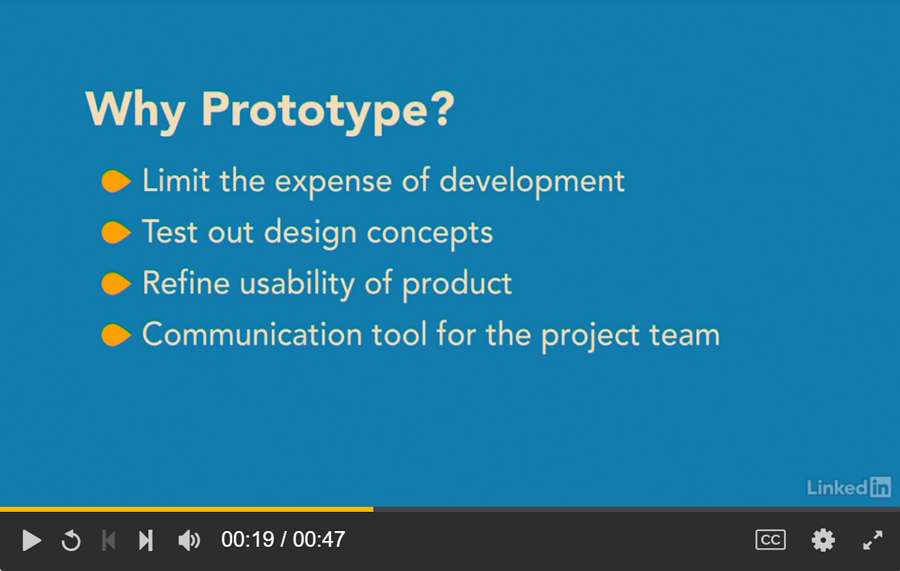
This tutorial is a big help of sparking your inspiration for your design project. It is common for every designer to experience a period of struggling with a new idea to do next design. In that case, those forty UI/UX Design tutorials might provide timely and insightful help. The video starts with the basics of UI/UX designs and goes on with some tips on how to do it properly.
This UI/UX Design tutorial provides ideas to win users’ loyalty by touching their emotions. It was actually a Conference talk, from Mike Donahue, on the UXPA2014 Conference held in London. Mike emphasizes the importance of making a lasting and deep connect with users on a deep emotional level. He strongly believes that in order for you to come up with great and effective user experience, you need to target emotions.

As the leading global marketplace for teaching and learning, w3schools provides quality design video tutorials for UX/UI learners of all levels. By watching these video tutorials, you will have a confident understanding of UX/UI design and the design process for a digital product.
There are also more free UX/UI design courses online that you can explore.
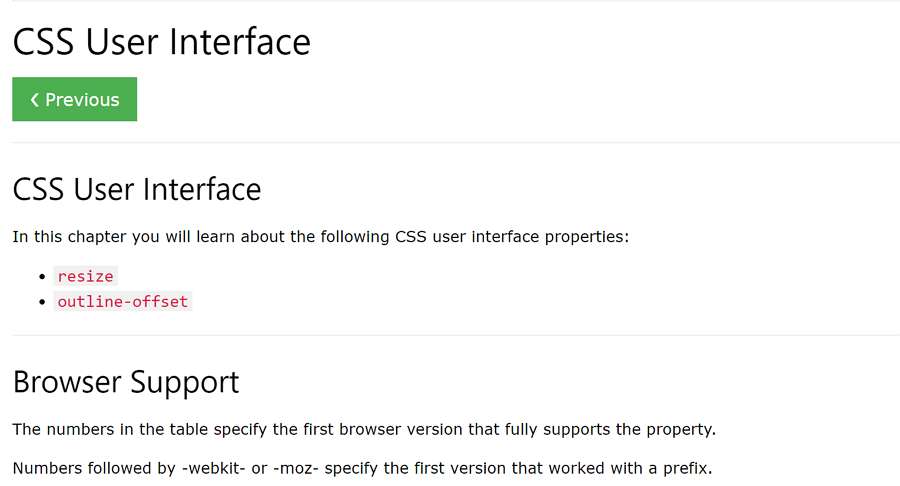
This guide will cover what you need to know about wireframes, why and how you should use them in your workflow.
This article will walk you through 5 essential steps on how to design a website. The featured website design process will help you become a more productive and successful website designer.
What is website design? How to become a web designer? These questions - and more - are answered in this article. Additionally, you’ll find the best web design resources, web online courses, tutorials, and web design tools.
Mockplus, a prototyping tool aimed at making prototyping faster and easier, is very easy to learn and hence is suitable for newbies. This resource will show you just how easy it is to use.
What is a wireframe? How to create a website wireframe? Which wireframing tool do you need? Everything about wireframing will be explained in this article.
Product thinking means thinking in terms of specific users’ problems, jobs to be done, goals, and revenues. If you want to be a top designer, you must be well-versed in product thinking.
Design is more than good looks. It also covers how users engage with a product, whether it’s a website or an app. This tutorial shows how to make bottom navigation on mobile.
Thank you for reading. I hope these UI/UX design tutorials help make you a better UX/UI designer. Remember, you can improve your design skills with hard work, a lot of practice, and diligence. And, if you spend a bit of time going through these UI UX Design tutorials, you may even double your effectiveness.
In- house content editor, specialize in SEO content writing. She is a fruit lover and visionary person.
 Mockplus Cloud
Mockplus Cloud
Uploads design files from Sketch, Figma, Axure, Photoshop, and Adobe XD into our design handoff tool.
 Mockplus RP
Mockplus RP
A free online prototyping tool that can create wireframes or highly interactive prototypes in just minutes.
