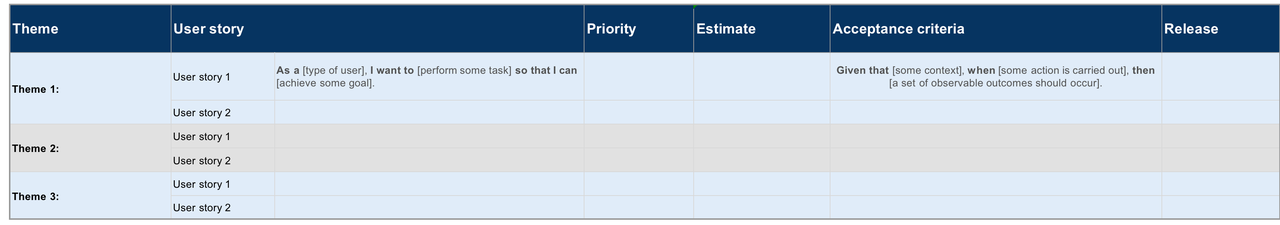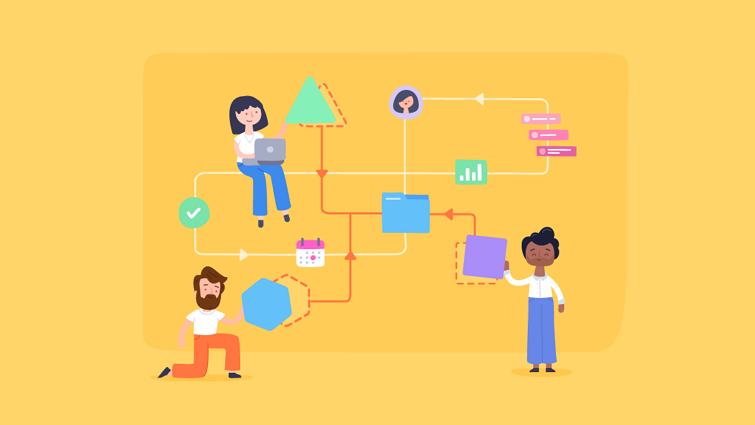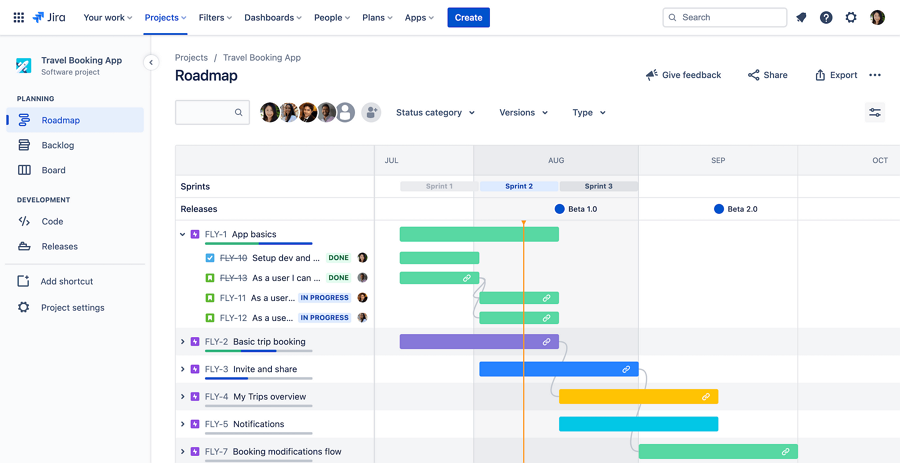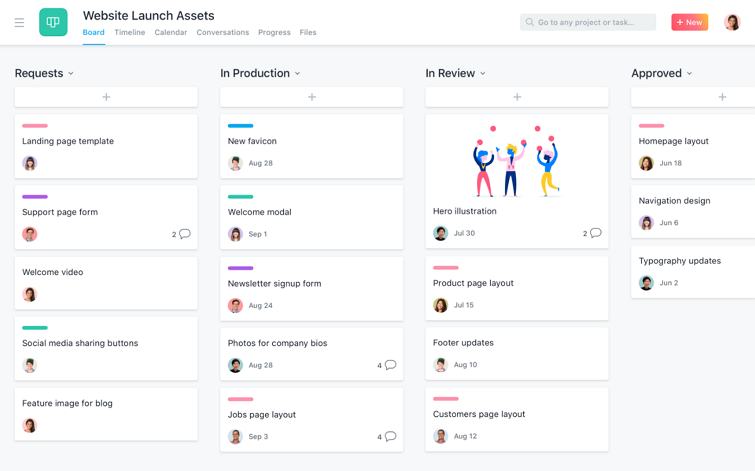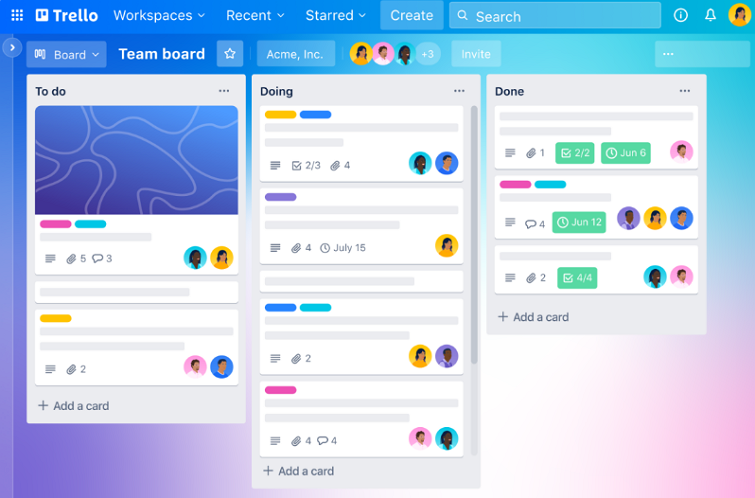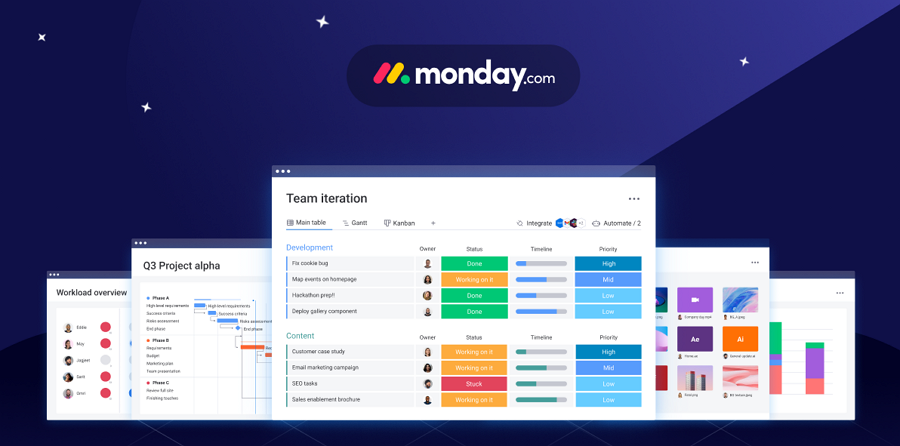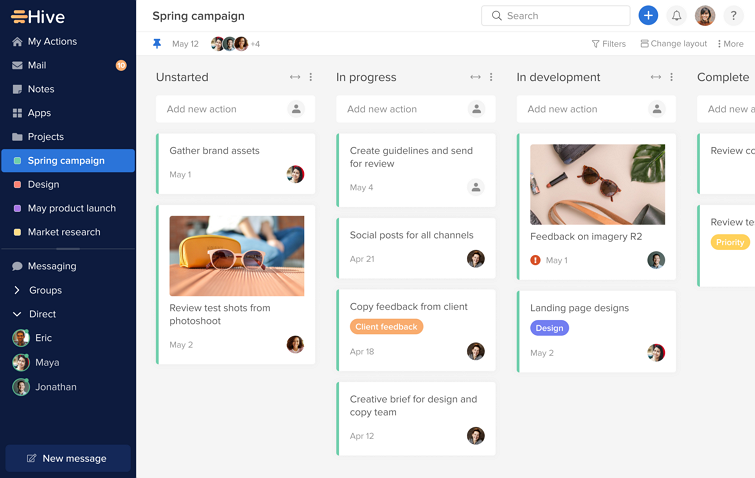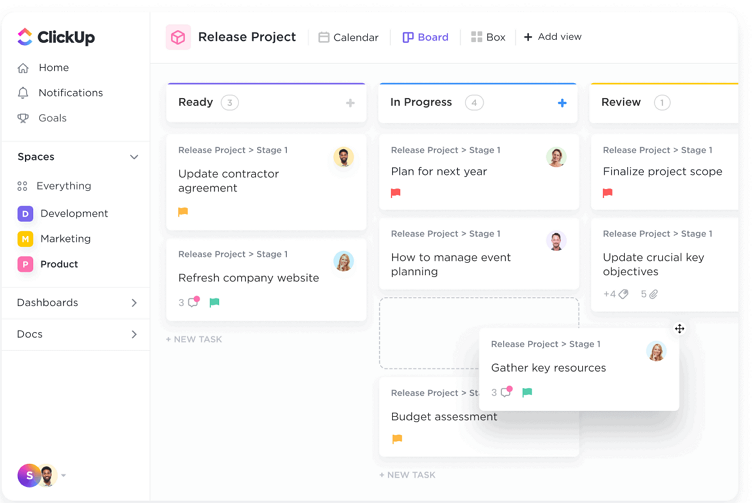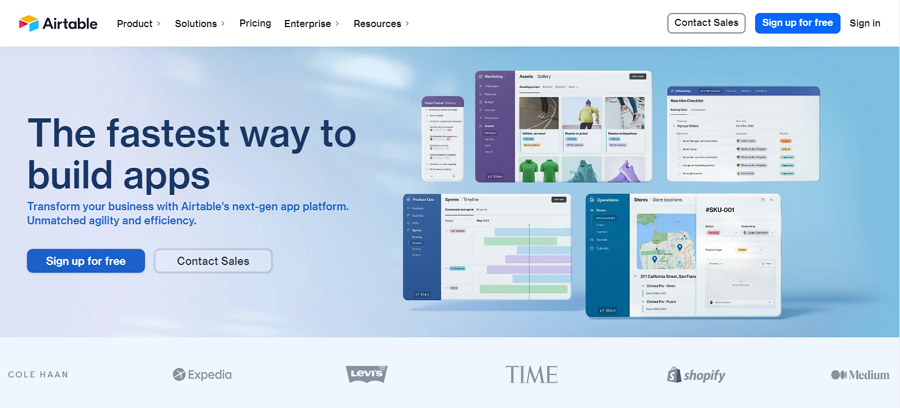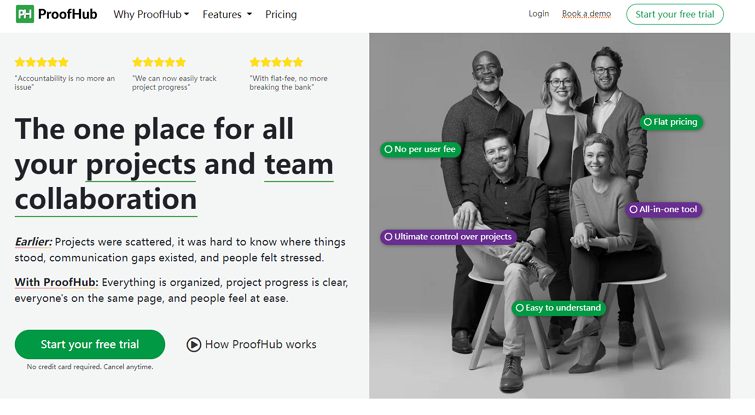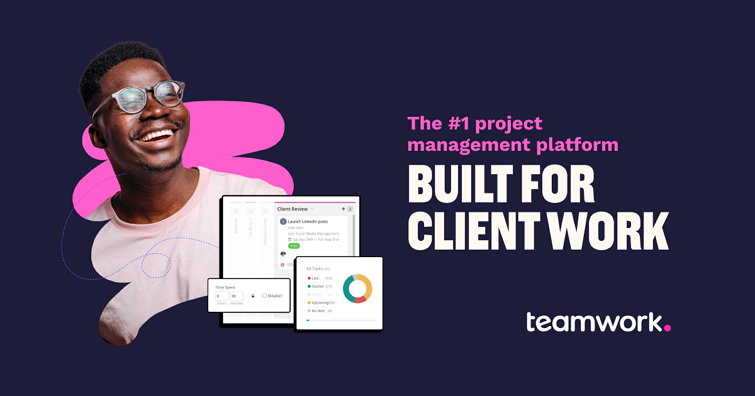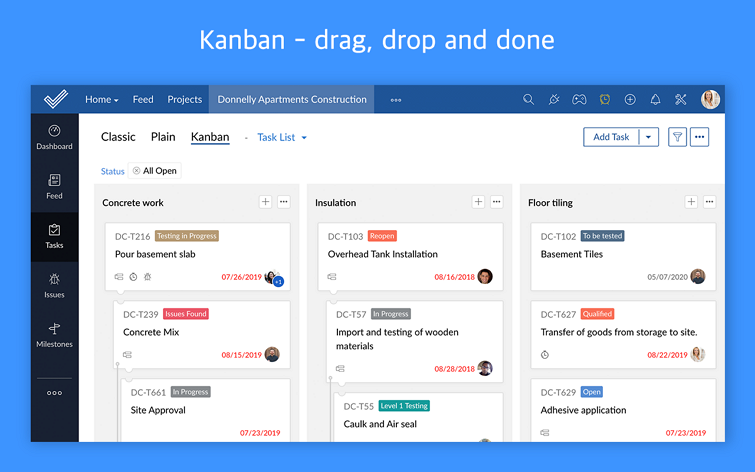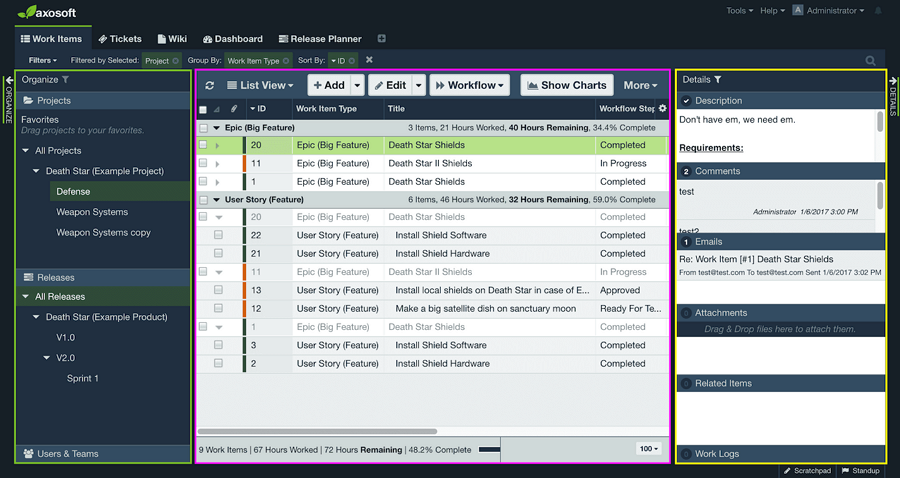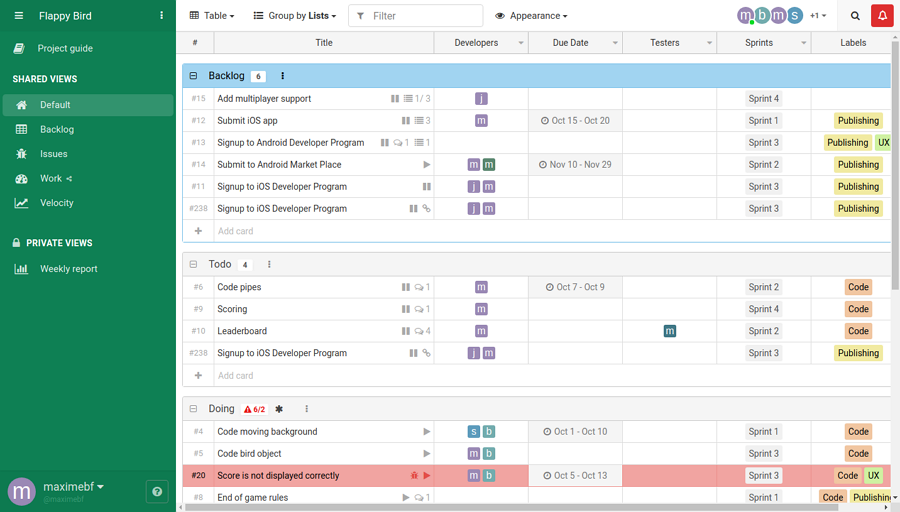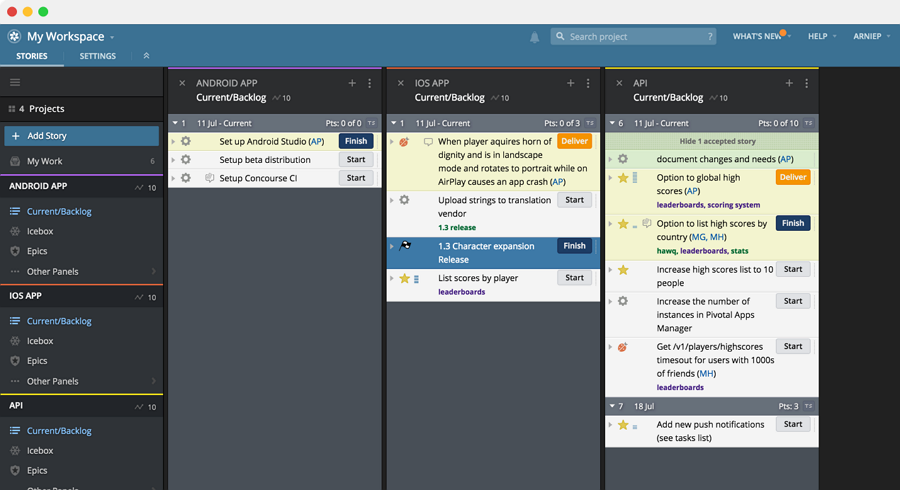Designers, product managers, and design teams often face the challenge of managing tons of complex projects, and changing requirements, tasks, and workflows in their daily lives. Using agile project management tools that adopt agile methodologies becomes almost indispensable.
To assist teams and designers in handling their design projects, tasks, and documents more effectively, we have carefully tested and selected 25 of the best agile tools on the market. These tools come with an introduction, key features, pros and cons, pricing, and more. We hope our selection will help you find the best tool for your team.
Table of contents: What are agile project management tools?
Why do we need agile tools?
How to choose the right agile tool?
25 Best agile project management tools
What are agile project management tools?
Agile project management tools are software programs or online platforms specifically designed to streamline the implementation of
agile methodologies in project management. These tools empower teams to plan, track, and deliver projects in iterative and incremental cycles, enabling the entire team to stay on track and complete their tasks effectively.
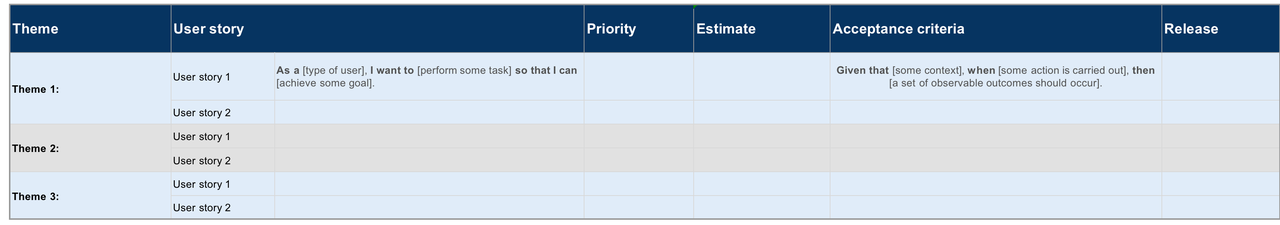
Agile tools go beyond project tracking and serve as an online center for teams to communicate and collaborate seamlessly from anywhere in the world. By exploring popular examples of these tools, like Jira, Trello, and Asana, you can quickly grasp the essence of what an agile project management tool entails.
Why do we need an agile project management tool?
Design teams often opt for an agile project management tool due to the numerous benefits it offers, such as:
Enhanced communication and collaboration Agile project management tools allow teams to better communicate and collaborate in one place, ensuring everyone can stay on track.
Efficient task management These tools enable teams to break down projects into smaller, manageable tasks, assign to different teammates, set deadlines, and track progress, ensuring every task is completed on time.
Feedback without unnecessary waiting Since your teammates can get involved in the process at any time, you will not have to wait till the delivery phase, and can keep track of everything in a breeze, and also get client and end-user feedback whenever you need it.
Data-driven decision-making: With the ability to generate reports and analyze project data, some agile tools enable data-driven decision-making, helping teams identify trends, track performance, and make informed choices.
An easier and faster solution to control the entire project Most agile project management tools offer intuitive dashboards, clear task lists, process labels, and easy access controls, providing teams with a faster and easier solution to have complete control over the entire project.
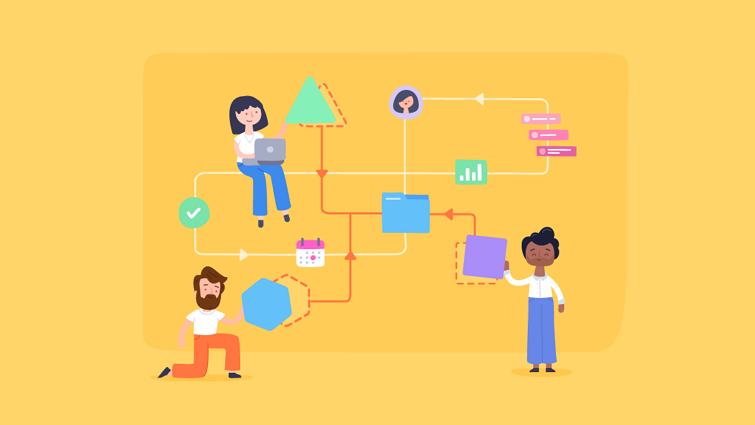
How to choose the right agile tool for your team?
When selecting an agile project management tool, consider the following factors:
Team size: Determine the number of team members who will utilize the agile tool. Consider whether the tool is suitable for small, medium, or large-sized teams based on your specific needs.
Project complexity: Evaluate the types of projects your team regularly handles and define the complexity level of your most common projects. And then, check whether the chosen agile tool can effectively manage all possible details of your projects.
Communication and collaboration style: Know your team's current communication and collaboration methods to determine if your selected agile project management tool aligns with your preferred working style.
Learning curve: Assess the complexity of potential agile tools and estimate the time and effort required for you and your team to learn and adapt to them.
Integration capabilities: Check if the agile tool can integrate with other essential tools such as communication platforms, version control systems, design tools, or bug-tracking systems that your team relies on.
Free trial: Verify if the agile tool offers a free trial and the duration of the trial period, allowing you to test its features and suitability before making a purchase decision.
Price and budget: Consider the pricing structure of the preferred agile tool and see whether it aligns with your budget.
25 Best agile project management tools for your team
1. Jira - an agile tool for both design and dev teams to track and manage their projects in a breeze
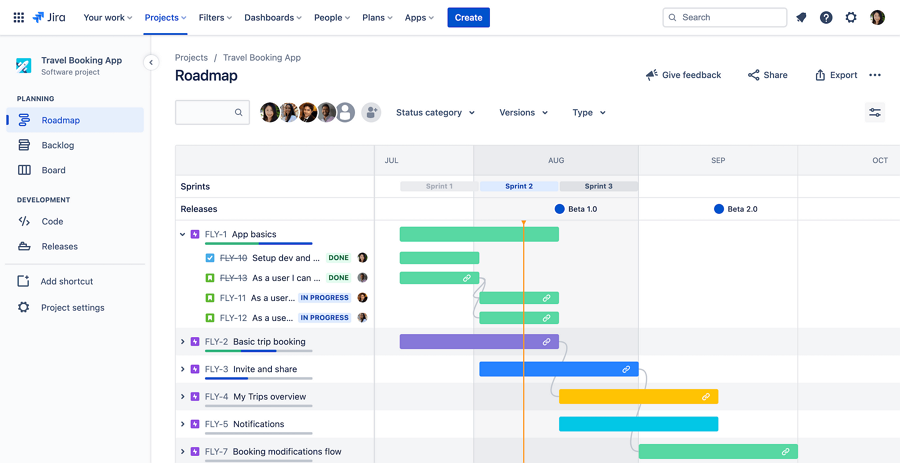
Jira is marketed as one of the top agile project management tools, which allows IT professionals, UI/UX designers, product managers, and design teams to easily plan, assign, track, and review projects with its customizable scrum or Kanban boards, burnout charts, cumulative flow diagrams, and sprint reports.It first starts as a bug and issue tracking tool, and has then expanded to include agile task management features.
As a result, it has attracted a vast number of software development teams from around the globe, enabling them to stay focused and aligned on their projects.With integration with over 3000 tools that teams use to complete daily work, such as Slack, Figma, Adobe XD and Mockplus, Zoom, and more, Jira is an optimal option for teams to effortlessly meet their diverse business, design, and development needs.
Key features:Pros: It is fully customizable to meet your needs in project management.
It also offers a free plan for newcomers to fully explore its features.
It offers ready-made templates to give you a quick start, like Scrum and Kanban board templates.
It is a much more mature option used by big companies and brands around the world.
Cons: As a bug-tracking tool first, its interfaces and features are more friendly to developers.
As a fully-fledged agile tool, too many features make it is also a bit complex for newcomers.
Pricing: 2. Asana - an agile tool with robust Kanban-style interfaces to help users easily manage projects and tasks even visually
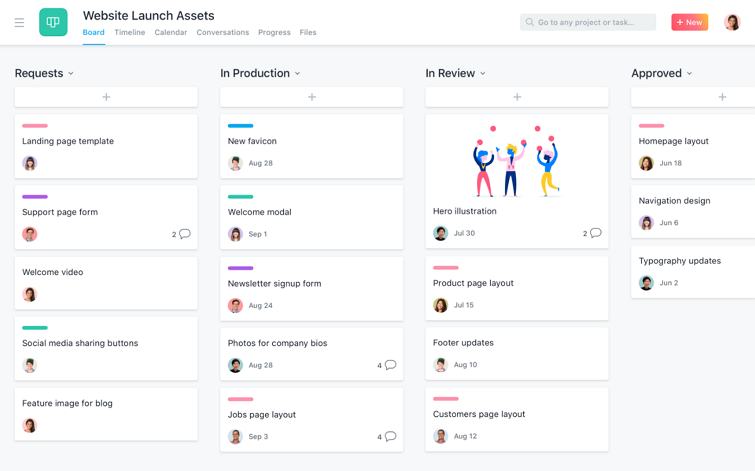
Asana is a web-based agile project management tool that allows designers and teams to break down any complex projects and processes (from work requests to marketing campaigns to product launches) into smaller tasks or subtasks, and plan, assign, track, and manage them more efficiently.
Its robust Kanban-style boards and drag-and-drop interfaces make it easy for users to manage all tasks visually and also have a quick overview of all tasks' processes.It integrates with +200 work tools, allowing teams and people to better communicate, collaborate, and coordinate work in just one place.
Key features:Various project views, like Kanban boards, lists, and portfolios views
Automate repetitive tasks and processes
Report dashboards to get real-time insights
Gantt charts with timelines
Shared team calendar
A 30-day free trial
Integrate with +200 third-party work apps like Slack, Dropbox, and Google Drive
Pros: It offers many views and integrations.
It offers robust free plans.
It also offers a mobile app for both iOS and Android.
Cons: Pricing: 3. Trello - a simple agile tool that features drag-and-drop card-based tasks, customizable workflows, and no-code automation
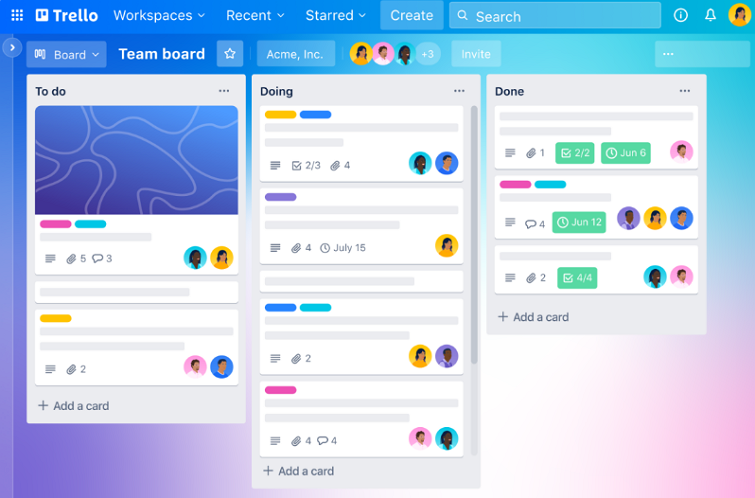
Trello is one of the most popular project management tools, which allows individuals and teams to visually manage their projects simply by dragging and dropping card-based tasks. It provides a simple and intuitive interface that allows users to track progress, assign tasks, and collaborate effectively.
Its customizable workflow and no-code Butler automation and powerful integrations make it easy for anyone and teams at any skill level. That's why it is used by many big brands around the world to boost their productivity, like Google, Squarespace, and British cosmetics store, etc.
Key features:
Effortlessly manage projects with simple boards, lists, and cards
Drag-and-drop interface makes it easy for everyone
Automate almost any action without coding
Organize tasks with labeling, tags, and comments
Customizable workflow
A 14-day free trial
Integrate with commonly-used work tools, like Slack, Google Drive, Zoom, etc
Information encryption, backup, and retrieval
Pros:The intuitive and drag-and-drop interfaces make it easy to learn and use.
The board, card, and list systems are easy and fast to manage all tasks visually.
Effective team communication and collaboration.
It also offers both desktop and mobile apps.
Cons:
Pricing:A 14-day free trial
A free-forever plan with unlimited cards, 10 boards per Workspace and unlimited Power-Ups per board
Its premium plans start at $5 per user per month
4. Monday.com - an online platform that helps manage projects, tasks, and even bugs during the whole product design and development process
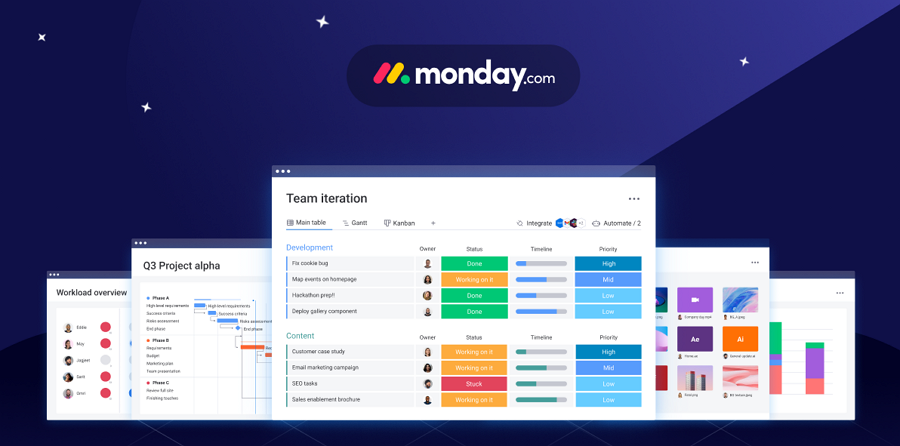
Monday.com is an online project management tool that helps teams to manage all sprints, stories, tasks, and even bugs during the entire product design and development process, all the way from product strategy to launch. It is one of the few project management tools on the market with built-in time-tracking capabilities completely for free. It also provides plenty of customizable templates to help teams start their product management process as easily and quickly as possible.
Key features: Kanban, table, Burndown Chart, and Gantt views
Product roadmap and bug tracking
Release planning
Project and sprint management
Role-based access permissions
+200 Customizable templates
Custom automation
Real-time reporting
A 14-day free trial
Loads of integrations, like Slack, Zoom, Shopify, and Google Calendar
Pros:It is very easy to use and adaptive.
A 14-day free trial is available for everyone.
It is highly customizable, such as customizable workspace, views, and boards.
It offers a centralized platform for teams to plan, track and manage projects and tasks perfectly in one place
Cons:
Pricing:
5. Hive - an agile project management tool with a cool AI assist that helps generate content
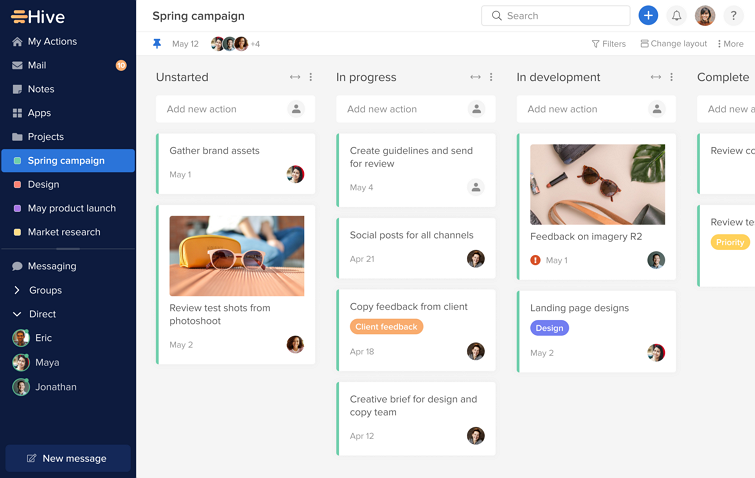
Hive is a cloud-based project management tool that allows users to access Kanban boards to visualize task progress and keep everyone informed in real-time. It brings all possible project management features, such as automated task management, custom workflows, templates, messaging, collaboration, and more, into one platform. There is also an AI assistant to generate content according to your needs in seconds. Overall, Hive is an optimal option for hybrid teams of all sizes seeking efficient visual project management solutions.
Key features:
Kanban boards and Gantt charts
Drag-and-drop interfaces
Automated task management
Customizable workflows
In-app template library
External guest access
Generative AI
A 14-day free trial
Integrate with over 1000 work apps, like Google Drive, Zoom, Salesforce, and Microsoft Teams.
Pros:It offers a free-forever plan that allows users to have 10 teammates.
It has powerful reporting and analytics tools.
It also offers a mobile app to manage projects through mobile devices.
It provides a free-forever plan with up to 10 free users.
Cons: It may have a steep learning curve for new users to use the advanced features.
It requires new users to pay first to access add-on features.
The mobile app does not work as well as the online version.
Pricing:A 14-day free trial
A free-forever plan with up to 10 users, unlimited tasks and desktop, iOS, and Android apps
Its premium plans start at $12 per user per month, including both yearly and monthly billing options.
6. Wrike - an agile scrum project management tool for mid-sized teams and companies

Wrike is another clean and easy-to-use project management tool where individuals and teams can manage projects, organize work, enhance collaboration, and accelerate execution. It features unique three-pane dashboards, interactive drag-and-drop Gantt charts, workloads view, quick templates and far more, making it completely a user-friendly project management platform. It also integrates with over 400 third-party tools, making it easy to centralize any content teams need easily.
Key features:
Board view and spreadsheet view
No time restrictions
Customizable workflows
Prebuilt project templates
Integrate with + 400 work tools like Google Drive, Dropbox, and Salesforce
Pros:It is clean and easy to use.
Its free-forever plans allow teams to add unlimited users.
It offers a 14-day free trial.
It provides a mobile app for both iOS and Android devices.
Cons:
Pricing:
A 14-day free trial
A free plan with unlimited users, and 8 language support
Its premium plans start at $9.80 per user per month
7. ClickUp - a flexible project management tool with customizable views, advanced reporting and more
ClickUp is a highly customizable online project management tool that provides a centralized workspace for teams to come together to plan, organize, and collaborate on work using tasks, docs, chat, goals, whiteboards, and more. With its user-friendly interface and customizable options, ClickUp aims to enhance productivity and organization for teams of all sizes.
Key features: View projects, timelines, and team structures with over 20 views
Customize workflows, business models, and personal preferences
Real-time reporting
Easy time-tracking
Unlimited Gantt charts
Excellent mobile app
+40 integrations
Pros:
Cons:Pricing:
8. Airtable - an agile platform that helps to transfer workflows with the power of AI
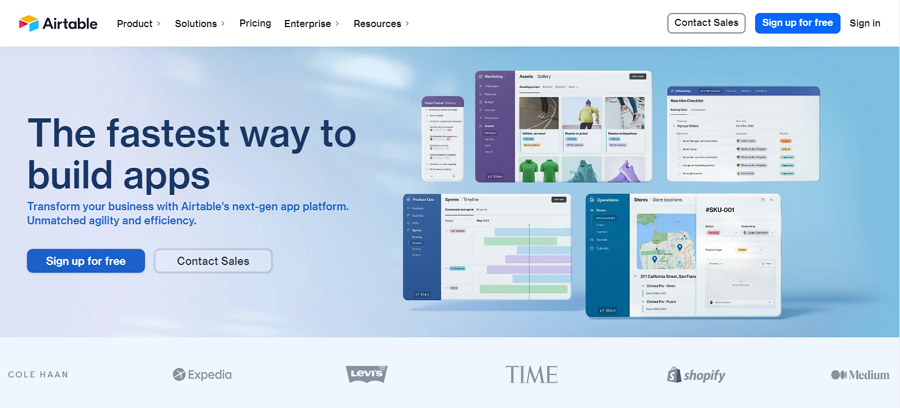
Airtable is another project management tool with a generative AI assistant. Unlike Hive's AI helping to create text content, Airtable's AI can be integrated into every piece of your work. It helps not only to generate text content according to your needs, but also to categorize customer feedback, generate creative briefs, gather competitive intel and draft blog posts, etc.
As a cloud-based project management and collaboration tool, it also combines the features of spreadsheets, databases, calendars, and Kanban boards, offering some great features that other agile tools do not. It brings a centralized online hub for teams and individuals to effortlessly manage tasks, deadlines, resources, and teammates in just one place.
Key features:
Grid, Kanban, form, and even unique gallery views
Powerful AI
Shared team calendar
Premade templates
Smart automation
Real-time collaboration, communication, and commenting
Integrate with tools like Miro, Jira, Gmails, Slack, Facebook, Linkedin and more
Pros: It has a smart AI to boost your work efficiency.It integrates even with other agile project management tools for you to gather info easily.It offers customizable features for task management
Cons: It has a learning curve for new users to grasp everything.
Pricing: 9. ProofHub - an agile project management tool that offers an all-in-one solution for all your projects
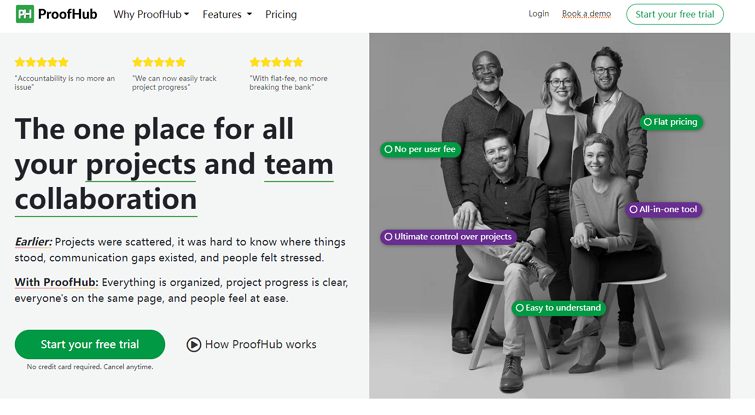
ProofHub is a powerful cloud-based solution for teams around the world to conduct project management, resource management, task management and more. By using multiple project management techniques, such as Agile methodology, critical path method (CPM) and getting things done (GTD), etc, it helps teams to take full control of their projects and also manage them effortlessly and intuitively.
Key features: Plan, track and manage projects from start to finish
Board, Table, Gantt, and Calendar views
Custom workflows and templates
Up-to-date reporting
Share docs and calendars across your team
Integrate with tools popular tools like Slack, Google Drive, Dropbox, and more
Mobile apps are also available for iOS and Android devices
A 14-day free trial
Pros: It is easy and quick for users to set up.
It offers both group and one-to-one chat for better team communication.
It provides API access, allowing seamless integration with more third-party tools.
Cons:
It sometimes loads slowly.
It sometimes can become overwhelmed with notifications, lacking robust notification control.
Pricing:
A 14-day free trial with all features.
It offers two premium plans with start at $45 per month, no per-user fee.
10. Teamwork - an agile project management platform built especially for client-based business
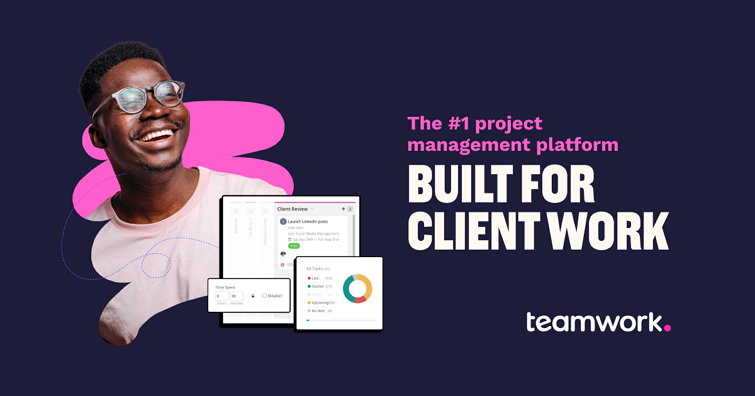
Teamwork is an agile end-to-end solution good for product managers and teams to collaborate and manage tasks and projects smoothly in one platform. As a solid tool made for client work, Teamwork provides a full set of features and services for clients, like custom branding, workflows, client permission set, and so on. With minimalist interfaces, easy onboarding and data importing, Teamwork is also easy for new users to get started or make a switch from other agile tools like Trello, Asana, ClickUp and more.
Key features:
Kanban board, list and Gantt chart views
Real-time collaboration
Premade templates
Great client customization options
Time tracking
Burndown reporting
A 30-day free trial
Integrate with over 350 tools
Pros: Simple and intuitive interface
A free-forever plan with up to 5 users
Easy to make a switch from other agile tools
Cons: Pricing:A free plan with up to 5 users and all PM essentials
Its premium plans start at $5.99 per user per month, and require at least 3 users per order.
11. Basecamp - an agile project management tool that helps to facilitate team communication as well

Basecamp is a perfect option for businesses and teams of all sizes to smoothly do project management, remote team communication and collaboration in just one platform. It brands itself as the easiest tool for everyone on your team, offering user-friendly interfaces, customizable templates, tracking options, and more easy-to-use features. And it stands out from other similar agile tools because of its robust team communication and collaboration tools, like group chat, message boards, and team schedules, etc.
Key features:
Real-time communication
Track work with to-do lists
Easy card table boards
Notification management
Simple file sharing
A 30-day free trial
One dashboard for projects, assignments, and schedules
Integrate with tools like Adobe Cloud, Figma, InVision, Jira, and more
Pros: It offers both desktop and mobile apps.
It has very strong communication tools.
Its interfaces are easy to use for newcomers.
Cons: Pricing:
A 30-day free trial for everyone
It provides two pricing plans for users and teams to choose from, starting at $15 per user per month.
12. Zoho Projects - an agile project management tool better for small or mid-sized teams
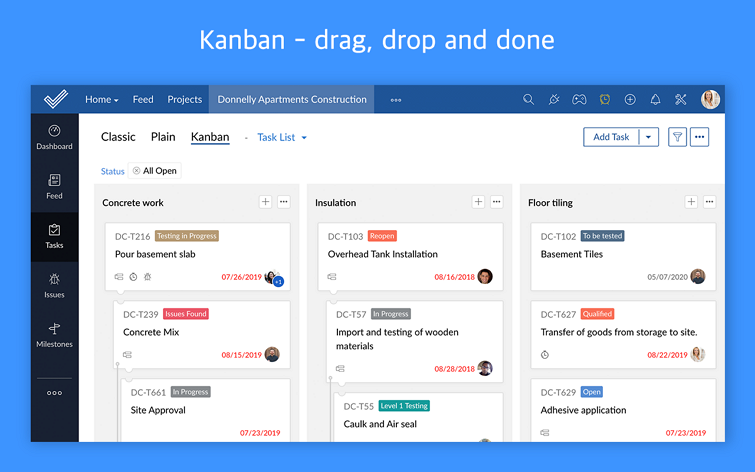
Zoho Projects serves as a cloud-based project management software, which helps teams to plan, track, collaborate, and achieve project goals. It features customizable boards, and easy task management and automation. If you are already using other Zoho products, like CRM, Desk, or Zoho One, this tool would be a perfect option for you and your team.
Features:Customizable Grantt chart boards
Track projects with timesheets
Automate tasks
Bug and issue tracking
Customizable workflows
Release management
A 10-day free trial for everyone
Integrate with all Zoho products and other work tools
Mobile apps for both iOS and Android devices
Pros:Seamless integrations
Great team collaboration and communication
Easy to set up and navigate
Strong time-tracking tools
Cons:Pricing:
13. Axosoft - an agile tool that uses the Scrum framework and features a team wiki to share team and project info
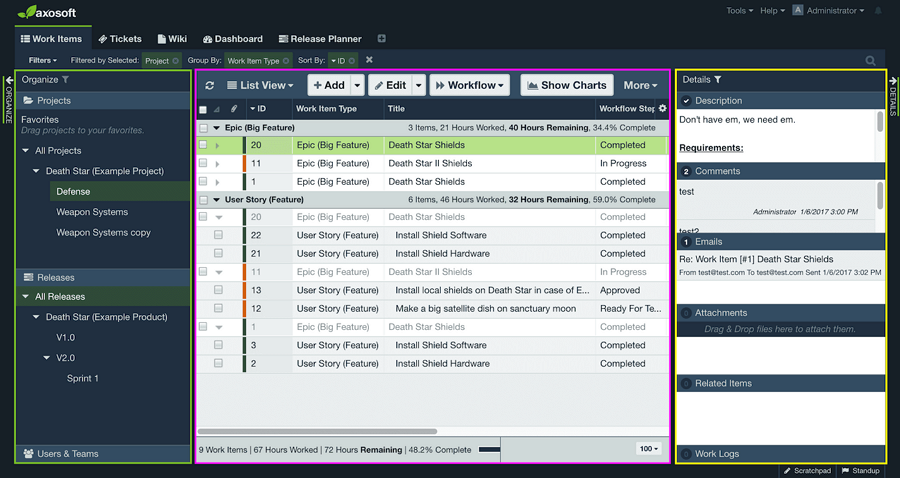
Axosoft is an agile project management tool that uses the Scrum framework, allowing development teams, design teams and any other team to create plans, visualize work processes and release products on time. It offers a wiki space for teams to store and share related project information, and also has the option of using Scrum, Kanban, or a customized approach to manage projects more intuitively.
Key features:Intuitive board interface
Visualize progresses with card views
Gantt charts to track progress
Team wiki for sharing information
Internal collaboration tool
Help desk/incident tracking
A 14-day free trial
Pros:Highly customizable and well-organized workflows
Burndown charts give you a clear image of team progress
Strong data visualization
Cons:Pricing: 14. Kantree - an agile work management tool that helps to manage projects visually in your way
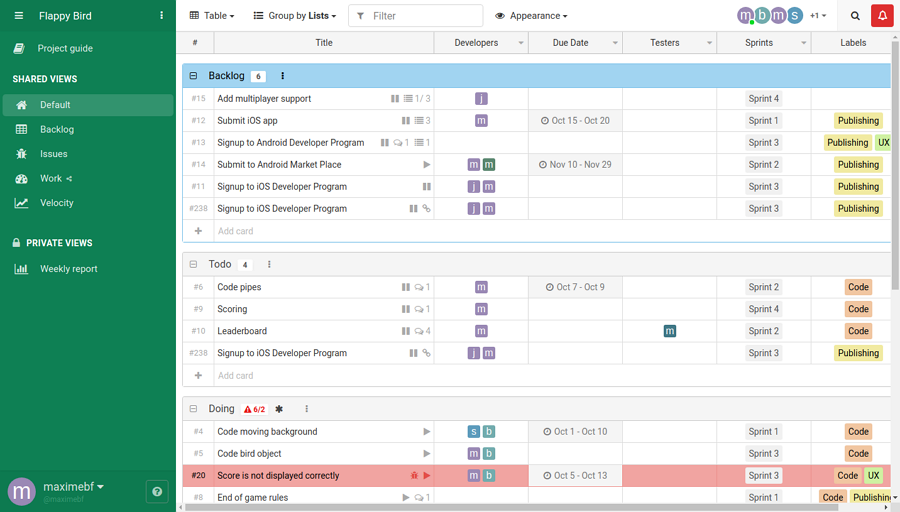
Kantree is a flexible work management tool that allows you to get the whole team onboard, share tasks, manage projects, and execute workflows in just one spot. It is highly visual, easy to use and also good for team collaboration and communication.
Key features: Present tasks, processes and anything else in clear cards
Kanban, Table, Calendar, Timeline, and more views
Real-time collaboration
A 15-day free trial
Pricing:
15. Pivotal Tracker - an agile project management tool for companies seeking solutions to get development teams involved early
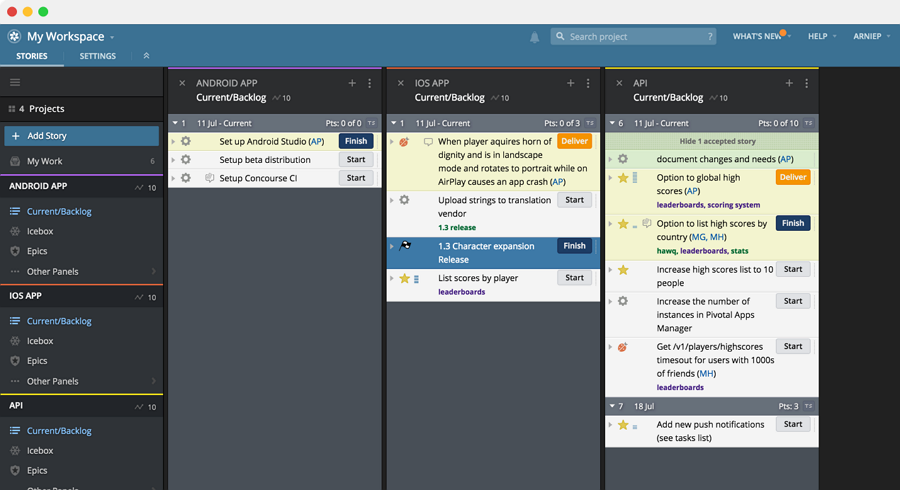
Pivotal Tracker is a solid project management tool that helps individuals and teams from IT, Marketing, and sales and product development. It stands out from other similar tools, because it provides many functionalities that facilitate the work of developers and dev teams, like developer-friendly integrations.
Key features:Real-time collaboration
Developer-friendly integrations, like Zendesk, Jira, GitHub, Jenkins, and Slack
Drag-and-drop interface
A 30-day free trial
Pricing:
More agile tools that your team may need to stay productive
In addition to agile project management tools, designers and teams can optimize their product design and development workflow by leveraging a range of agile tools, including:
Agile brainstorming tools
16. Miro- a free online brainstorming tool that helps teams to visualize any creative ideas as quickly as possible by using sticky notes, flowcharts, diagrams, and more.
Agile prototyping tools:
17. Mockplus RP- a fast online prototyping tool that enables designers, developers, and teams to create fully interactive prototypes in just minutes, and share, test, and collect feedback via a single link, all without codes.
Agile team collaboration tools:
18. Mockplus Cloud - a free design collaboration and handoff tool that simplifies design-to-development workflow into a single link. Designers, developers, and product managers can work on the same page in just one online platform.
19.Zoom - a fantastic video conferencing tool that enables teams to have face-to-face video meetings even when they are geographically dispersed across different countries and regions.
Agile development tools
20.GitHub- a cloud-based software development tool that allows developers to share, review codes and manage software projects.
21.Azure - Azure is a beloved software development tool among developers, renowned for its capabilities in building, deploying, and managing web apps.
Agile planning tools
22. nTask - a free project planning tool that helps teams to collaborate, plan, analyze, and manage everyday tasks.
23.Toggl Plan- a team project and work planning tool to plan, track and deliver team projects visually on time.
Agile testing tools
24. UserTesting - a powerful user testing tool that helps development teams to get end users and customers to test and evaluate a product, feature, or prototype.
25.Playwright- an open-source website testing framework that aids in automating the testing of websites across various browsers and platforms.
Conclusion
Agile tools, such as an agile project management tool and
an agile prototyping tool, always play a pivotal role in simplifying the daily work of designers and product teams, and also helping to accelerate the whole design and development process. We hope this list of 20 best agile project management tools would help you choose the best one for your team.