A smooth app user onboarding is vital for business success. Studies show that 86% of customers are more likely to stay loyal to an app when it offers a good onboarding experience and continuous education, while a poor user onboarding can lead to a significant drop-off of 40% to 50% in user sign-ups. These numbers indicate that an efficient user onboarding design can successfully engage users and boost user retention.
As an app UI/UX designer, if you're seeking inspiration to create a better onboarding flow for your project, this guide to mobile app onboarding with best practices, how-to, and examples would be helpful. Also, do not forget to quickly visualize and test your app's onboarding flow with our prototyping tool.
And in this article, we'll include:
User onboarding for an app, also known as customer onboarding, refers to the process of guiding users through the initial steps of using the app and familiarizing them with its core features and functionality. It is the first impression users have of the app and plays a crucial role in determining whether they continue using it or abandon it.
The common in-app onboarding process always includes some key elements, like:
A simple sign-up page or sequence
A welcome screen
A key feature introduction or a product tour
Customer contact and support info
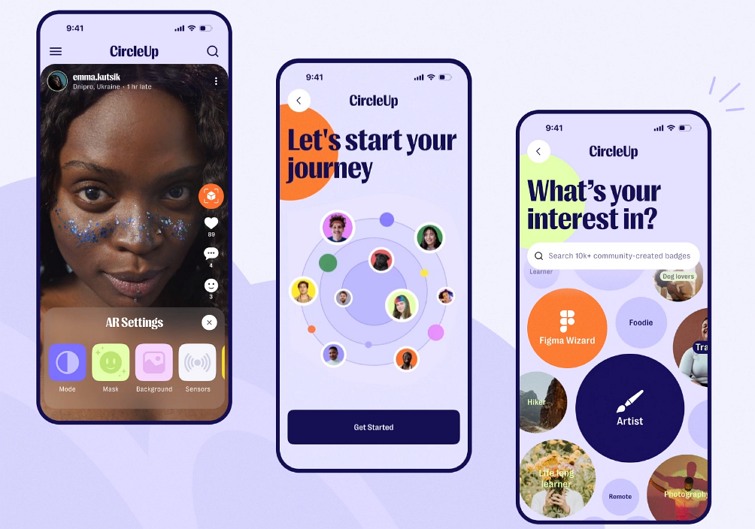
An onboarding design from an AR-Based Social Newwork app
And some apps also add user-friendly videos, immersive micro-interactions, or even game-like experiences to make the onboarding flow more enjoyable. Simply put, effective user onboarding is usually smooth, simple, and intuitive, allowing users to achieve their goals quickly and with minimal effort.
An effective app onboarding brings many advantages, such as:
Engage users from the start - The user onboarding process starts when users first install and use the app, and also helps to engage users from the very beginning.
Guide users from the start - A good onboarding flow guides users through a complex or unfamiliar app, making it easier for users at all levels to get started as soon as possible.
Retain users effectively - A well-designed onboarding often provides users with a simple first-come user guidance, an interesting experience, and an easy-to-understand product tour. All of these bring a better user retention and experience.
Introduce new or key features - The onboarding process often includes a flow of app screens to introduce new or key features to help users better understand what they can do with the app they are using.
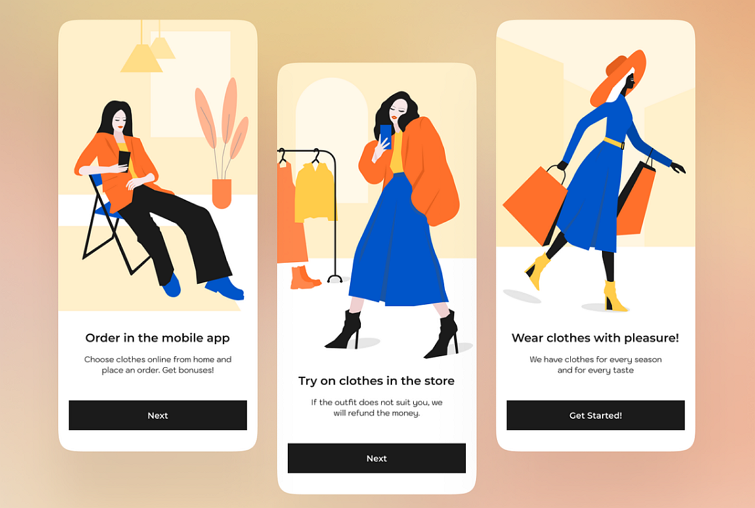
The user onboarding process tends to introduce key features to users clearly
In one sentence, a well-crafted onboarding flow sets a solid foundation for a positive user experience, and enhances the app's chances of long-term success in the market. So, whether you are a UI/UX designer, you should always take your time to craft a better user onboarding solution for your project.
When designing an onboarding process for your app project, here are the four key steps you should follow:
To access all possible app functionalities seamlessly, the first step is to assist them in creating an email account. A highly effective approach is to implement a sequence bar design, which will gently lead users to complete the registration process step by step.
After users have successfully completed the registration process, the next crucial step is to warmly welcome them to the app. In this welcome message, it's essential to provide a brief introduction that highlights the app's main purpose and its unique value proposition. Additionally, also guide users on the immediate next step they should take to make the most of the app's features and functionalities.
And the next step is to show users what key or new features they can use to achieve their goals. There also should be included clear CTA buttons for users to easily go to the related tutorials, tooltips, or step-by-step guidance.
To get users started quickly, the next step is to educate users on how they can use the app to achieve their goals step by step. A product tour that helps to invite users to perform certain actions, guiding them through initial tasks, and providing incentives to explore further would be a good solution for this.
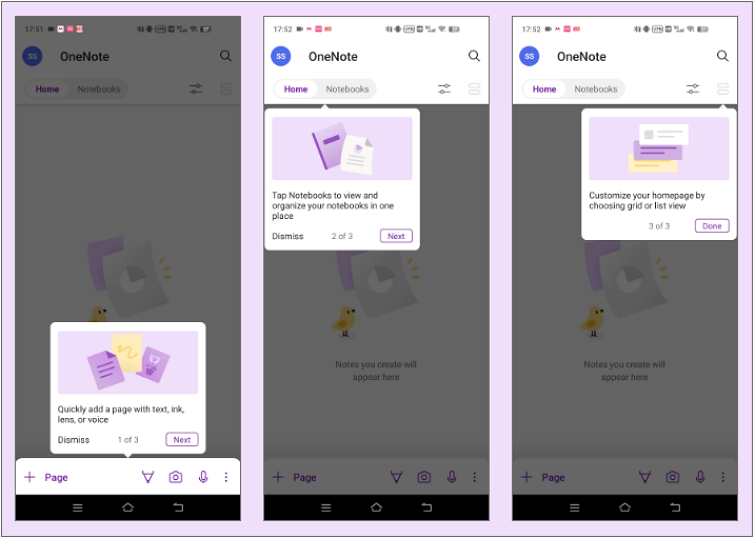
The Microsoft OneNote app offers a user-friendly product tour in three simple steps, designed to help users effortlessly learn how to take notes using the app.
In short, the aim of the app onboarding process is to introduce new users to an app and guide them through the initial steps of using it quickly. To accomplish this, you have the flexibility to design an onboarding sequence that goes beyond just these four steps, incorporating any innovative elements that expedite users' getting started process effectively.
Here are some best practices you should know to create a good onboarding experience for your app:
To ensure that the onboarding process effectively assists newcomers, understanding your target users is of utmost importance. Conducting thorough user and competitor research will provide valuable insights into their preferences, pain points, and expectations of the app. By gaining these insights, you can tailor the onboarding experience to precisely meet their needs, leading to a more engaging and user-friendly introduction to the app.
To encourage users to complete the registration or onboarding process, an effective approach is to introduce user flows and features gradually, step by step, instead of overwhelming them with all the information at once. One great way to achieve this is by implementing a progress bar design that visually illustrates the user's journey and showcases how they can complete each step of the user flow.
Also, incorporate deep links to streamline the user journey, guiding users directly to relevant sections of the app and reducing friction in multi-step processes.
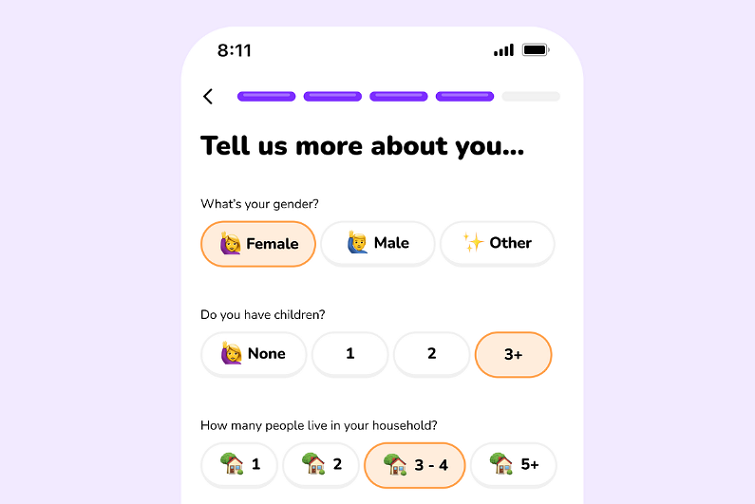
This onboarding design concept uses a progressive bar to let users know which step they are in right now.
To ensure a seamless onboarding experience, it is essential to keep the process concise with minimal steps. Simplicity is key when crafting onboarding copies – make them clear, straightforward, and easy to understand. So, every user who comes to your app can immediately grasp the information provided and know precisely what actions they should take next.
While designing an onboarding flow, you may try to personalize it in a storytelling style, and engage your audience on a deeper level as you guide them through the app's features and benefits, using narratives that resonate and leave a lasting impression. For example, try to introduce all product or brand information in a more intuitive and immersive way by using fun visuals, animations, and illustrations.
While designing the onboarding process, don't forget to incorporate interesting interactions, videos, GIFs, animations, and transitions to encourage users to interact with your app.
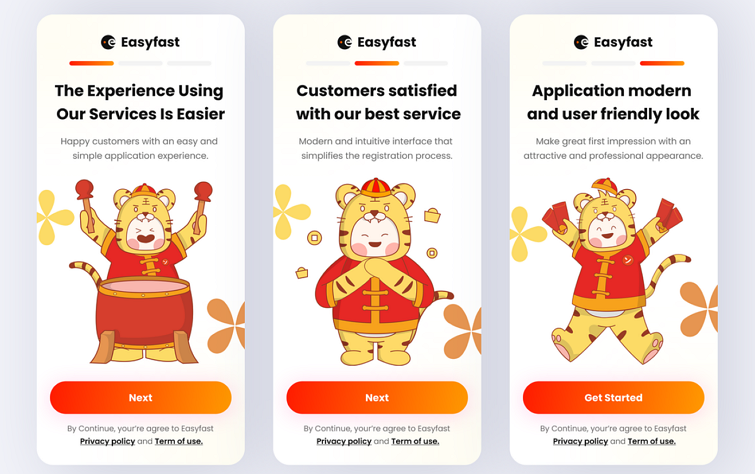
When designing the key or new features for your product, it's essential to be selective and focus on the most valuable and attractive features. Avoid overwhelming your onboarding process by including too many features. Add and highlight the functionalities that align best with your target audience's needs and preferences.
To ensure a seamless and user-friendly onboarding experience, consider implementing a feature that allows users to pause or exit the process at any time if they find it bothersome or time-consuming. Adopting this user-centric design approach can significantly alleviate various user issues and enhance overall satisfaction.
During the onboarding process, also try to reduce the amount of user input. You may utilize pre-filled fields or integrate with social logins to streamline the process.
Use clear and concise calls-to-action (CTAs) to guide users through each step of onboarding.
While designing the onboarding, to identify and resolve all possible accessibility and usability errors, also remember to prototype the onboarding process, share and test it with real users and gather first-hand feedback to iterate it timely.
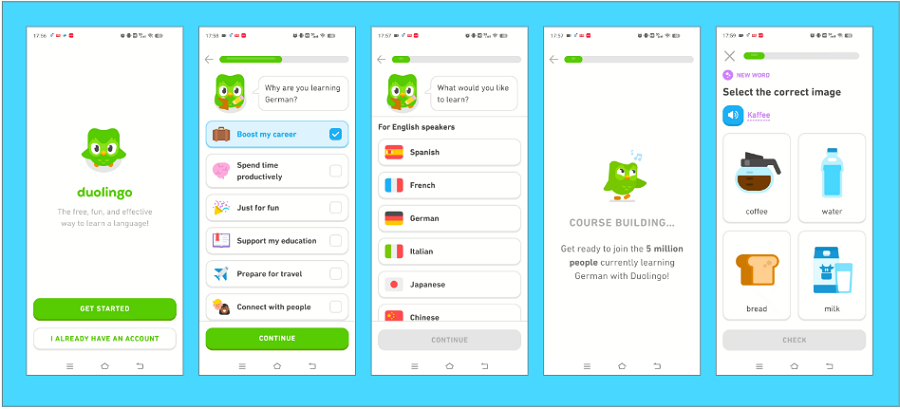
Duolingo is a fun and effective language-learning app used by millions around the world to learn over 30 languages with ease. Its mobile app offers an engaging onboarding journey, making learning feel like a playful and immersive experience for every user.
Here's what makes Duolingo's onboarding process outstanding:
In summary, Duolingo's onboarding process stands out with its charming mascot, engaging storytelling, progress tracking, and interactive trial, making language learning a breeze for users worldwide."
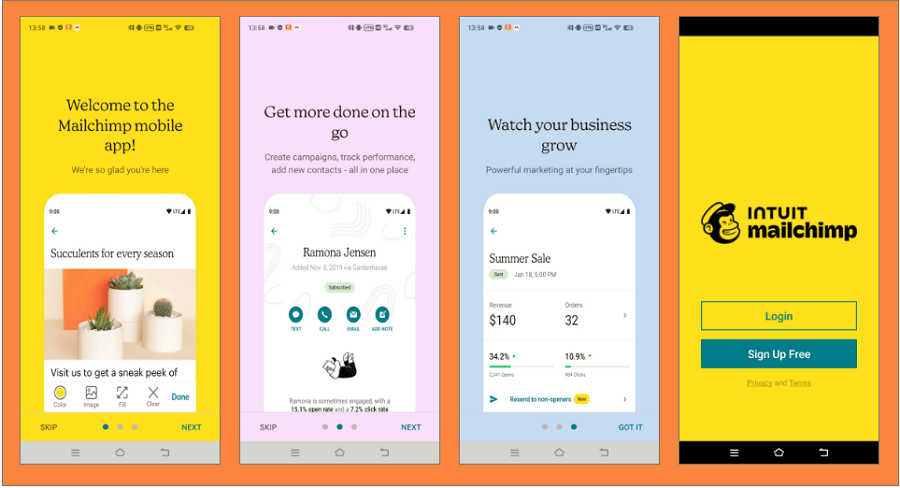
Mailchimp is a renowned email marketing app, widely used by companies and teams worldwide to streamline their email campaigns with features like auto-sending, email templates, and more. Its app onboarding follows a well-structured three-step process, ensuring a smooth and efficient user experience:
Colorful Feature Showcase: It begins with a colorful feature showcase, quickly capturing users' attention. This visual presentation highlights the app's key functionalities, giving users a glimpse of its powerful capabilities.
Registration Process: Next in line is the user registration process. Mailchimp guides users through a seamless sign-up, making it easy for them to create their accounts.
User Information Collection: To personalize the experience, Mailchimp designers incorporate well-thought-out questions to gather essential user information, such as organization details, addresses, and phone numbers. This data helps tailor the app to meet individual needs effectively.
As an email marketing app, Mailchimp offers a powerful user section that provides access to various data and activity analytics. This feature empowers users to monitor and analyze their email campaigns effectively.
In short, Mailchimp has the most typical onboarding process, and is worth learning for designers who want to create a straightforward and user-friendly onboarding design.
Before starting the email campaign make sure you have an error-free DMARC setup for your email domain.
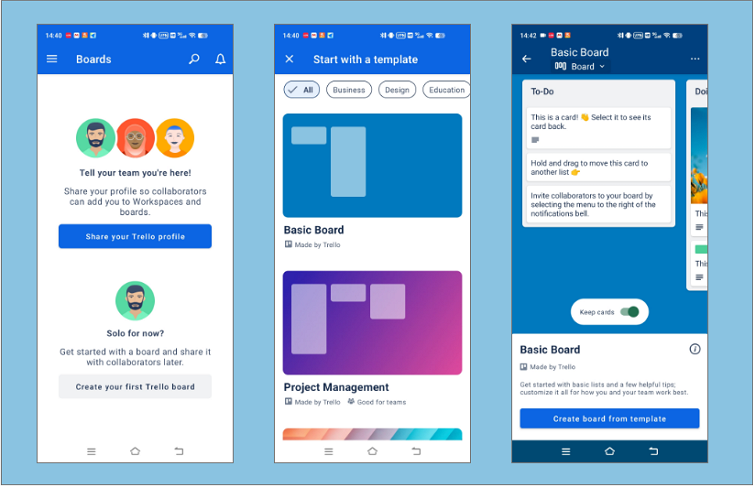
Trello stands as a widely-used project and task management tool, empowering teams to collaboratively plan, track, assign, and oversee their projects. At its core, Trello is renowned for its intuitive drag-and-drop Kanban boards, to-do lists, and cards. It offers a user-centric and interactive onboarding process that walks users through its core functionalities step by step.
Here is how it goes:
Swift Registration: Trello prioritizes the registration process to swiftly create user accounts, ensuring a smooth transition to explore its abundant features later on.
Personalized options: After completing registration, users are directed to a screen that empowers them to choose between working individually or as part of a team. This personalized approach tailors the onboarding experience to the user's unique needs.
Demonstrate core features with templates: Trello adeptly demonstrates how to create project boards and cards by offering an array of templates. These templates span across diverse categories, such as business, design, and education, providing users with comprehensive examples that cater to their specific requirements.
In this way, no matter whether users are working as a team or solo, they will be able to learn how to create boards and cards to plan and manage projects in the quickest way. That's definitely why we create an onboarding, right?
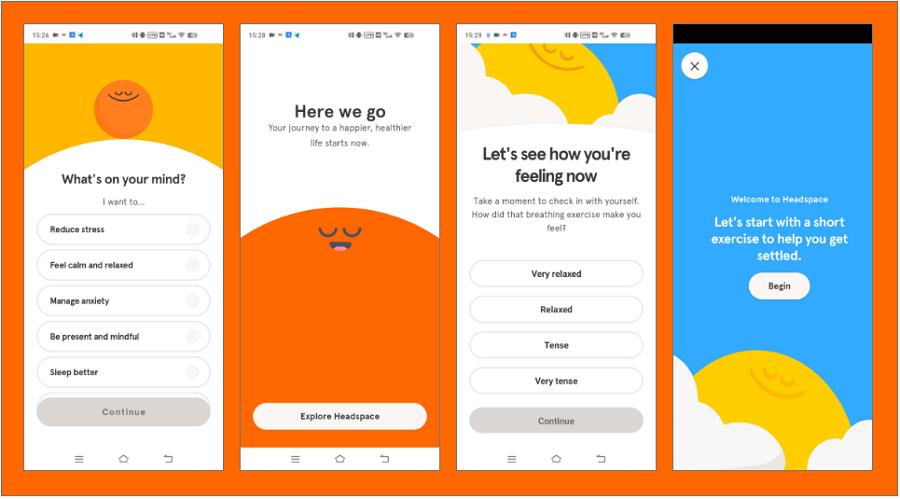
Headspace stands out as a meditation mobile app, offering a comprehensive array of guided meditations and mindfulness exercises to aid users in stress management, improved sleep, and increased happiness. Its onboarding process is designed to foster a sense of tranquility while collecting valuable user feedback for a personalized experience. This serves as an exemplary model of creating an onboarding design tailored to individual needs.
Here's how Headspace designs its onboarding:
Do user research first: After registration, Headspace initiates user research to gain insights into users' specific needs. This enables them to plan meditations and exercises that resonate with each individual thoughtfully.
Engaging storytelling: Its onboarding process then introduces key features using engaging storytelling.
Quick start with a short exercise: Headspace efficiently guides users through a short exercise at the outset. This ensures a swift and accessible start to their meditation journey, making the initial steps comfortable and straightforward.
Captivating animations: All exercises are accompanied by eye-catching animations, enhancing the user experience. These visually appealing elements contribute to a sense of serenity and engagement during meditation sessions.
With these user-focused steps, Headspace creates a personalized and serene onboarding, making it a top choice for meditation apps.
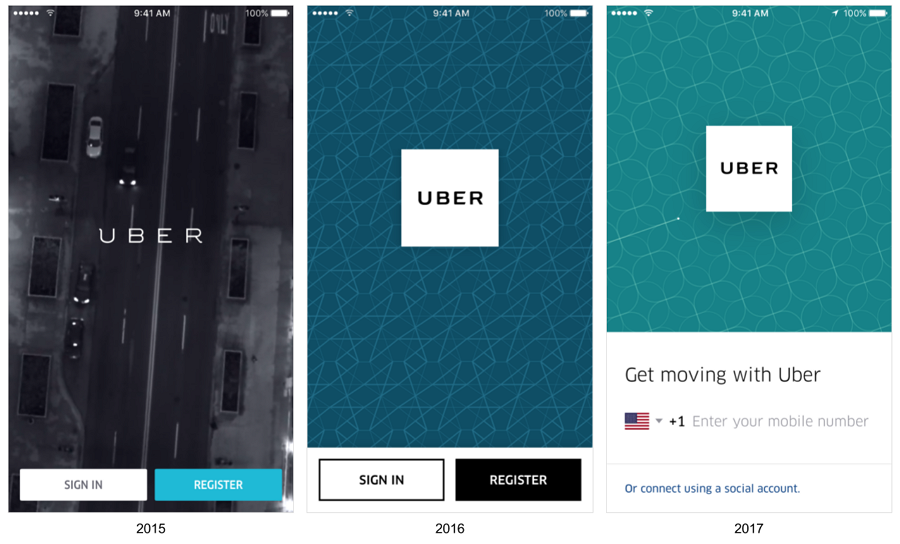
Uber is a mobile app for users to hail a ride and drivers to find passengers and get paid. Its onboarding process focuses on the safety and offers many features to ensure the interests of both the passengers and drivers.
Here is how Uber's onboarding workflow stands out:
Quick sign-up: No matter whether you are a driver or passenger, you can easily create an account with a phone number or social mediate account.
Thorough background check: Uber conducts a thorough background check on the driver, including their driving record and criminal history. This process is essential to ensure the safety of passengers.
Flexibility in Vehicle Choice: Uber offers various driving options, including using the driver's own vehicle or partnering with a rental or leasing program, broadening the pool of potential drivers and making it possible to reach more passengers.
Choosing availability: Drivers have the flexibility to choose their working hours and availability. They can set their driving preferences within the app.
Earnings and payments: Drivers can track their earnings through the app and receive payments regularly, typically through direct deposit.
In one sentence, Uber's onboarding process stands out due to its simplicity, flexibility, and global accessibility.
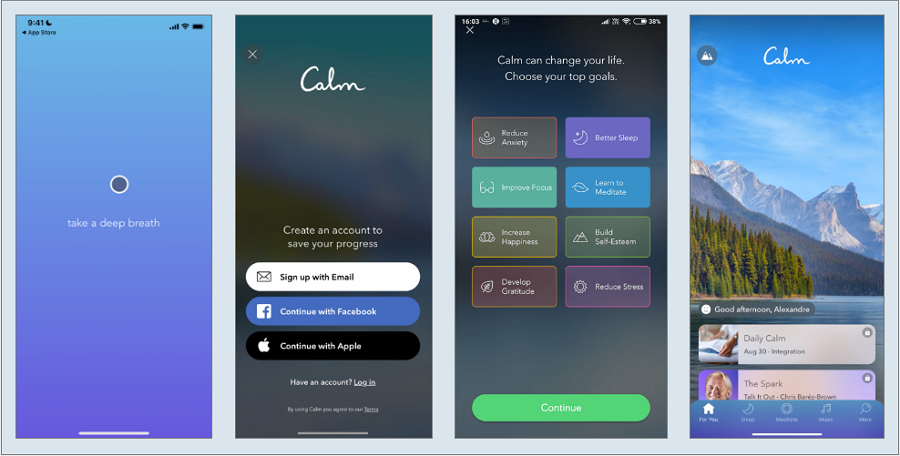
Calm, the health app, provides guided meditation, music, and exercises to reduce stress and enhance focus. Its onboarding process begins by understanding your goals, tailoring exercises to manage stress, and greeting you with a soothing "Take a deep breath" screen.
Here are some points that you should also try in your onboarding projects:
14-Day Free Trial: Offering a generous 14-day free trial allows users to unlock and experience all features without any financial commitment.
Short meditation or exercise Sessions: Introducing users to short meditation or exercise sessions during onboarding provides a taste of what Calm offers.
By incorporating these elements, the onboarding process becomes an inviting and personalized experience, making Calm a compelling choice for stress reduction and focus improvement.
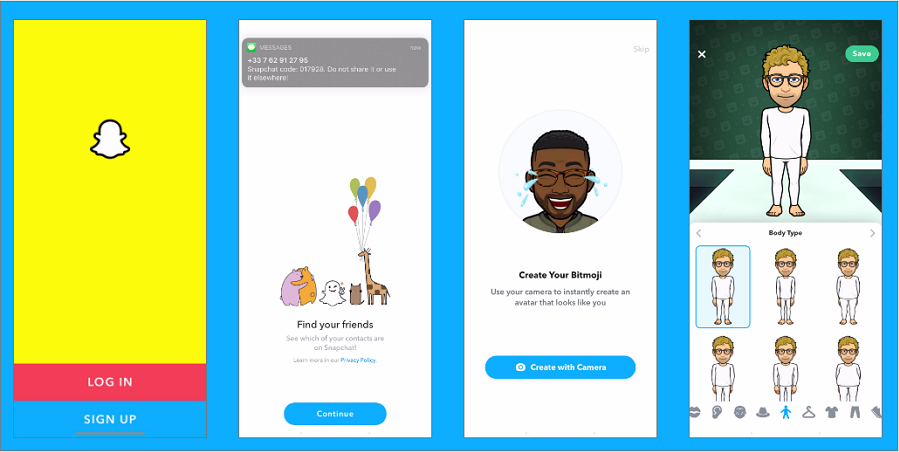
Snapchat is an interesting messaging app that lets users share moments instantly with multimedia, like photos, with their friends. Its onboarding process is interactive and demonstrates how easy it is to capture a moment and share it with friends.
Here are key onboarding points you should know:
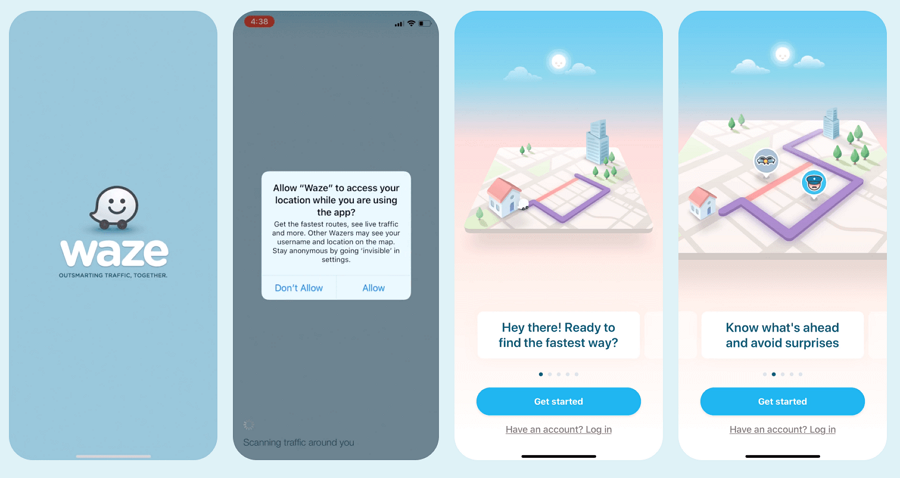
Waze stands as a community-driven navigation app, offering real-time traffic news and updates. Its onboarding process excels in engaging users with a visual showcase of all its features, while guiding them step-by-step into the Waze community. The journey encompasses essential onboarding elements, such as straightforward phone number registration, profile setup, a captivating welcome screen, and visually appealing feature showcases.
In summary, Waze's onboarding process seamlessly introduces users to its vibrant community and empowers them with the knowledge to make the most of its innovative navigation features.
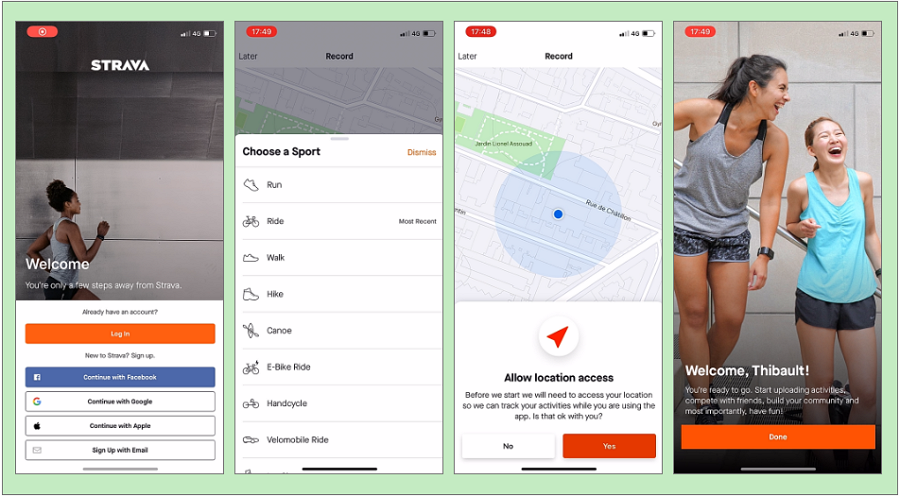
Strava, the GPS cycling and running app, enables users to track their activities with precision, join challenges, and share photos in real time. Its onboarding process is remarkably user-friendly and distinguished by several standout features:
Activity preferences: During onboarding, Strava allows users to specify their activity preferences, whether it's running, cycling, hiking, or other sports. This personalization tailors the app to match their interests.
GPS tracking locations: Strava requests location access to provide accurate GPS tracking for activities. This feature enhances the app's reliability in recording users' runs and rides.
Device options: The onboarding process guides users on connecting various fitness devices, such as GPS watches or fitness trackers, to sync activity data effortlessly.
Friend recommendations: Strava may suggest connecting with friends who are already on the platform, facilitating a sense of community and social engagement.
Challenges and community: During onboarding, users are introduced to Strava's challenges, allowing them to participate in exciting activities with other users and fostering a sense of camaraderie within the Strava community.
Seamless photo sharing: Strava's onboarding showcases the convenience of sharing photos in real-time during activities, enriching the experience and capturing memorable moments.
With these compelling features, Strava's onboarding process elevates the user experience, setting it apart from other fitness-tracking apps and empowering users to embark on their fitness journey with enthusiasm.
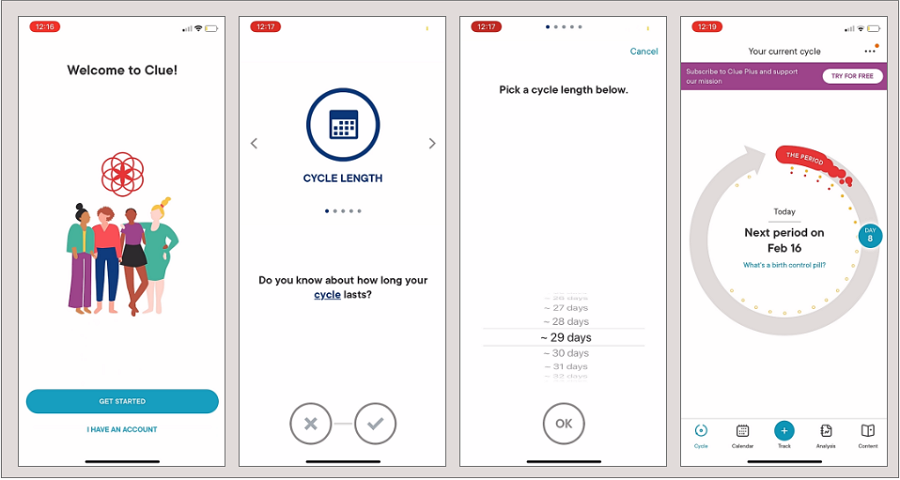
Clue is a highly acclaimed mobile app designed for tracking and predicting menstrual cycles and fertility. Its onboarding process efficiently guides users through quick registration and gathers essential information about their menstrual cycles, both current and past.
Its onboarding process features for:
Data Collection: The app collects crucial information about users' menstrual cycles, including current and past data. This data is used to provide accurate predictions and insights.
Personalization: Clue tailors the app experience based on the information provided, ensuring that each user's tracking and predictions are personalized to their unique cycle patterns.
Smart time tracking: No matter whether you are doing the cycle or fertility tracking, it provides a powerful tracking and alerting feature.
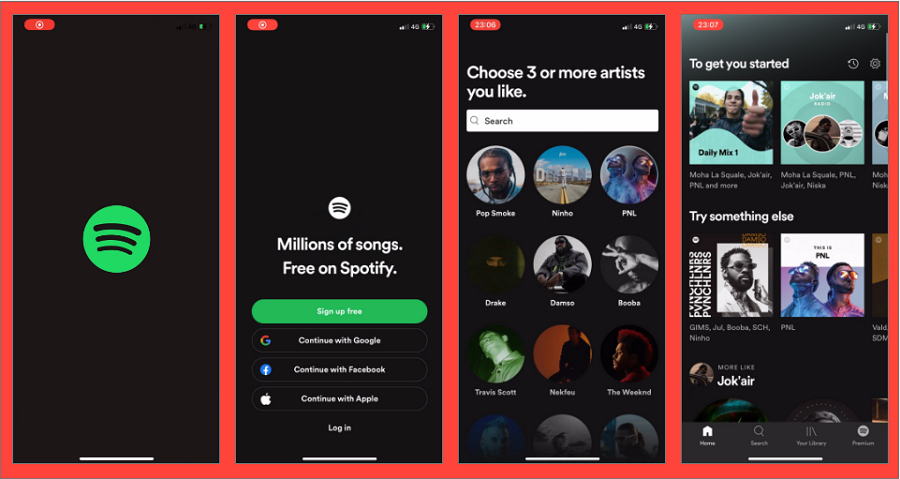
Spotify is a music mobile app that allows users to access millions of songs, podcasts, and video services from creators all over the world. Its onboarding process is a good example of how music or video apps should do to know their favorite artistic, genres and preferences, so the app can prepare the personalized content and experience for them with ease.
Its onboarding process stands out for the following points:
Music Preferences: After registration, Spotify then prompts users to select their favorite music genres and artists. This step is crucial as it sets the stage for personalized recommendations and curated playlists based on the user's musical tastes.
Discover weekly: Spotify's "Discover Weekly" playlist is one of the highlights of its onboarding process, helping to auto-generate a custom playlist for users weekly.
Home screen tour: After completing the initial setup, Spotify gives users a brief tour of the app's home screen.
Social connection: Spotify also allows users to connect with their friends, share music, and see what their friends are listening to.
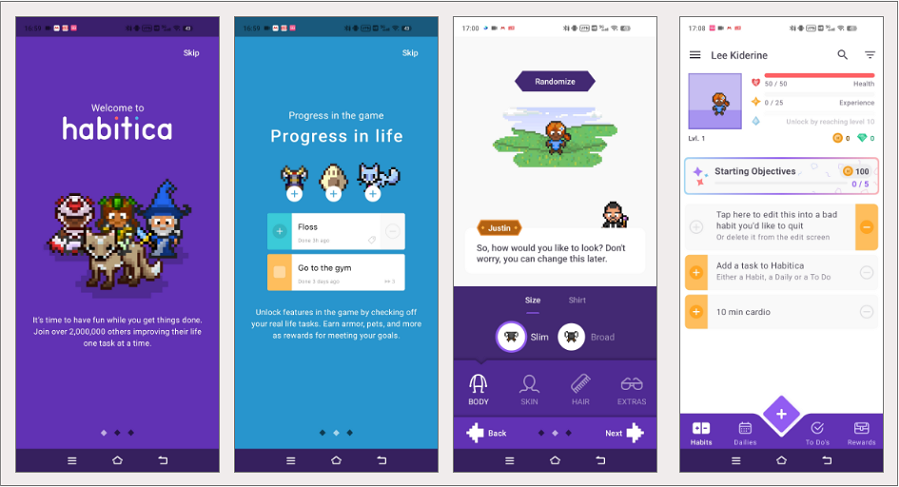
Habitica is a fun habit-building app that allows users to set goals, divide them into tasks, and finish them one by one, making it an effective task management tool. It features a retro RPG design style and gamifies its user onboarding process with retro RPG elements and dialogues.
Its onboarding process features the following:
In short, Habitica's onboarding process serves as a great example for designers seeking inspiration to design a game-style onboarding experience for their projects.
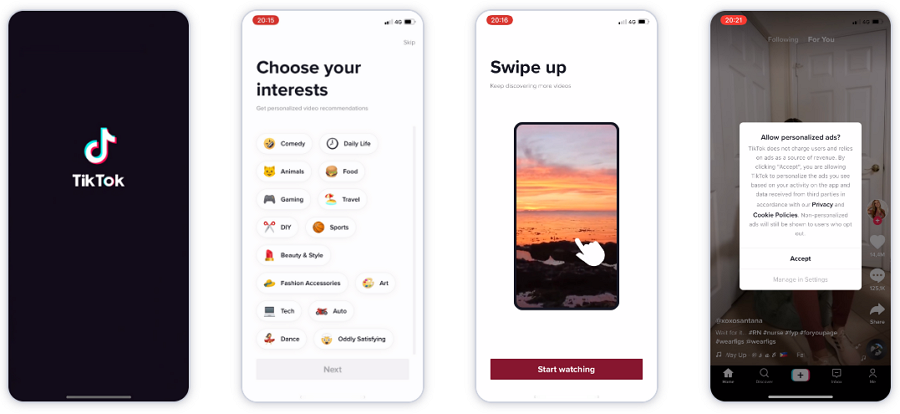
TikTok is a well-known video-sharing app that allows users to quickly create and share short videos on any topic. Its onboarding process is designed to gather user preferences and employs interactive tutorials to teach users the ropes of video creation, sharing, and exploration.
Here are some good onboarding steps that you should learn:
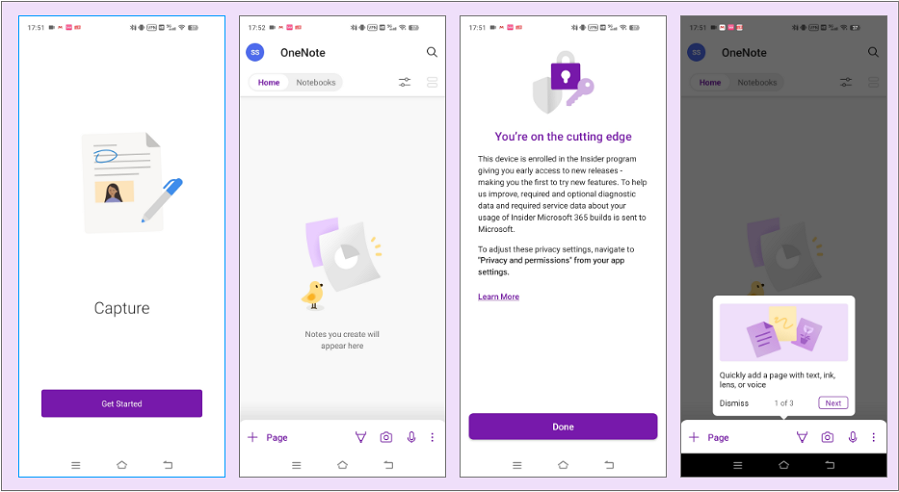
Microsoft OneNote is a brilliant note-taking app that streamlines the organization of all your notes, research, plans, and information in a single place. As with other Microsoft apps, its onboarding process strikes the perfect balance between simplicity and helpfulness.
First-time users can swiftly create a new account in just two steps—watching a brief video showcase and then seamlessly entering the product tour. This efficient onboarding approach ensures users can swiftly dive into the app and begin using its features.
If you seek inspiration for a straightforward onboarding design, Microsoft OneNote serves as an excellent example worth studying. Its user-friendly approach sets a standard for making the onboarding experience as simple and effective as possible.
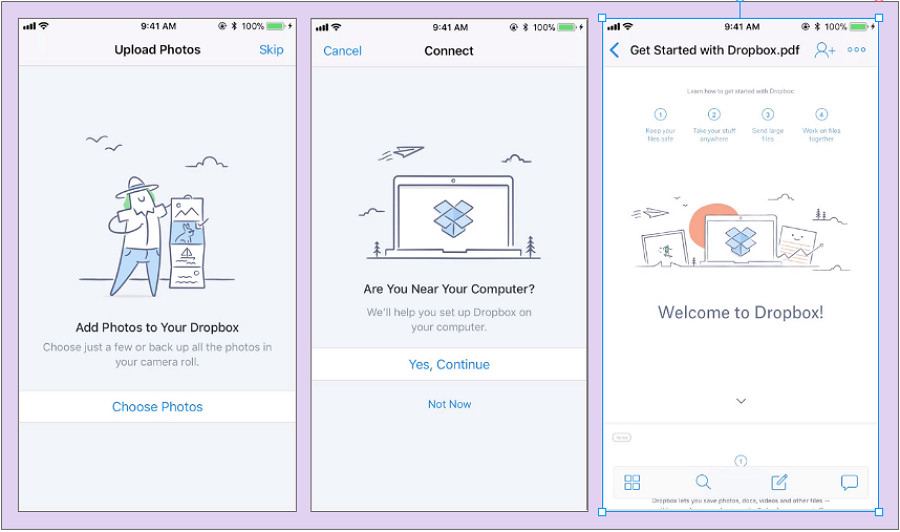
Dropbox is a widely-used file hosting mobile app that helps individuals and teams all over the world to store, access, and share their files with others. With its user-friendly interface and seamless synchronization, Dropbox has become a go-to platform for individuals and businesses to securely manage their documents, photos, videos, and other files.
Its onboarding process is designed to provide a smooth and intuitive experience for new users, making it easy for them to get started and fully utilize the platform's capabilities. During the process, you can even directly connect the mobile app with your near computer to ensure that you can access and share via your browser on different PCs.
A well-designed app onboarding design leaves a good first impression on users, engages and retains them successfully, and also gets them started soon. It brings many benefits, making it essential for designers and design teams to invest time and effort in creating an exceptional user onboarding experience. We genuinely hope this guide with best practices and examples, will serve as a valuable source of inspiration, guiding you towards crafting your own compelling onboarding smoothly.
If this app onboarding article does not help you, you may also read more about the web onboarding guide to get inspiration.
 Mockplus RP
Mockplus RP
A free prototyping tool to create wireframes or interactive prototypes in minutes.
 Mockplus DT
Mockplus DT
A free UI design tool to design, animate, collaborate and handoff right in the browser.
