Websites are everywhere and there is no shortage of opportunities for a front end developer. As everything is changing so fast that it’s hard to keep up especially when you’re just starting out, plus the path to a new career isn’t always clear with so many options available for learning on the web.
In the following, we’ve put together the top front end developer skills required for beginners, intermediate, advanced as well as professional level. Whether you are a newbie or professionalism, chances are that some of these points will help bring your front-end development career to the next level. Now, let’s dive into more details.
Have you ever looked at your favorite website and wondered exactly what made it work? Have you looked at the way it’s laid out, the way the button acted when you clicked them or any other part and thought to yourself, “I wish I could do that?” or, “I wonder how difficult to make a well-functional website as it is?”

Actually, all of those things are called front end development. Web design is the way a website looks, while front end development is how the design actually gets implemented on the website. And a front end developer is the person who is responsible for the implementation.
According to a research, there are about 150K front end developers available in the US as of 2014 and the number will have grown to around 190k web developers by 2024. Those numbers can indicate the competition and requirement of being updated about trendy technologies.
To get the desired success, below are the essential skills for front end developers in different levels, with top eBooks to get you started included.
Obviously, different skills required for different levels of front end development, and they are divided into 4 phases for your reference:
• HTML+CSS
HTML (the abbreviation of Hyper Text Markup Language) and CSS can be the most basic parts of front end web development. HTML constitutes the “skeleton” of the web page, while CSS adds color style to the web page and thus forms the web appearance together. The text, images and color styles that we usually see on the web are implemented through HTML+CSS. It’s a must to master HTML and CSS in the beginning.

Simply put, HTML is mainly used for the layout and you need to be adept on div, form table, ul, li, span, font, etc. Meanwhile, CSS is mainly used to complete HTML layout and display, what it is we call “CSS style”.
In this regard, you need to be familiar with float, position, height, width, overflow, margin, padding and other related tags. These two languages are relatively easy to learn and closely related to the layout style.

• JavaScript
JavaScript is another basic skill to master for a front end developer. It’s been widely used in the client-side script language to add dynamic functions to HTML pages, delivering users smooth and awesome browsing experience, such as advertising switching effects, floating advertising effects, blinds effects, seamless scrolling effects, etc.
According to the Stack Overflow Survey, JavaScript is the most popular and leading language among developers and dominates the market with 62.5% shares in the programming language segment.
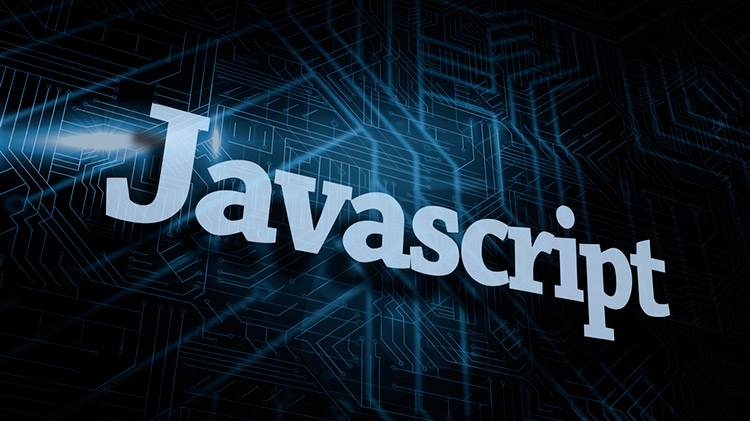
• jQuery
Basically, jQuery is a lightweight JS library that is compatible with CSS3 and various web browsers, such as Safari 2.0+, IE 6.0+ and Opera 9.0+, etc. It helps to handle HTML, EVENTS and animation effects in a more convenient way. AJAX interaction is equivalent to a collection of JS plugins and extensions that make JS much faster and easier to be implemented.

• CSS and JavaScript frameworks
As you know, CSS and JavaScript are such a big part of front end development requiring a lot of other skills to build off of them, thus that’s where CSS and JavaScript frameworks come in handy. They are collections of CSS and JS files that do a bunch of work for you to achieve common functionality. Instead of starting with an empty text document, you can start with a code file with lots of awesome JS already in it.
Also, it’s common to pair Bootstrap with another JavaScript framework like Angular.js. By knowing of these frameworks and applying the similar style elements & code inside, you will find front end development can be as time-efficient as possible.
• HTML & CSS, firstly published in 2011, is easy to follow and can get a newbie started on designing and styling his own websites with code after reading it.
• HTML5: The Missing Manual, gets all of the newest features in HTML5 covered in total of 518 pages.
• CSS3: The Missing Manual, spans 600+ pages where there are great information to help establish amazing modern layouts.
• CSS Secrets, covers advanced features to help us customize page styles for unique typography, backgrounds and even custom CSS shapes.
• Secrets of the JavaScript Ninja, teaches you to write JavaScript code that runs efficiently and cuts down on memory.
• JavaScript: The Good Parts, is one of the best books for studying design patterns and best practices.
• JavaScript Patterns, covers about 230 pages of tips and tricks for professional JS development, with detailed concepts like global variables, inheritance, literal notation included.
• JavaScript & jQuery, covers all the basics of scripting and writing scripts for the web.
• jQuery in Action, covers Compass (a program used for authoring Sass) and is full of exercises and source code to help master Sass library.
• Responsive Web Design with HTML5 and CSS3, teaches you everything from the group up and know how to structure HTML to be fully responsive.
• High Performance Web Sites, is full of handy techniques to reduce HTTP requests, file sizes and external libraries. It also includes advanced techniques for improving the code quality.
The emergence of ES6 (i.e. ECMAScript 2015) has undoubtedly brought new surprises to front end developers. It’s a JavaScript scripting language created by Netscape, evolving from ES1 to ES6 that have been added some great new features since its release. With popularity of Node.js and Angular.js, we believe that ES6 will soon become a major trend in front end framework development.
This refers to the Chrome Developer Tools, which are built into Google Chrome for iterating, debugging and analyzing websites. It consists of the following sections:
• Device toolbar that helps to build a fully adaptive website that’s mobile-first.
• Elements that’s used to freely manage DOM and CSS to iterate over layout and design pages.
• Console panel that collects logs diagnostic information or interacts with JavaScript as a shell on the page.
• Sources that set breakpoints to debug JavaScript, or connect to local files via WorkSpaces, using the real-time editor of the developer tools.
In addition, it also includes Network, Performance, Memory, Application, Security, Customize and Control DevTools, and more. Here’s the Google developer tools documentation.
As the most popular development frameworks, Angular, React and Vue have different user scenarios and characteristics:
• Angular, a framework supported by Google-based TypeScript for developing native and hybrid and web applications.
• React, a JavaScript library supported by Facebook for building web application UI components for web development and native rendering applications for iOS and Android.
• Vue, one of the most heat-debated JavaScript frameworks for web development and single-page applications.
Following is a comparison table for the above frameworks:
It’s another tool that can greatly improve the speed of CSS coding, helping CSS to add extra features to increase scalability. As its name implies, the CSS processing will preprocess the code before it’s published to the site and help process the source code into a well-structured CSS code. Among them, SASS and LESS are the two most-commonly used preprocessors in the front end development.
Since its inception in 2009, Node.js has evolved over Ruby/Rails. It’s not a language nor a framework, but an environment running JavaScript based applications. Node.js, as one of the must-have back end developer skills, can be said to be the cornerstone of becoming a full-stack front end developer. As it’s event-driven and flexible, it’s great for handling concurrent requests and it performs much better on servers than Ruby.
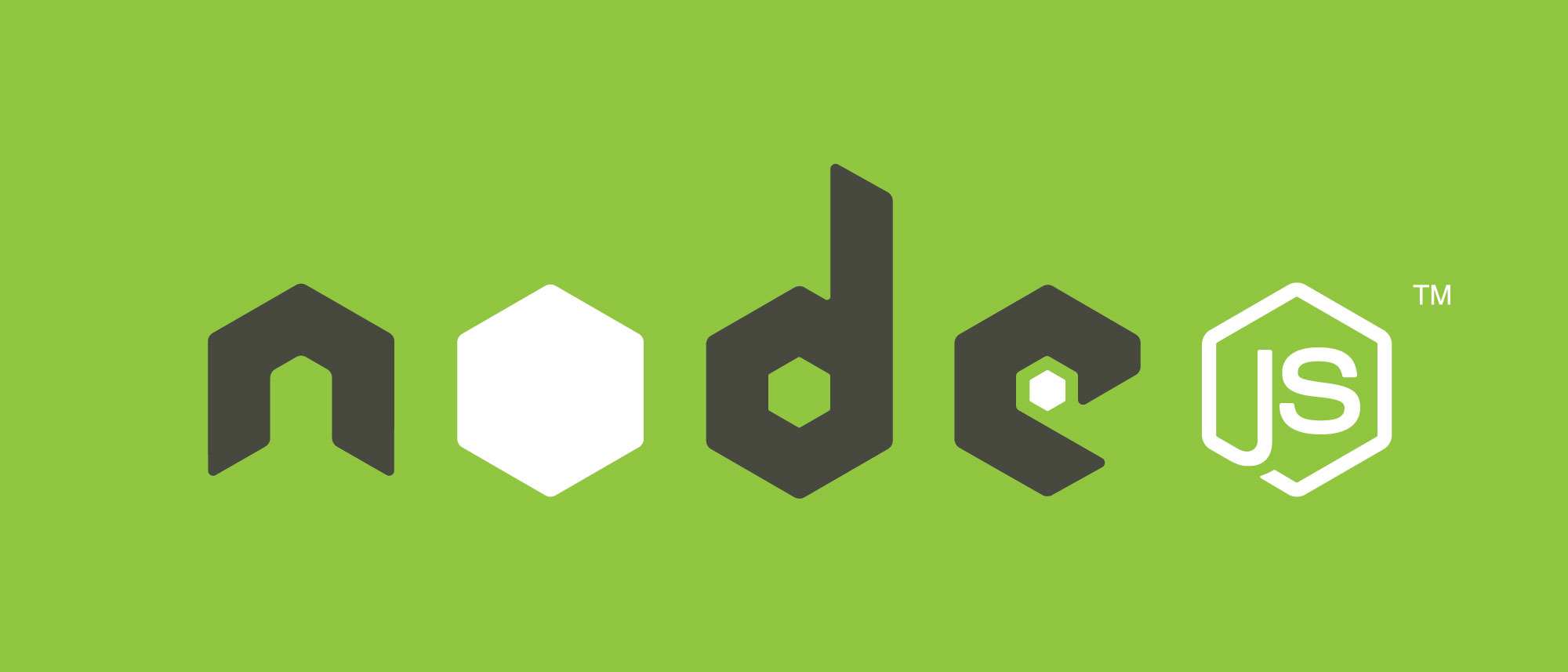
The full name of REST is Representational State Transfer, which is a way of separating front end and back end in the web development. The front end is responsible for rendering and processing relatively simple logic, and interacting with the back end through API. It has become a common API specification for web development. More guides on RESTful API can be found here.
As more and more people browse from their mobile phones, the responsive layout and mobile design have become a must for intermediate developers. The responsive layout is that the page is laid out according to the screen size and device type, with the content adjusted along the time. The mobile design means designing a separate mobile terminal where what the users see on the mobile and computer can be completely different. Here’s a guide on responsive web design guidelines for your reference.
• Cross-browser development
The front end code will finally run in the browser, and there are many mainstream browsers on the market which have different browser rendering mechanisms to display the same code in different styles. Though the mainstream browsers are getting much better on displaying the unified style of web pages, learning how to be compatible with various browsers is also another important skill before being able to display them consistently. Read more on cross-browser development.
Bugs are inevitable in web development, so proficient testing and debugging is very important. An effective way is unit testing, which is the process of testing individual source code blocks. The unit testing framework provides specific methods and structures for unit testing. Another type of testing is the UI test, which helps to check if the web page reacts properly when the user interacts. For example, when the user submits the wrong web form, the error prompt box will pop up correctly. Simply put, it is to find out the cause of the bug and repair the process.
Version control is especially important during the development process. It not only tracks code modification records, but also restores versions that have not been accidentally deleted. The most common version control systems available today are Git and SVN.
For a qualified engineer, the teamwork cannot be overwhelmed in the skills list. It’s a must to collaborate and communicate smoothly with other relevant departments on demand, especially with product managers, designers as well as project managers. To some degree, the teamwork smoothness will directly affect team efficiency and project development progress.
As a matter of fact, a good tool like Mockplus iDoc can be an excellent solution for tiresome workflow. It connects your entire product design workflow with a bunch of smart and useful features:
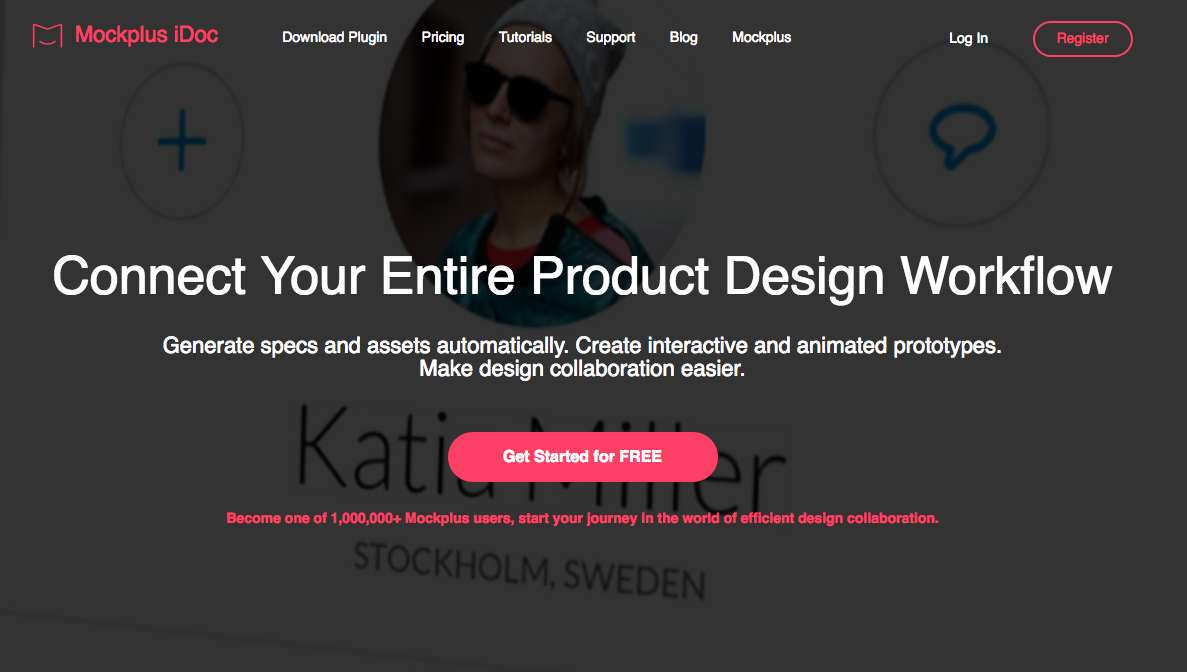
• It helps designers export designs in one click from Sketch, Adobe XD and Adobe Photoshop. What’s more, designers can handoff designs with accurate assets, specs, code snippets, without any user input. Also, we can collect and organize styleguides automatically to build the team’s design repository.
• It helps product managers to connect and show relations between each page using a full-view storyboard. It allows users to add comments in the context of design and category tasks by color. Not only can we build hi-fi interactive prototypes, but also upload various types of product documents (including Axure/Justinmind/Mockplus).
• It helps developers auto-generate development resources and download only selected or all assets. Above all, users can get ready-to-use code snippets and see duplicated design elements in just one click.
The ability to better solve problems and write neat & elegant code is an important criterion to set us apart from other common developers. Meanwhile, to keep up with the high-speed development of tech and grasp our opportunities, we need to keep learning and striving always the time. “Stay hungry, stay foolish” as the quote said by Steve Jobs in 2005 Standford University.
Above are the front end developer skills for 2018 and recommended materials for you to get started or get your career to the next level. Hope you find that helpful!
 Mockplus RP
Mockplus RP
A free prototyping tool to create wireframes or interactive prototypes in minutes.
 Mockplus DT
Mockplus DT
A free UI design tool to design, animate, collaborate and handoff right in the browser.
