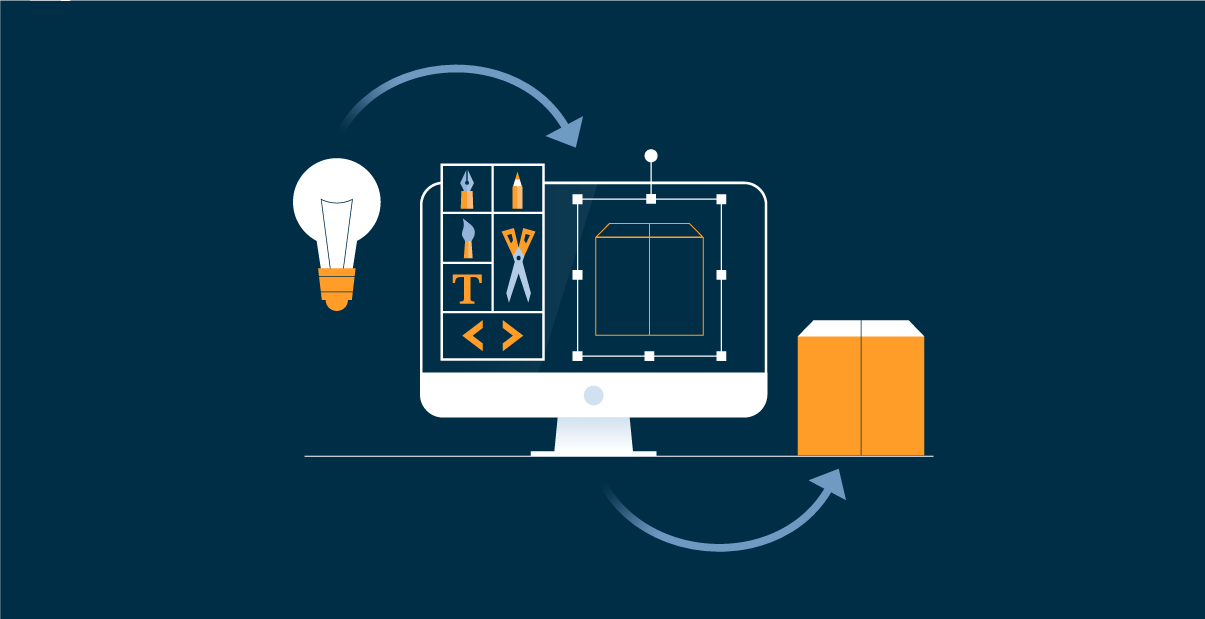
Great website or app products don’t come to life through words alone. To bring innovative ideas into reality, prototyping is a crucial step. In recent years, cloud-based prototyping has become the go-to choice for many teams.
However, not every project or organization can rely on the cloud—whether due to security concerns, unstable internet connections, or the need for full control over their design files. That’s where offline prototyping comes in. It provides a secure, reliable, and efficient way to design and test ideas without depending on cloud services.
If you’re new to offline prototyping, this guide will walk you through everything you need to know—from what it is, why it matters, and how to create one step by step, to the best tools and proven practices that can streamline your workflow.
Prototyping is the process of turning your ideas into a visual draft of how a website or app will look and work—usually without writing a single line of code. It helps designers showcase key pages, layouts, user flows, and interactions, while leaving out unnecessary details at the early stage.

Offline prototyping takes this process a step further by running it entirely without cloud-based tools or an internet connection. Everything is created and stored locally on your computer or within your team’s internal network.
So, for UI/UX designers, this approach is especially valuable when working with sensitive projects that demand higher security, or when dealing with unstable or poor internet connections. It ensures smoother workflows, stronger data protection, and complete control over your design files.
While cloud-based tools have their advantages, going offline comes with unique benefits that can make a big difference for designers and teams:
1.Stronger Data Security – Your files stay local, reducing the risk of leaks or unauthorized access—perfect for industries like finance, healthcare, or government.
2.Full Control Over Projects – No reliance on third-party servers means you decide how and where your prototypes are stored and shared.
3.Work Anytime, Anywhere – No internet? No problem. Offline prototyping lets you design seamlessly, even in remote areas or on unstable networks.
4.Faster Performance – Without cloud syncing, projects load and save more quickly, keeping your workflow smooth and distraction-free.
5.Superior Collaboration and Communication - Even offline, you can still share prototypes, gather feedback, and communicate efficiently with your team.
Offline prototyping isn’t about rejecting the cloud altogether—it’s about giving yourself the freedom and flexibility to work securely, reliably, and on your own terms.collaborative.
Offline prototyping can take several forms, depending on your workflow, project needs, and available tools. Here are the most common types:
1.Paper Prototypes – Some people use paper and pen to create simple sketches of screens, layouts, or user flows. Ideal for brainstorming and early-stage design validation, paper prototypes are quick, low-cost, and highly flexible.
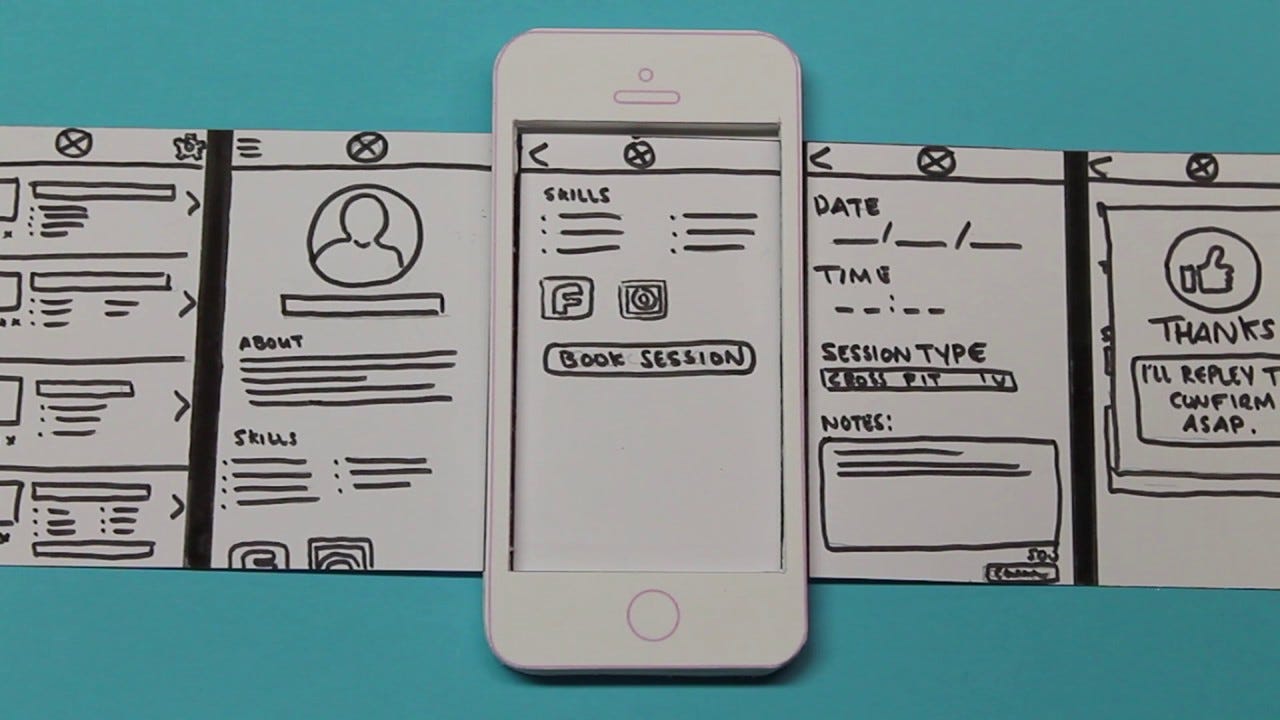
2.Physical Models - Some designers also use physical materials, such as Legos or cardboard, particularly for products that have a physical component alongside a digital interface (like a smart device).
3.Digital Prototypes - Digital offline tools enable designers to create wireframes, mockups, and interactive prototypes entirely on their local devices. Tools like Mockplus 3 Offline provide a fully offline environment, allowing teams to design, test, and iterate securely and efficiently without relying on an internet connection.
Selecting the right type of offline prototyping depends on your project stage, team structure, and the level of detail or interactivity required. Often, combining multiple types—starting with paper sketches and advancing to high-fidelity digital prototypes—can provide the most comprehensive and effective design workflow.
Even in the digital age, pen and paper remain one of the fastest ways to capture ideas. Designers can quickly sketch user flows, wireframes, and page layouts without worrying about software limitations.
This method encourages rapid iteration, experimentation, and collaboration in early-stage brainstorming sessions. For professionals, paper prototypes can serve as a reference for discussions, user testing, or as the foundation for higher-fidelity digital prototypes.
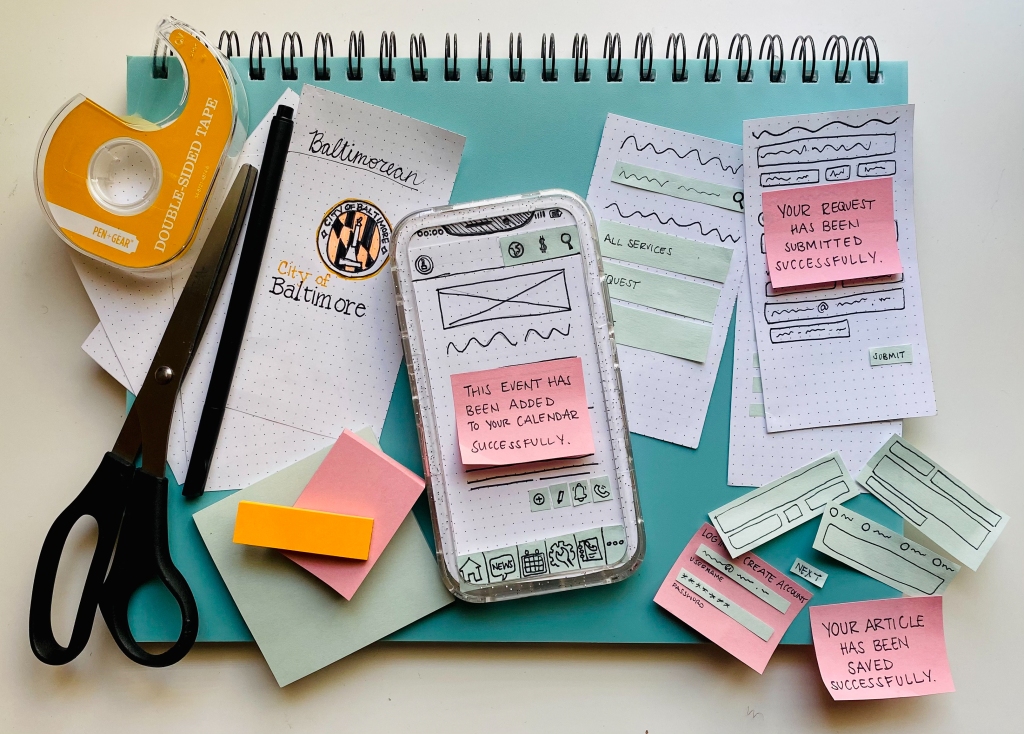
However, it’s important to remember that pen-and-paper prototyping is best suited for the initial stages of design—when ideas, interfaces, and interactions are still relatively simple.
If your project requires more detailed layouts, realistic interactions, or higher fidelity, a digital offline tool may be a better choice.
Mockplus 3 Offline is a robust design and prototyping tool designed for professionals who need the power of interactive design without relying on the cloud. It supports the entire design-to-prototype workflow locally, making it ideal for teams handling confidential projects or working in restricted network environments.
Key Features:
In short, Mockplus 3 Offline allows you to design and prototype as efficiently as Sketch, Figma, or Axure, while giving you full control over your data and eliminating security concerns. It’s a perfect solution for both individual designers and collaborative teams who want to work fully offline.
Creating prototypes with Mockplus 3 Offline is straightforward and efficient, whether you’re a designer, developer, or product manager.
Here’s a step-by-step workflow to get started:
Step 1.Create a new project and choose the right mode
If you're a product manager, UX designer, interaction designer, or even a developer, the Prototype mode is perfect for quickly exploring ideas, even in a rough form, all with just drag-and-drop actions.
If you’re a UI designer, graphic designer, or anyone who needs to refine every tiny detail of an interface from scratch, the UI Design mode is the better fit.
Step 2.Add screens and layouts
Choose the right frame type and also use Auto Layout to suit the page content and layouts.
Step 3. Use premade components and templates
Simply drag and drop the premade components to quickly visualize your ideas on the canvas. Of course, if necessary, customize any component or template as needed for your project
Step 4.Add interactions
Add animations, transitions and interactions to make your design pop up quickly, and also add conditions to simulate more complex, real-world behaviors.
Step 5. Preview your prototype
Preview your prototype regularly to make sure all interactions and layouts work exactly as you imagine.
Step 6. Share and collect feedback
Export your prototype as images, file or even offline demo packages to collect feedback from your teammates, even without an internet connection.
Step 7. Iterate and Refine
Refine details based on first-hand feedback and keep iterating until your prototype feels polished, interactive, and ready for the next stage.
With Mockplus 3 Offline, your entire prototyping workflow becomes faster, smoother, and more efficient, even offline.
Offline prototyping gives designers full control over their work and enhances security, but following best practices ensures your workflow is efficient, reliable, and professional. Here are key tips:
1.Plan Before You Start
2.Choose the Right Tool for Your Needs
3.Keep Files Organized
4.Leverage Components and Templates
5.Preview and Test Frequently
6.Share and Collect Feedback Securely
7.Backup Your Work
9.Iterate Thoughtfully
Following these best practices ensures that your offline prototyping process is not only secure and reliable but also smooth, productive, and professional—helping you deliver high-quality designs without relying on the cloud.
1.Offline vs Online Prototyping: Which Should You Choose?
It actually depends on your needs:
2. How can I share prototypes created offline?
Even without internet access, sharing offline prototypes is simple.
You can export your work as images, files, or offline demo packages and distribute them via USB drives, local networks, or secure file-sharing platforms. This allows teammates and stakeholders to review and provide feedback without relying on the cloud.
3. Is offline prototyping more secure than online prototyping?
Yes, offline prototyping is generally more secure because your files are stored locally or within your internal network rather than on external servers. This reduces the risk of data leaks or unauthorized access, which is particularly important for industries like finance, healthcare, and government.
4.Which offline prototyping tool is best for enterprises?
Enterprise teams often require tools that support complex interactions, team collaboration, and reusable components. Solutions like Mockplus 3 Offline are well-suited for this, as they allow teams to work fully offline while maintaining design consistency and enabling interactive prototyping.
5.Can I collaborate with teammates while using offline prototyping tools?
Absolutely yes. Many offline tools allow collaboration through local network sharing, file exports, or version control. Teams can efficiently work together on prototypes and provide feedback without needing a constant internet connection.
6.Are offline prototyping tools faster than online ones?
Typically, yes. Because offline tools don’t require cloud syncing, projects load and save much faster. This helps keep your workflow smooth and uninterrupted, allowing you to focus on designing rather than waiting for files to sync or load online.
Offline prototyping gives designers and teams the freedom to work securely, efficiently, and without relying on the cloud. Whether you’re sketching ideas on paper, building interactive prototypes with Mockplus 3 Offline, or using other offline tools, you can maintain full control over your design files while keeping your workflow smooth and productive.
We hope this guide gives you a clear idea of how to prototype your ideas offline smoothly and successfully.
 Mockplus RP
Mockplus RP
A free prototyping tool to create wireframes or interactive prototypes in minutes.
 Mockplus DT
Mockplus DT
A free UI design tool to design, animate, collaborate and handoff right in the browser.
