In the coming Mockplus v2.19, a suite of new features will be launched to refine your design and better meet your needs. Another useful new feature there will enable you to copy text directly from the exported demo package.
As shown, you have the choice to copy all the text or only copy the selected text by dragging a marquee on that page. This will facilitate a lot for UI designers and developers who may need to use the text on your prototype page.
You're welcome to comment below if you have any questions or suggestion about this feature. We will continue to introduce more features afterwards.
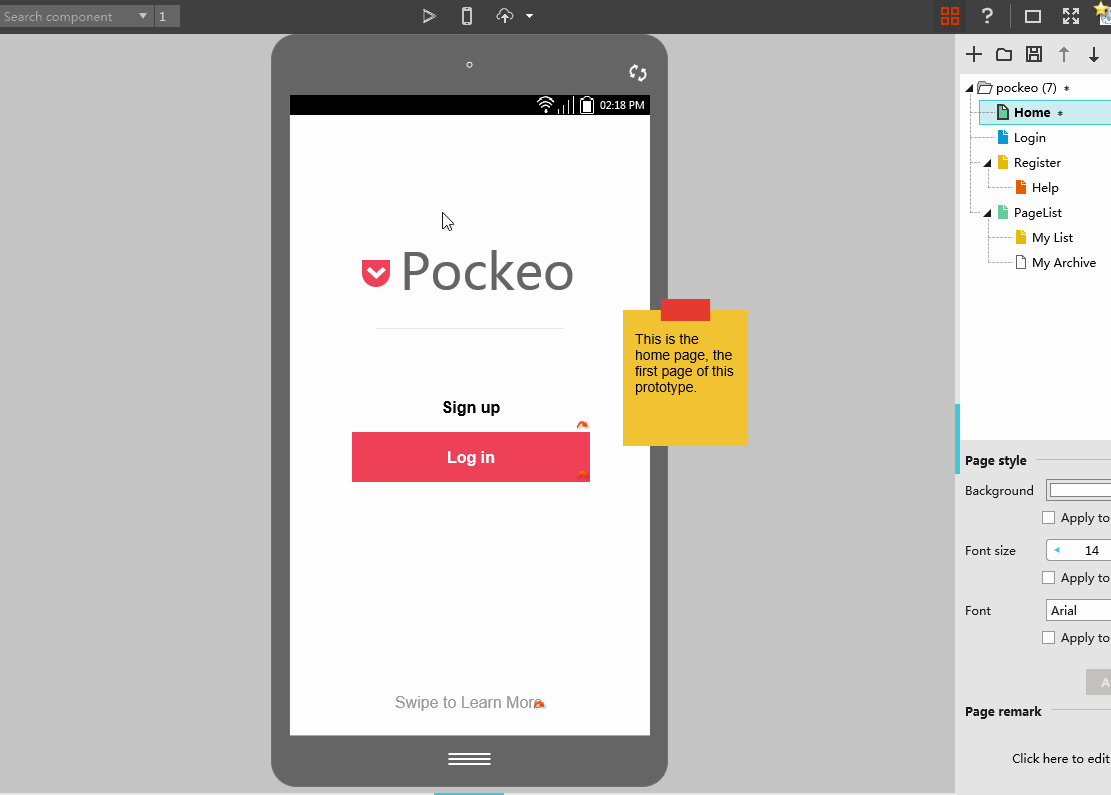
To be continued...
 Mockplus RP
Mockplus RP
A free prototyping tool to create wireframes or interactive prototypes in minutes.
 Mockplus DT
Mockplus DT
A free UI design tool to design, animate, collaborate and handoff right in the browser.
