Whether you are a professional designer or beginner designer, designing rooms can never be easy. It always takes us a lot of time and effort to translate the ideas in your head into reality with as few problems as possible. Lucky for us, there are so many companies using
a UI/UX design tool to build user-friendly apps that can help us create floor plans and virtually design our rooms.
So now, let's delve together into this pool of options and narrow it down to 12 room design apps for better clarity and understanding.
1. SketchUp: 3D design software
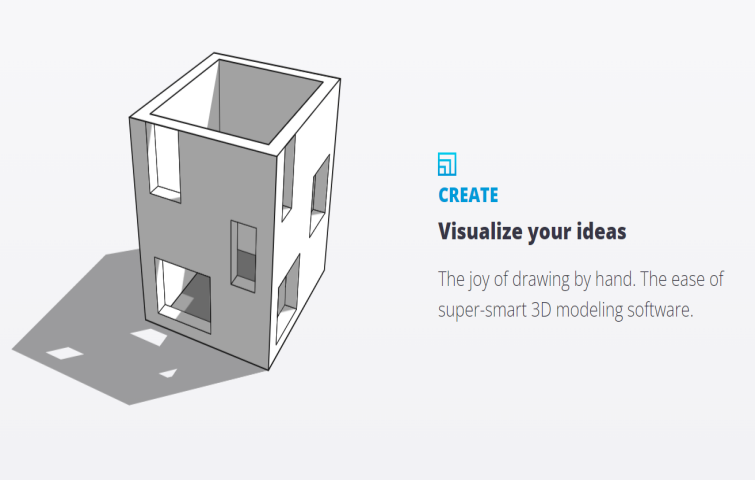
Just as its name implies,
SketchUp helps you sketch it up. It is the most comprehensive 3D design software on the Web that comes in two forms. SketchUp can meet your needs whether you are hobbyists or professionals. For hobbyists, you can choose to use its free version which is adventurous, free-spirited, and lets you play unrestrictedly. For professionals, you can choose its pro-version but the subscription fee is a little bit expensive, which amounts to $1199 in a year for a professional SketchUp studio. In a word, SketchUp is immersive enough to make it seem like you are moving through your future home, while also being flexible enough to make it feel as if you're working with pen and paper. But it is not recommended if you are on a tight budget.
2. Planner 5D: best-looking home design tool
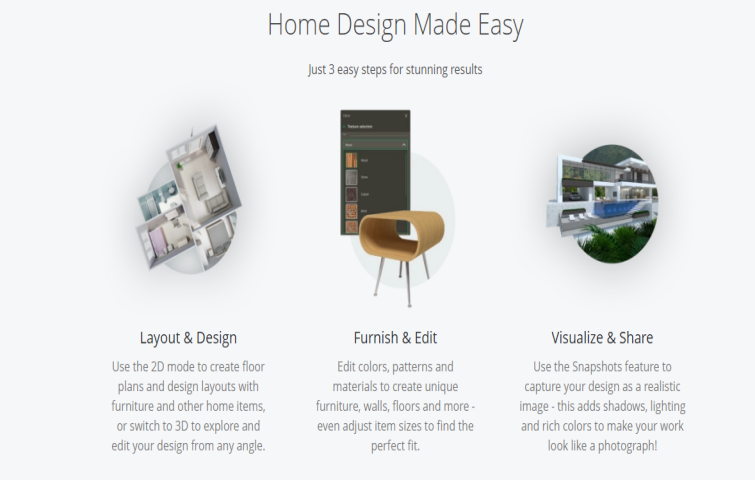
Planner 5D is the best-looking home design tool. With Planner 5D, you can design your room from scratch or take advantage of the modified template, which is perfect for throwing together a quick floor plan if you do not want a complex design. Using Planner 5D is as easy as ABC. All you need to do is to adjust the floor, shape, size, paint color, materials, furniture, and accessories for your future home. All aspects of the design can be changed or modified in terms of colour and texture and, when you finish you design and get ready to share your plans, it can be printed in a photorealistic format. What's especially great about Planner 5D is that it works on iOS, helping you create plans on your phone or iPad while you’re on the move.
3. HomeByMe:Free 3D design software
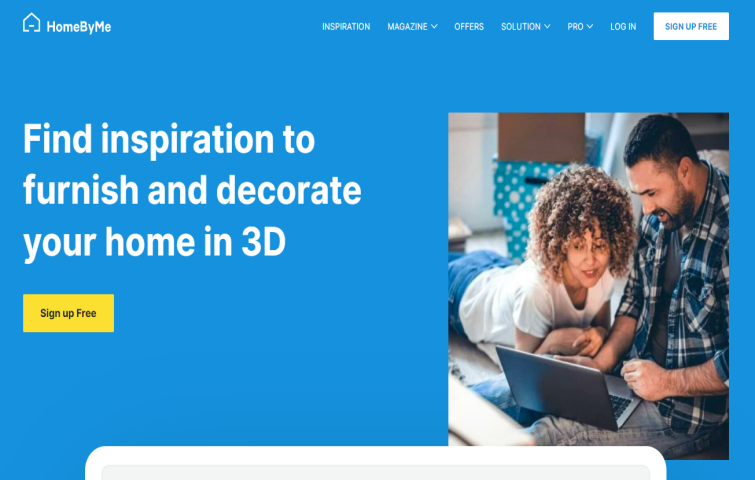
HomeByMe is a web-based room design app and it's genuinely free throughout and so are all its features. By using HomeByMe, you can create and design as you want and get a first glimpse of your project layout in 2D then bring your project to life with 3D. Once you have finished the framework of your project, you decorate and furnish your home by adding actual products. This is great because you can plan your design through to the very end and have access to the actual furniture and decorations you used to create your space imaginatively. More than that, you can get feedback on your home renovation plans by sharing the project link and HD images with HomeByMe community, your friends or professionals.
4. Homestyler:3D home planner
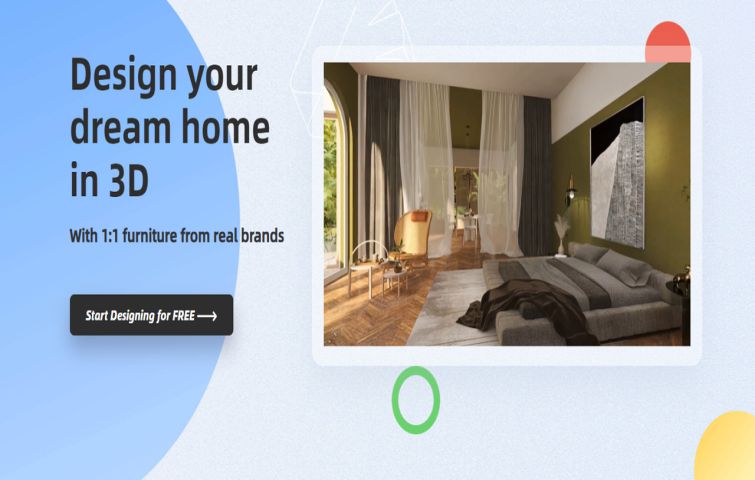
HomeStyler is a completely free home interior design APP, making your home design smarter, easier and fun. This app works on iOS, meaning that you can create start your design anywhere. What's special about this software is that its simple drag-and-drop functions allow you to create a custom room in a matter of minutes. By using Homestyler, you can share designs with millions of talented stylers from all over the world, getting you inspired, challenged and also helping you get advice and feedback. What's more, Homestyler’s 3D floor planner and 3D room designer tools are perfect for amateur virtual room designers.
5. Sweet Home 3D:Free Interior Design App
Sweet Home 3D is a free interior design application,helping you draw the plan of your house, arrange furniture on it and visit the results in 3D. For those who want more customization options for their layout, Sweet Home 3D is a perfect choice. This online software is free to use but if you want more advanced features, you need to download a desktop version of Sweet Home 3D (at an extra price) to help you save, export, and manipulate your home plans. In Sweet Home 3D, furniture can be imported and arranged to create a virtual environment. It can also be used for designing blueprints of houses.
6. SmartDraw: Online Floor Plan Creator
SmartDraw aims at experienced or professional users, but it is also simple enough for DIYers to also use. Whether you are individuals or businesses, if you do not want to spend a lot on design software, SmartDraw is perfect for you. It offers a free trial period and if you are satisfied with its specifications, you can purchase the full program. The software has a 2D rendering and you can create different diagrams and floor plans. However, it does not support 3D renderings and designs,which limits the creation of modern models. Some clients are displeased with it because they can not have the real-time effect of how their house will be like after interior design works are complete.
7. Magicplan: an Easy-to-Use App
Magicplan room designer app is very easy to use, helping you instantly create and share floor plans, field reports and estimates. Whether you are using an iPhone or an Android, Magicplan allows you to take a picture of a room and design it. Just as the product description says "no need to measure or draw”, it is perfect for users who have minimal experience creating floor plans. Magicplan is highly effective for quickly planning layouts and speed is one of its major attractions. More than that, it offers several high-quality video tutorials to help newcomers know how to use the Magicplan online app, so they will be able to design a room in no time.
8. The Home Renovator
The Home Renovator helps you to plan and budget for your renovation materials. You can choose from insulation, drywall, paint, ceramic tiles, ceiling, and desk projects offered by this app. Also, its free worksheets can help you measure your space, enter your measurements, and review your tool requirements. After you have finished your design, this app will give you a report telling you how much material is required for your project. You can also get a budget price from the report that can be used to negotiate with local dealers and home designers. More than that, it shows you how to cut and place DIY materials.
9. DecorMatters
DecorMatters is an iOS app, bringing you augmented reality, artificial intelligence, and blockchain technology to the process of room design. This app makes the process of room design fun and interesting by offering leaderboards, virtual coins, levels and special rewards for design challenge participation. Users can post their room designs online and also browse through other’s creations to get inspired. If you are content creators on this app, you can receive profits from product recommendations and copyright authorizations.
10. Amikasa
Amikasa has a very aesthetic pleasing interface which won a Webby award. It is available for iOS and Android, allowing users to create room layouts using furniture and home decor from real brands. After you finish your design, you can use its 3D walkthrough feature to take a virtual tour of your newly created rooms. This app is free to use, but recently the creators have begun asking for a donation of 99 cents for new downloads.
11. Houzz Pro
Houzz Pro is a quality design software that provides one simple solution for contractoras and design pros. This app can track your contracts and show you the process of your room design. You can also choose to use its online payment feature to collect payments. However, it is a little bit costly because it works on a subscription plan that ranges from $59 to $ 199 a month. If you are a beginner, you can choose other free room design apps. Using this app to create a profile and directory listing is free but you need to subscribe for more features.
12. Foyr Neo
Foyr Neo is known as the best interior designing software in the market for beginner who do not have extensive CAD experience or BIM knowledge. This app helps you easily create floor plans and design faster. You can get access to 50,000 3D models and textures and get 4K photorealistic renders in minutes by using Foyr Neo. It supports 3D images and views, efficiently creating your room layout, enables you to choose your building materials, paint, colors, and plan your space. It offers you a free trial period for 14 days and its subscription plan is only $49 a month.
Wrap up
We have collected 12 best room design apps for you. All these tools can help to narrow down your options and determine the best layouts and design details in your home. All of them will allow you to plan, design, draw and view your space. With them, your design work can be a whole lot easier. You need to take time to figure out which best suits your needs and which has an interface that you most enjoy working with.
Free prototyping tool for web and mobile app design
Get Started for Free
Free prototyping tool for web and mobile app design
Get Started for Free
Free prototyping tool for web and mobile app design
Get Started for Free
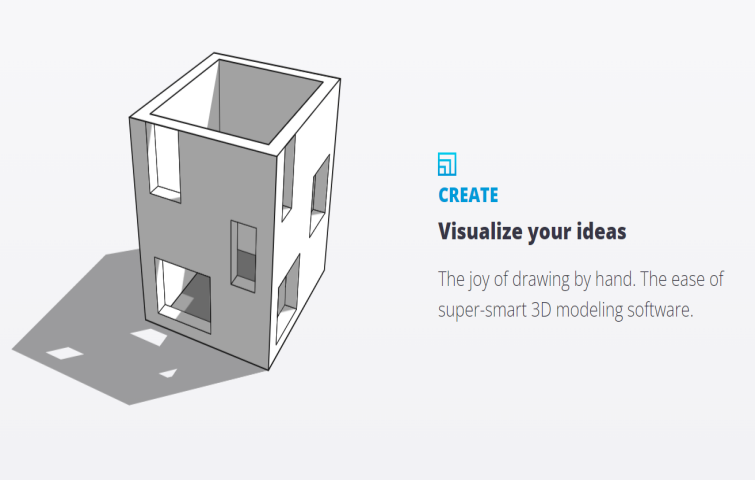
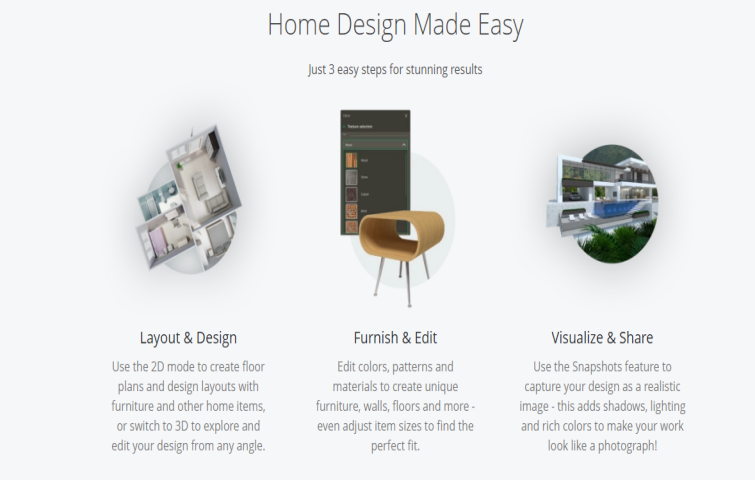
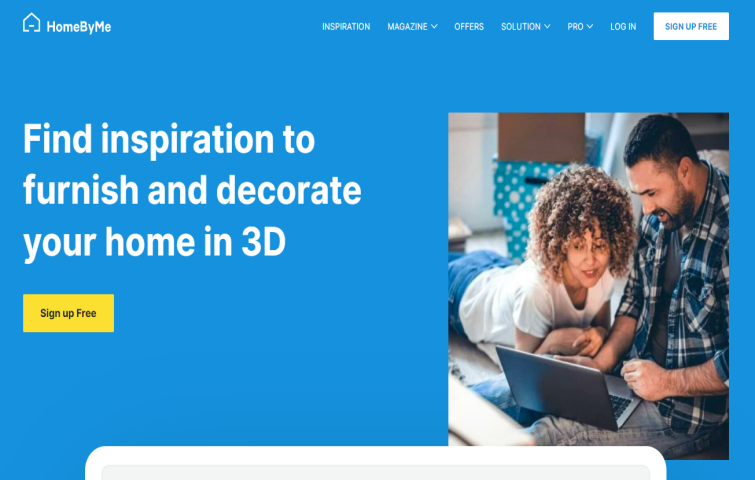
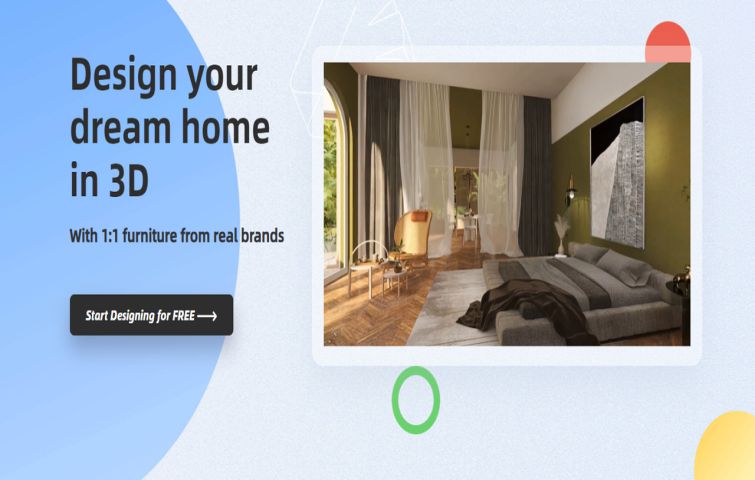
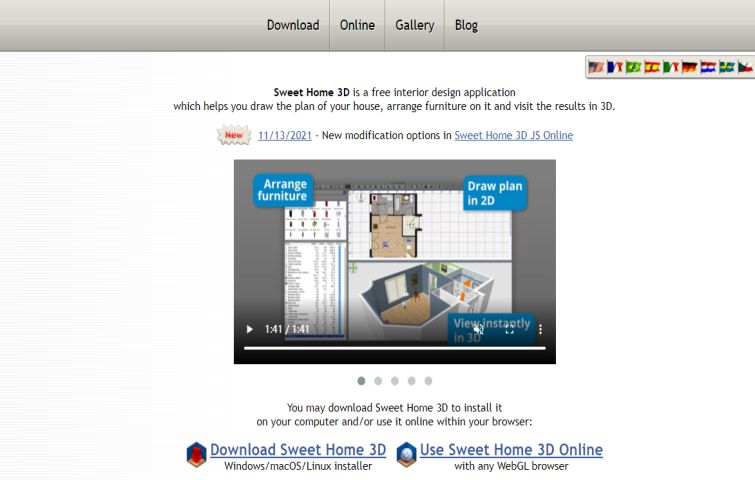
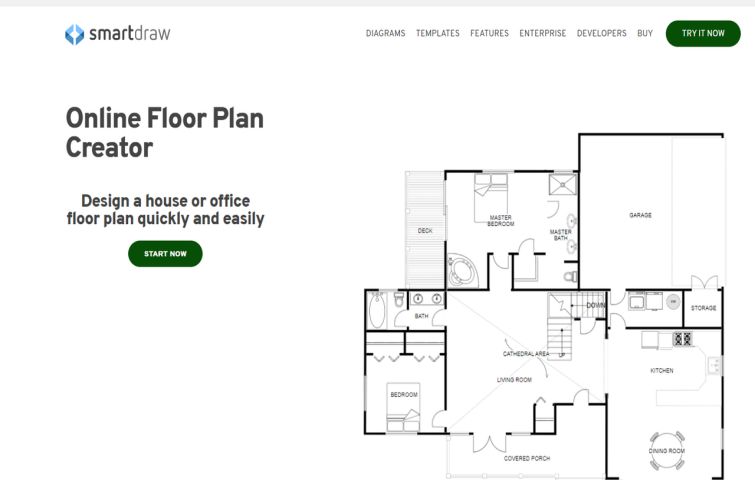

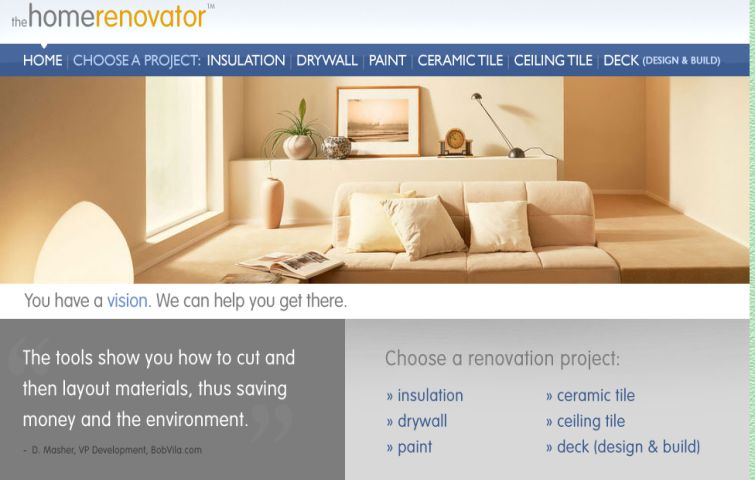
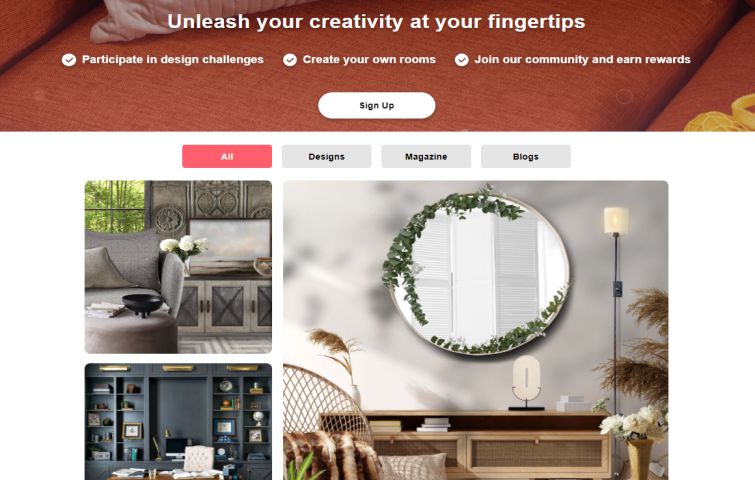
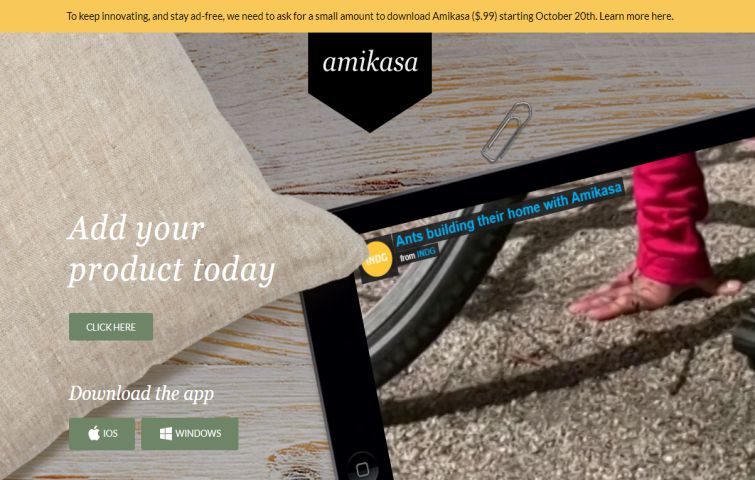
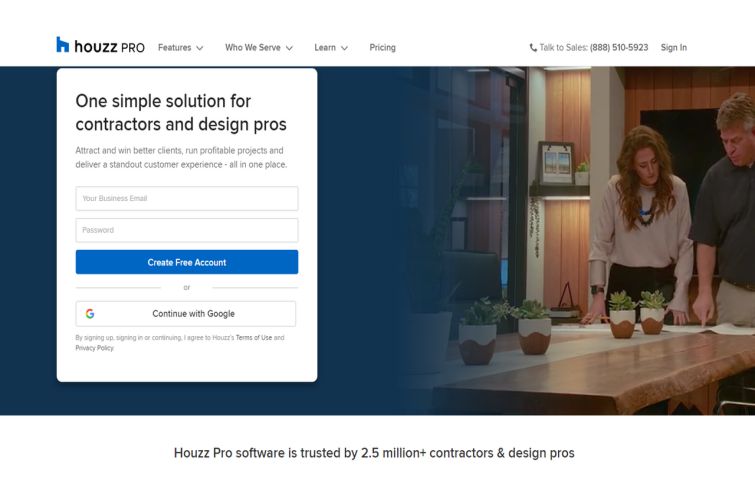
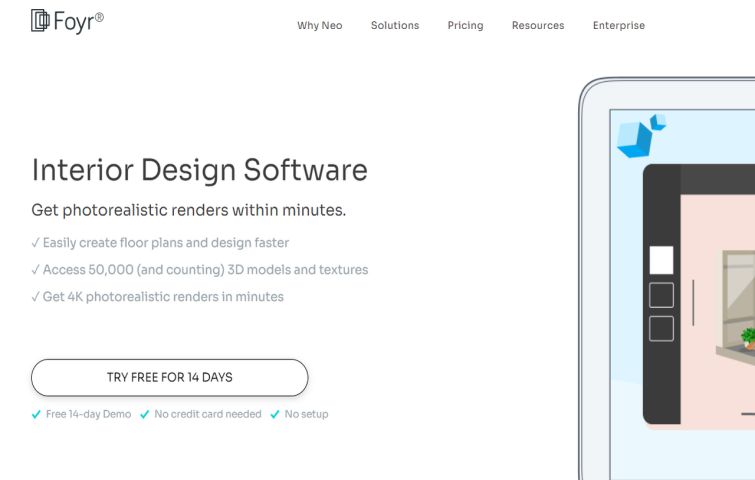
 Mockplus RP
Mockplus RP
 Mockplus DT
Mockplus DT
