A sharp design tool makes everyone's life easier. So in this update, we have introduced new features and squashed tons of bugs.
In our latest update, you can log into our Sketch, Photoshop or Adobe XD plugins directly through the browser. When you upload your Axure or Mockplus Classic prototypes to our platform you can drag and drop any page to resort and manage them in the Storyboard.
We have also added a new feature to show or hide your password when you're trying to share projects with a password-protected link. We have also added useful features to RP, including creating a new project even under the editing mode.
We've changed the default way for users to log into our plugins. Now you can log into our Sketch, Adobe Photoshop and XD plugins via the browser.
If you are already logged into Mockplus in the browser, you no longer need to re-enter your e-mail and password again, you will be logged in automatically.
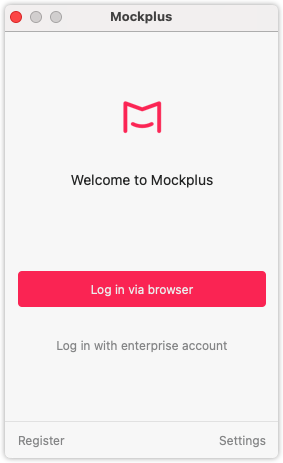
After uploading your Axure or Mockplus Classic prototype into Mockplus, you can easily drag and drop to resort them all in Storyboard.
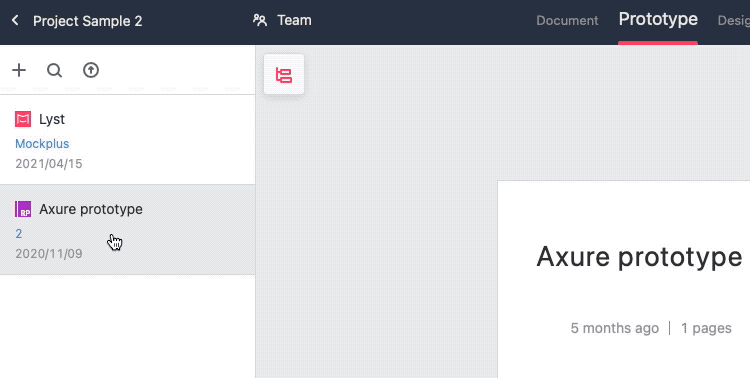
In this update, you can enter the Storyboard mode and see how many pin comments have been added to a page at a quick glance. The number just has been displayed right beside the page name on the left-hand Project Tree.
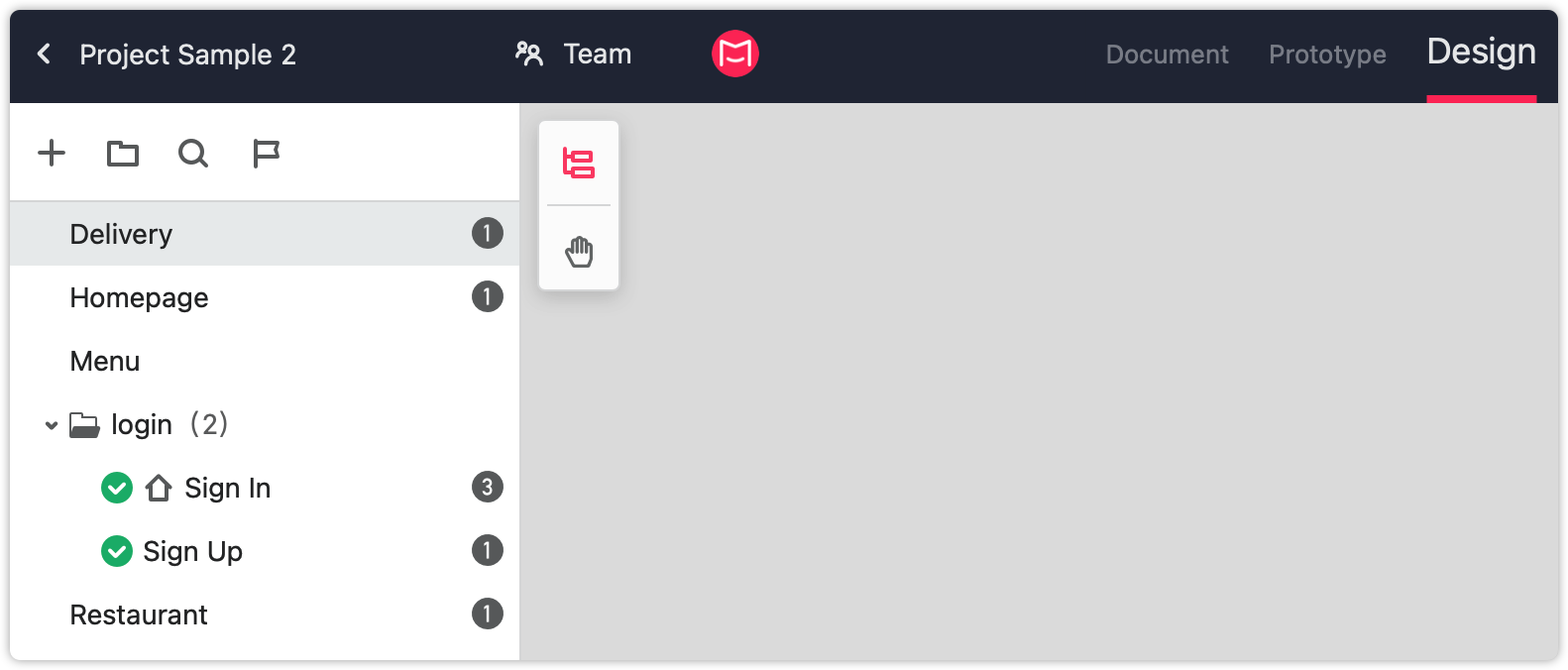
We’ve also fixed many bugs with the Figma plugin
When adding or replying to a comment, your comment will be automatically saved as you type so if something happens you no longer need to worry about losing your comments, they will still be there for you to finish when you return.
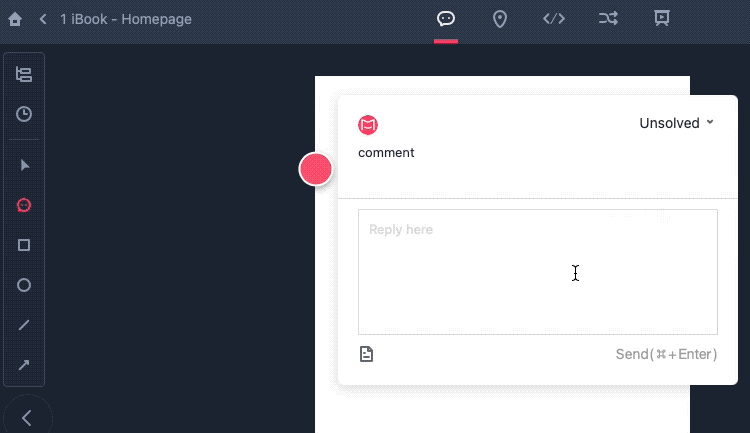
To boost your work efficiency, you can now select multiple pages and add tags to them all at once.
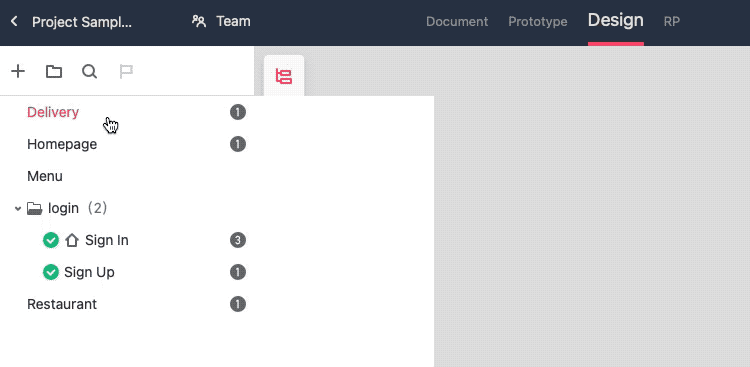
When you share an RP prototype, you can password protect it. While setting up the password you can also choose to show or hide the password for increased security.
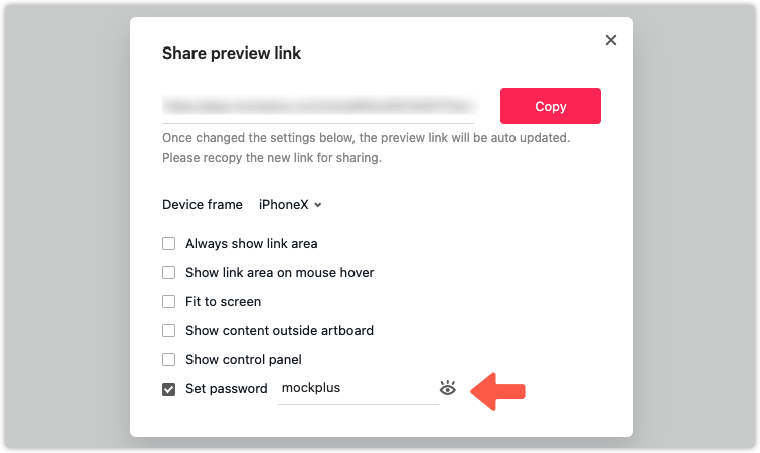
When you are editing in RP, you can now directly create a new project via the left-top menu. Expand the menu in the left-top corner -> New Project, now you can quickly create new projects without ever leaving your prototyping. This new project will be titled New Project and opened in a new window, so it will not clash with the project you were previously in.

With this latest update, we’ve improved more features to the Droplist component. Now you can personalize the placeholder of the Droplist in the right-hand property panel.
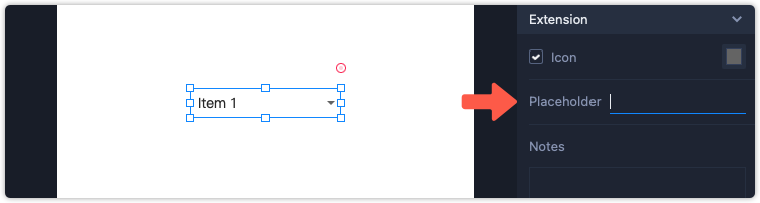
Let's free try new features now!
 Mockplus RP
Mockplus RP
A free prototyping tool to create wireframes or interactive prototypes in minutes.
 Mockplus DT
Mockplus DT
A free UI design tool to design, animate, collaborate and handoff right in the browser.
