
Hello there! It's been a few months since our last major release in January, and we’ve been working hard behind the scenes to bring you something special. Today, we’re thrilled to roll out a fresh new update across all Mockplus products! This release is packed with powerful new features, smart improvements, and key bug fixes—everything designed to elevate your experience and help you work even more efficiently. Let’s jump right into the details!
Mockplus RP (for online and collaborative prototyping)
Change artboard colors in preferences
Tired of setting artboard colors one by one? Now you don’t have to. With the new update, you can set a default background color for all new artboards right from the
Preferences menu. Once it’s set, every new artboard will use it automatically—no extra steps needed. It’s a small change that makes a big difference!
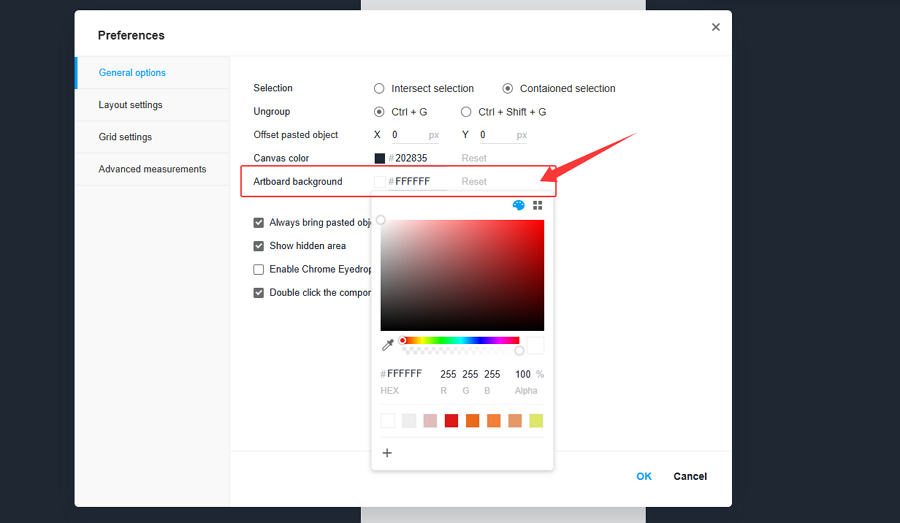
Export projects just without entering the project
Managing your projects just got easier. You can now export project files directly from the
right-click menu on the project homepage—no need to open the project first. It’s faster, simpler, and gives you more flexibility in how you work.
Show hidden panels when setting interactions for Dynamic Panels
If you’ve used Axure before, this feature might feel familiar. Previously, setting up interactions for hidden Dynamic Panels—like switching content—could be a bit tricky. Now, with the new
"Show Panel (if hidden)"option, you can apply those effects with just one click. It streamlines the process and makes setting up interactions faster and easier than ever!
Mockplus DT (for online UI design)
Import Adobe XD files for seamless editing and collaboration
Mockplus DT now lets you directly import XD files for easy editing and teamwork. No more hassle switching between different file formats or design tools—everything stays smooth and connected in one place.
Batch create Symbols with one click
Managing components is now simpler than ever. Select multiple elements and convert them into reusable Symbols all at once—no more creating them one by one.
View GIF animations directly in the Editor
Previously, uploaded GIFs in Mockplus DT were displayed as static images. Now, each GIF will show a play button in the bottom-left corner—click to preview the animation instantly. This helps designers better review motion effects right inside the editor.
Hover to preview Symbols in a larger view
No more dragging Symbols onto the canvas just to get a closer look. With this update, simply hover over any Symbol in the library to see a larger preview. It’s an easy way to compare styles quickly and find the right one for your design—faster and more efficient.
Include selection when exporting assets
Sometimes, blank areas in sliced assets are part of the design and shouldn’t be automatically trimmed. This update adds an option "Include Selection"to
export assets with selected areas, giving you more control over how designs are delivered.
Mockplus Cloud (for design collaboration & handoff )
New text colors to differentiate Notes of imported Axure files
Previously, when uploading Axure prototypes to Mockplus Cloud, all design notes appeared in black without color distinction. Now, the notes preserve the original text colors, helping team members better understand the design intent at a glance.And there are far more new features, improves and bug fixes. You may check our
release note page to read more details.
Free prototyping tool for web and mobile app design
Get Started for Free
Free prototyping tool for web and mobile app design
Get Started for Free
Free prototyping tool for web and mobile app design
Get Started for Free

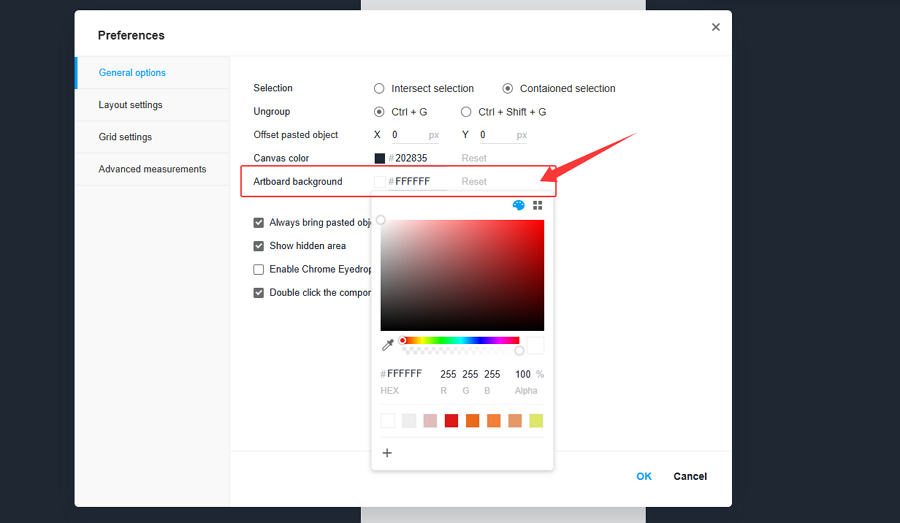
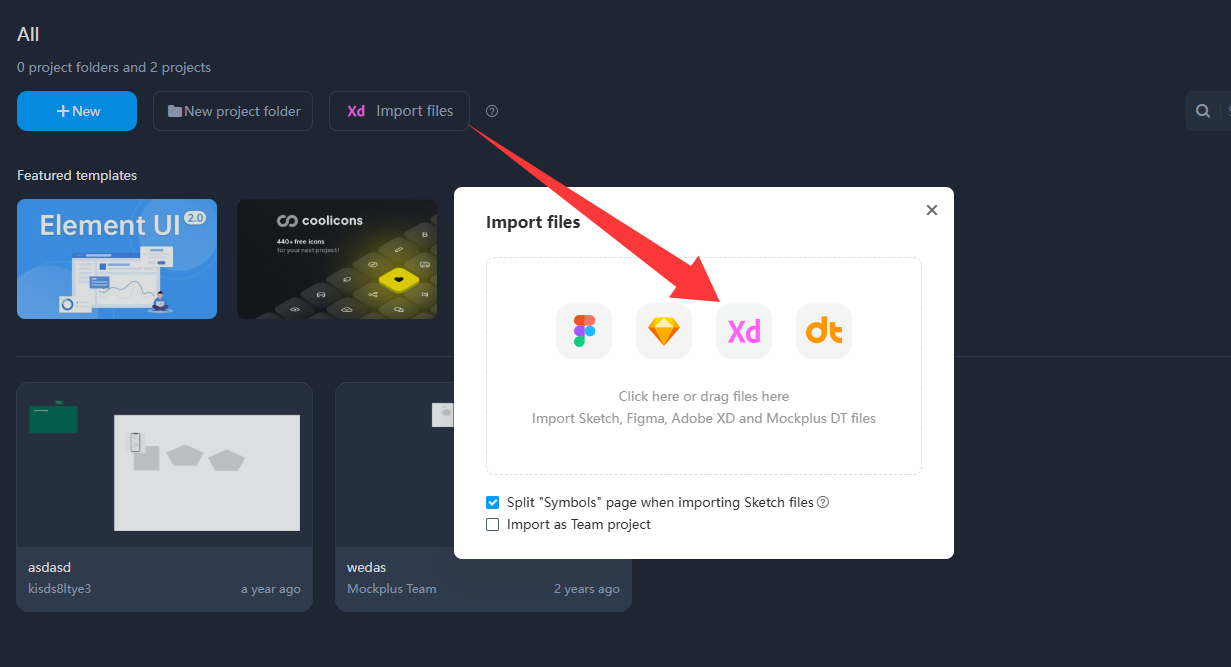
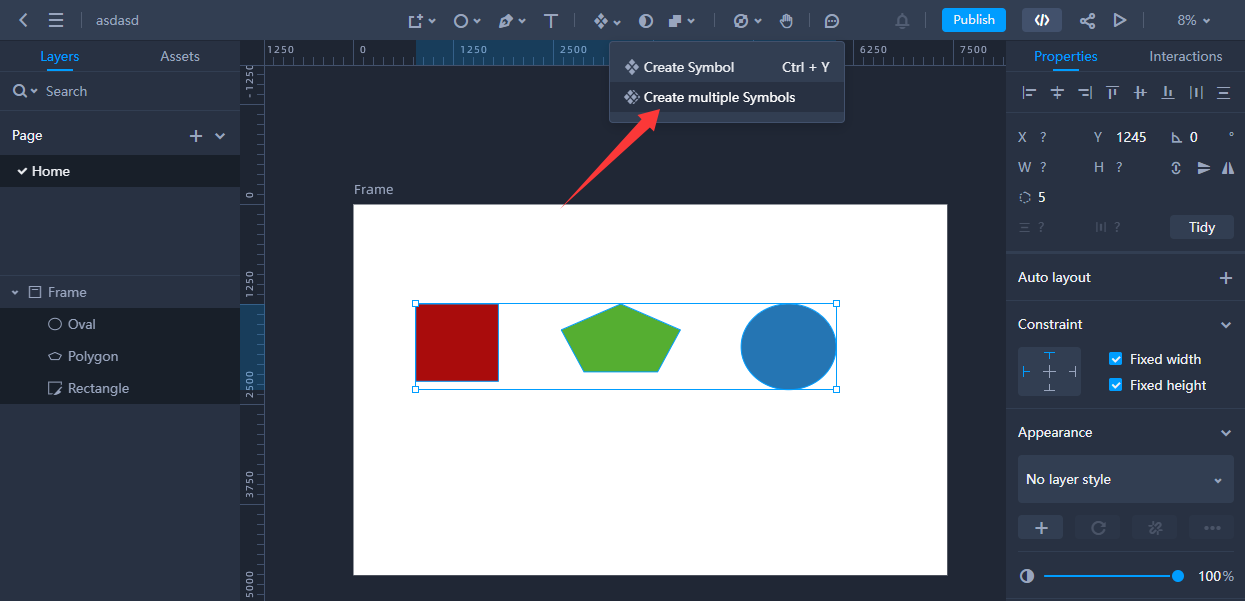
 Mockplus RP
Mockplus RP
 Mockplus DT
Mockplus DT
