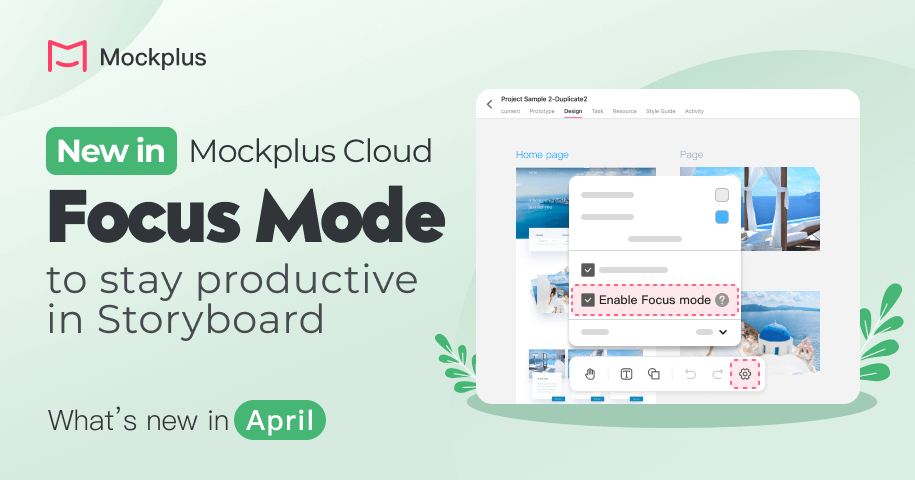
Even the smallest updates can make a big difference! Here at Mockplus, we're always fine-tuning every little detail to enhance your design experience. And today, we're excited to introduce a fresh batch of updates, aiming to streamline your design and collaboration process further! Let's take a look at them all now!
The Storyboard mode features its clear bird's eye view of all pages under one screen and the ability to create simple screen flowchart by dragging lines to connect them together.
However, it sometimes lags when too many pages are displayed or even distracts users when they have to drag pages that get covered by the left or right side panel.
We do understand the pains of users, and has added a new Focus mode for you to stay focused and productive in Storyboard.
Once enabled the new mode, the panels on the right and left sides would be hidden automatically, so you can focus on pages scattered on the canvas, in a full screen. Your daily operations in Storyboard, like dragging pages or lines, adding sticky notes, and creating simple screen flows, would also be much faster than ever!
Let's free try it now!
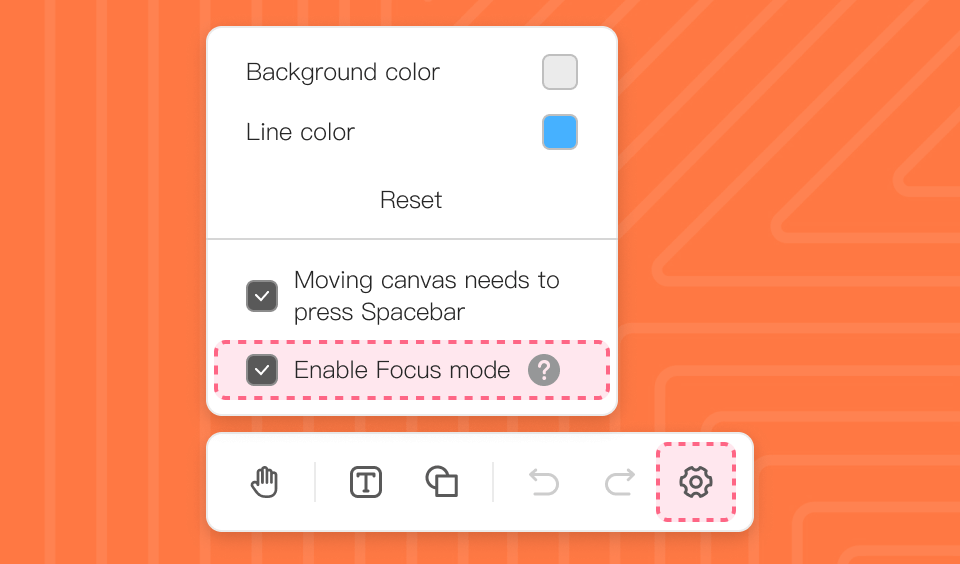
Admins and Super Admins can now directly copy and paste pages across projects with shortcuts "Ctrl + C/V".
This time, Mockplus RP has improved the editing and previewing features:
Unable to copy anything when the preview mode does not loaded completely
Unable to view the background of sub-artboards on our mobile app
Fixed the property display issue after switching between the Line and Column charts
Fixed the blurred PDF file issue.
Mockplus DT has improved the performance and fixed some bugs.
For more details, you may go check our release page.
 Mockplus RP
Mockplus RP
A free prototyping tool to create wireframes or interactive prototypes in minutes.
 Mockplus DT
Mockplus DT
A free UI design tool to design, animate, collaborate and handoff right in the browser.
