
Mockplus > Community > Announcement
How to make the most of Labels in Mockplus Cloud?
Did you notice you can add labels when creating comments in Mockplus Cloud? In this article, we are gonna show you how and how to filter comments by label.
Click the Pin icon from the toolbar and hit anywhere on the artboard where you want to add a comment. Then a window will pop up.
Find "Add a label" on the lower left side of the window and click that. You will get three labels by default.
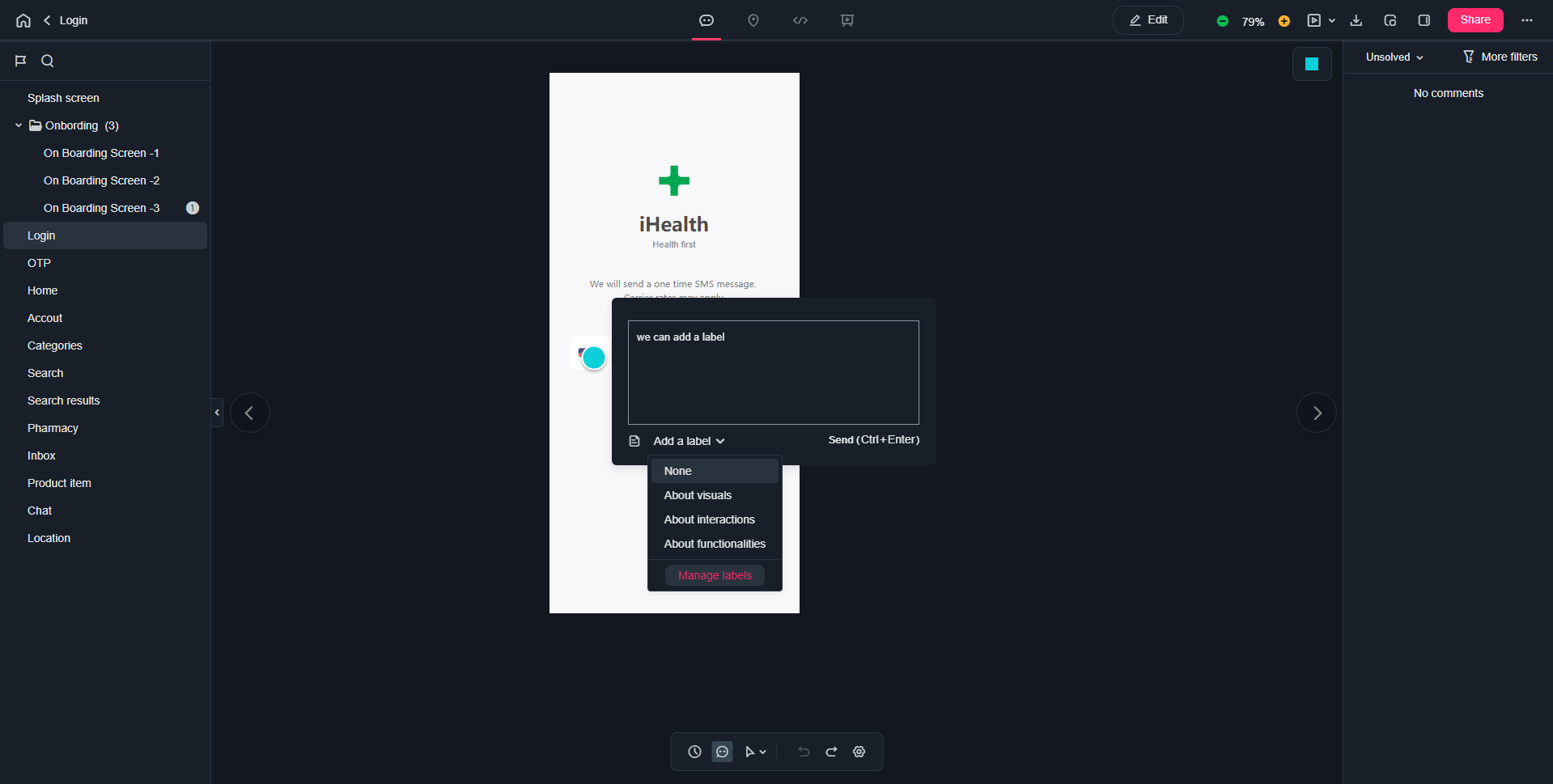 Click "Manage labels" if you want to add more labels or edit existing labels. On the window that pops up you will see all existing labels and add a label. Also, there is an option to make it compulsory to add a label when creating a label.
Click "Manage labels" if you want to add more labels or edit existing labels. On the window that pops up you will see all existing labels and add a label. Also, there is an option to make it compulsory to add a label when creating a label.
Click "add label" on the manage comment label window which pops up after the former step.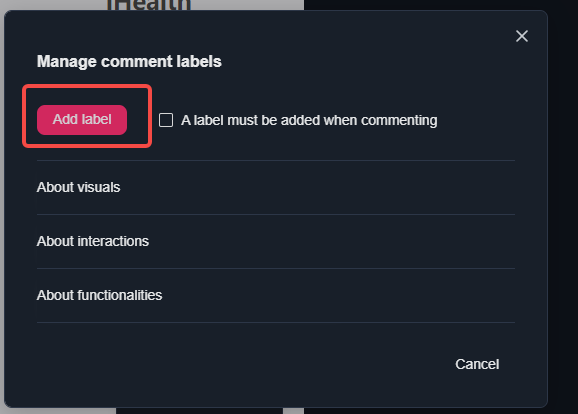
Hover your mouse onto an existing label and you can delete it or rename it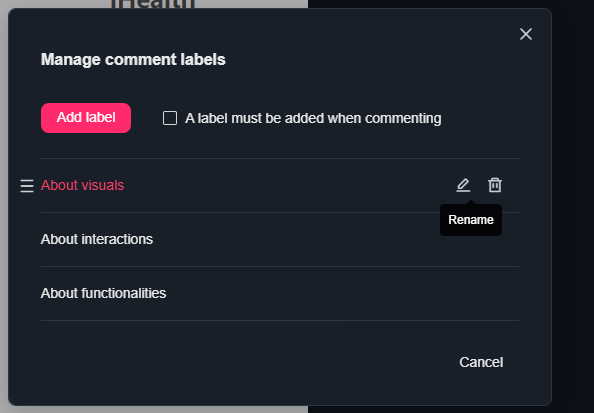
On the right side panel click "More filters"
Click the dropdown beside "Comment label" and you can get all comments that suit your needs.
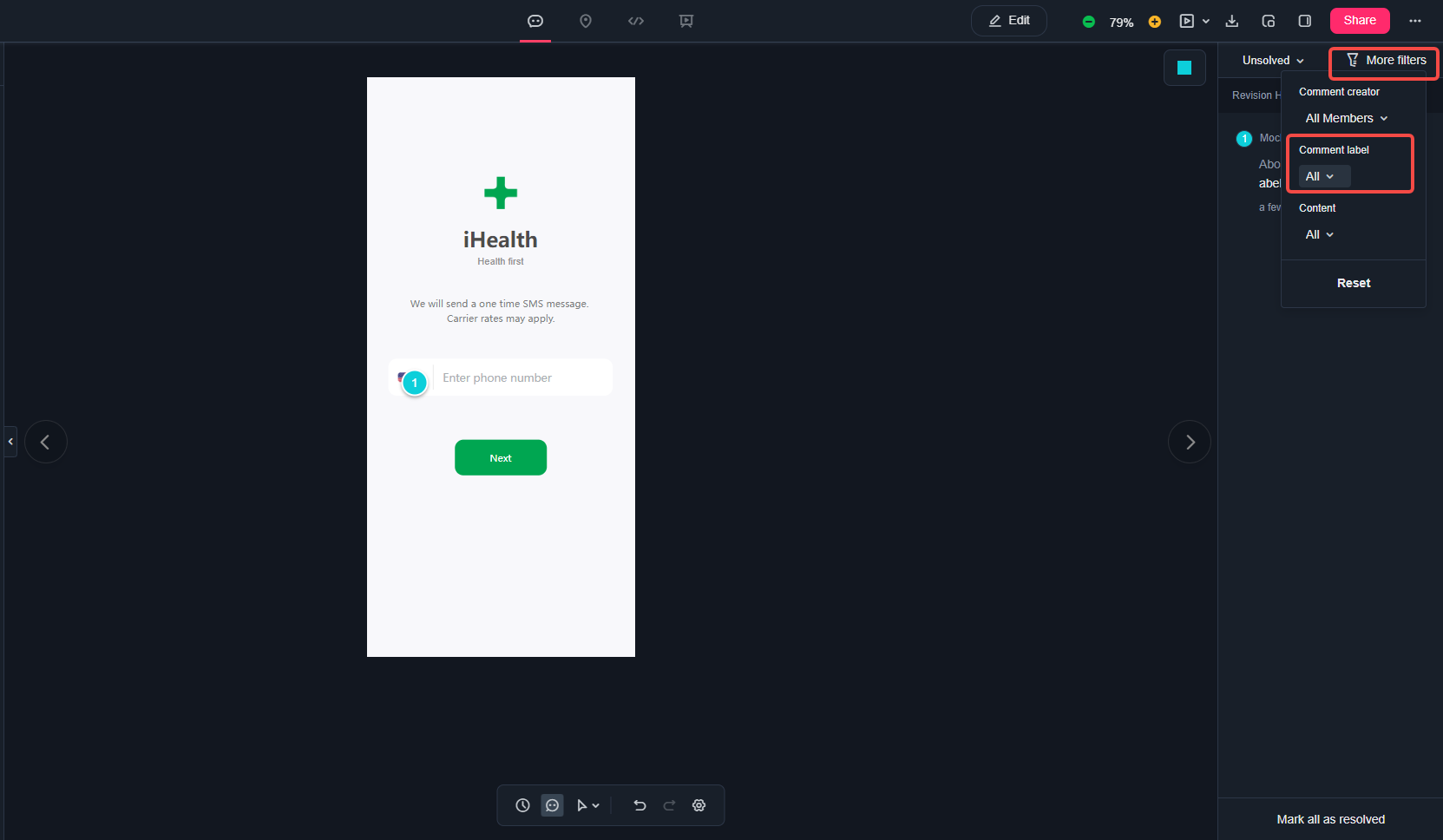
Similar topics
Mockplus Team ·Jan 5, 2021
Mockplus Team ·Nov 10, 2025
Mockplus Team ·Sep 5, 2025
Mockplus Team ·Jul 19, 2025
Mockplus Team ·Jul 14, 2025
Mockplus Team ·Apr 1, 2025
Mockplus Team ·Feb 11, 2025
Mockplus Team ·Dec 13, 2024
One platform for design, prototype, hand-off and design systems.
Get Started for FreeThis action can't be undone. Are you sure you want to delete it?
Sorry, this topic cannot be commented on.