
Mockplus > Community > Announcement
9 Must-See FAQs for Our Standalone Mockplus RP
Previously, Mockplus RP, our online collaborative prototyping tool, was embedded in Mockplus Cloud, all users needed to first open Mockplus Cloud, create and enter a project, and then switch to the RP mode to start prototyping their web or mobile projects. And this process is a little bit troublesome for regular users and sometimes can confuse first-come users, leaving them just clicking around without knowing where to get started.
To get rid of such troubles, with this release, we have separated Mockplus RP from Mockplus Cloud, enabling you to create, edit and manage your prototypes in a standalone place. You can also just publish your prototype project to Mockplus Cloud for further review, collaboration and handoff with one single click.
To help you better understand this new update, we've rounded up all the questions and answers that you may want to know about:
No. As we mentioned above, we have only separated Mockplus RP from Mockplus Cloud. All your prototype data is just simply transferred into a standalone place, where you can feel free to edit and manage without distractions. And this will surely not cause any data loss or change problems for both of your RP and Cloud projects.
No. All prototyping features are still where they are and work as before.
If you are now in Mockplus Cloud:
You can enter a project that contains RP designs and switch to the Prototype mode, where all your previous RP prototypes have been automatically transferred to after this update. Then, select the your RP prototype from the left-hand list to preview and edit as you need.
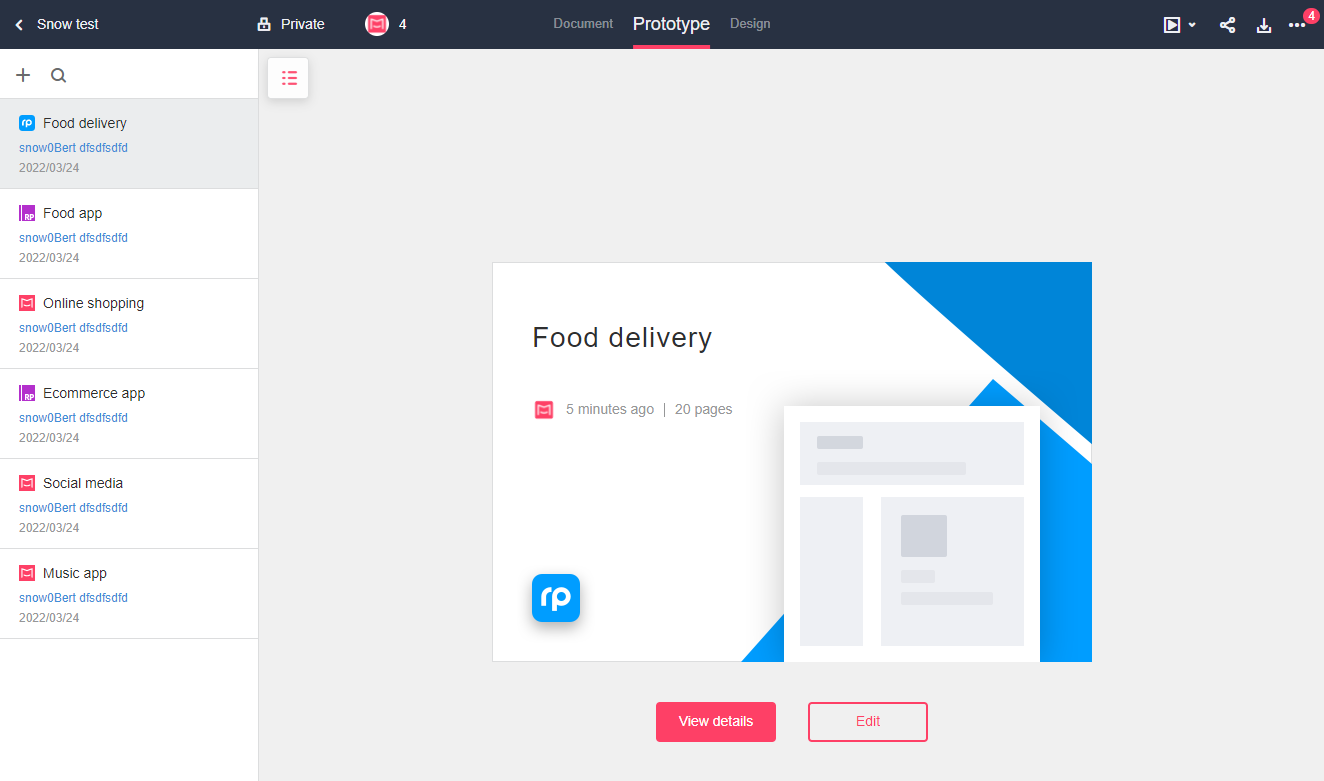
Or just click the RP logo in the lower left corner:
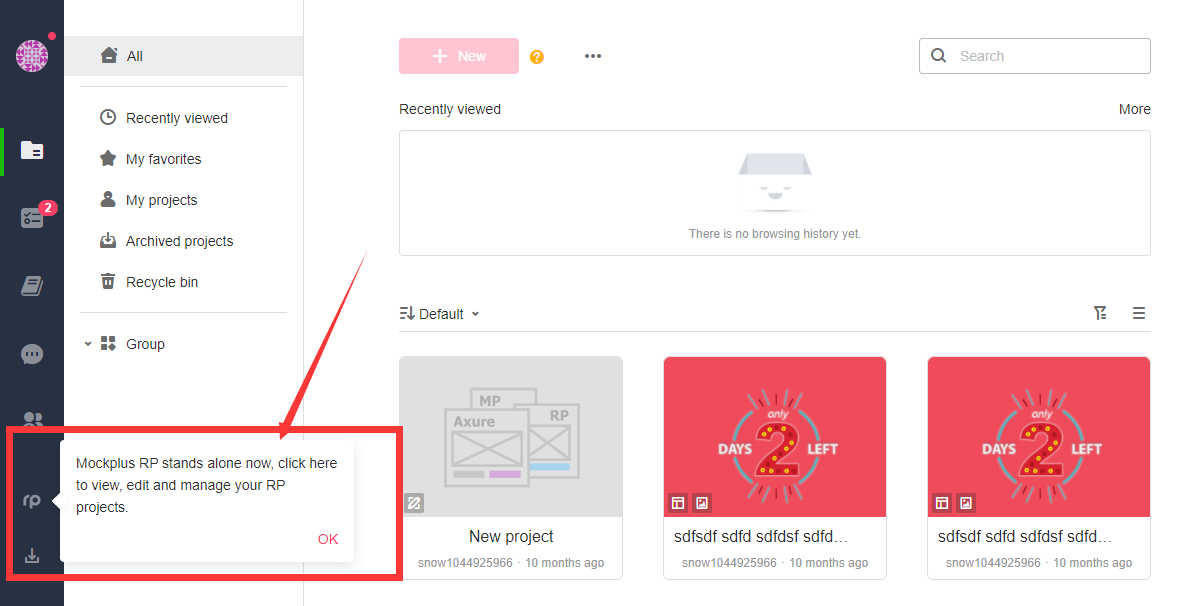
If you are not in Mockplus Cloud:
You can enter the standalone Mockplus RP through our official site or this link: rp.mockplus.com
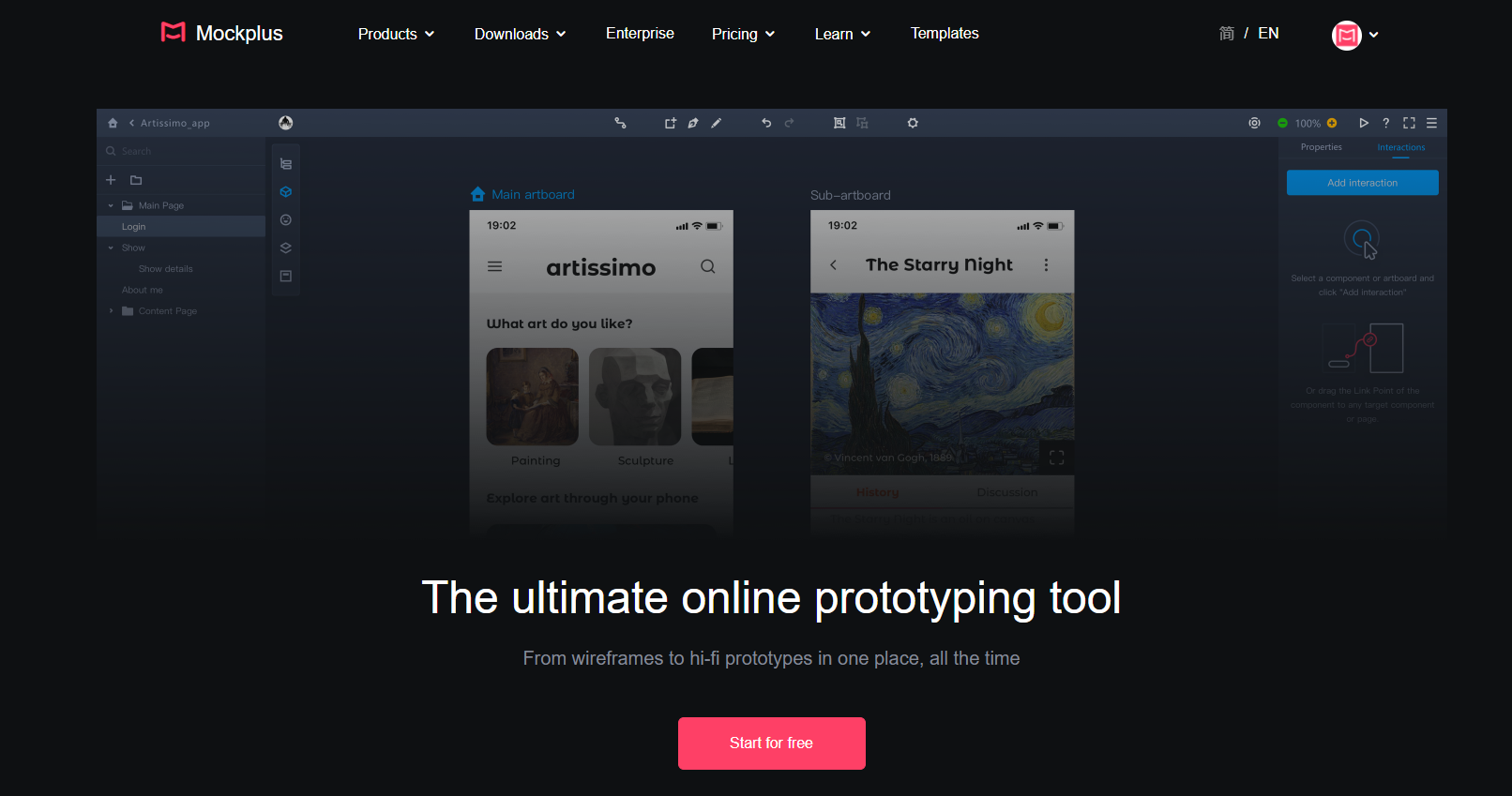
When you're done with your prototyping, you can just click "Publish" in the upper right corner to sync your prototype to Mockplus Cloud for instant review, collaboration and handoff:
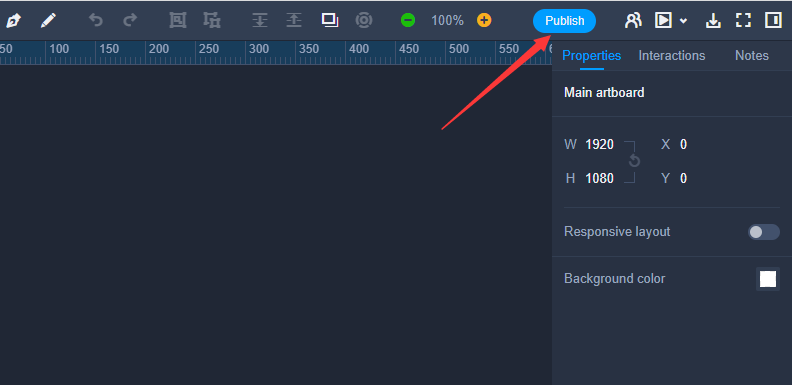
No. When you've synced one version of your RP project to Mockplus Cloud, the changes you've made later will not be automatically synced. You will need to manually publish the latest version again to sync all changes to Mockplus Cloud.
Yes. The RP prototypes you've created before or after this update are now all presented in the Prototype mode, so you and your teammates can easily preview and share these prototypes, review them together, leave comments and check specs just as before.
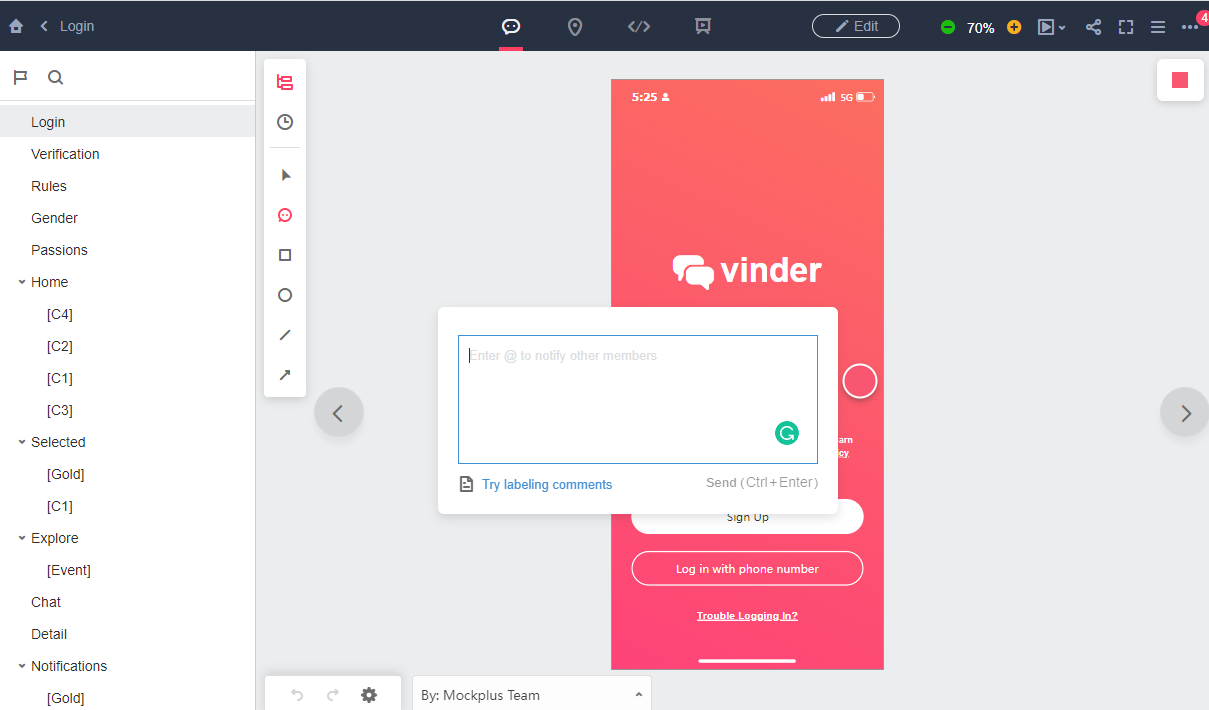
Switch to the Prototype mode, find the right RP prototype, and click the "Edit" button. You will be auto-redirected to the RP editing mode. Polish the details and click "Publish" on the upper right corner to sync the updated version to Mockplus Cloud again.
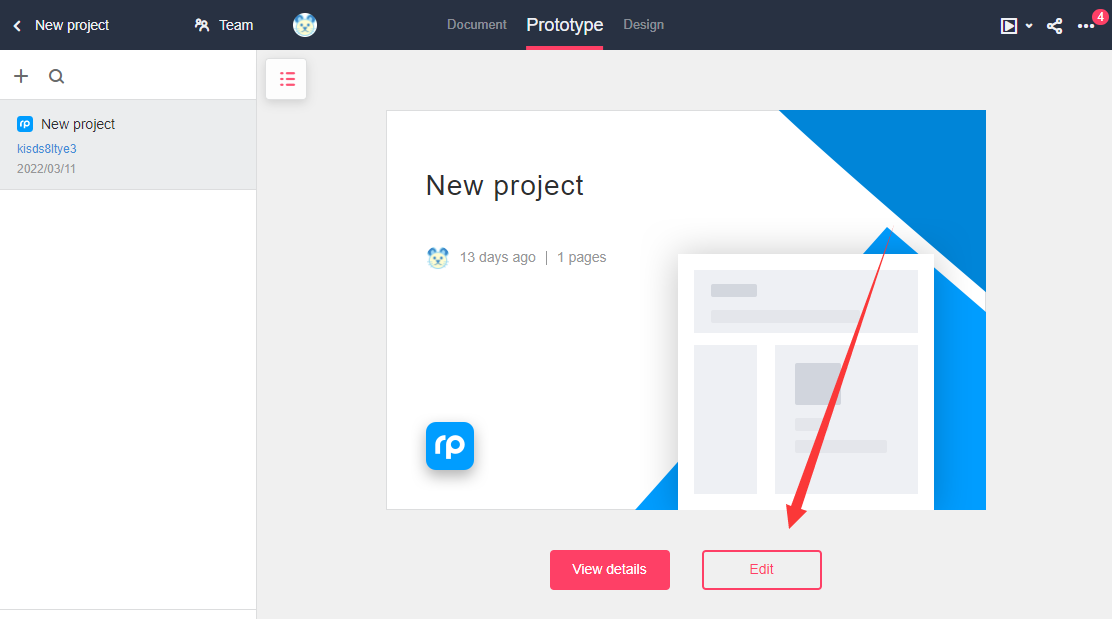
When you are in Mockplus RP, just click a Mockplus Cloud logo in lower left corner:
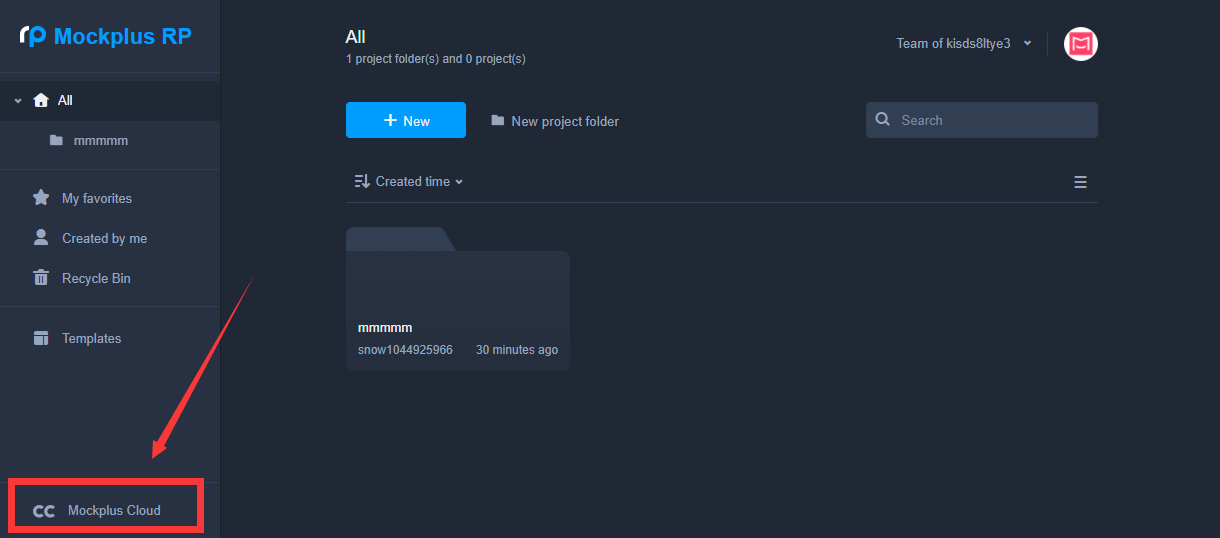
When you are in Mockplus Cloud, also click a Mockplus RP logo in the lower left corner:
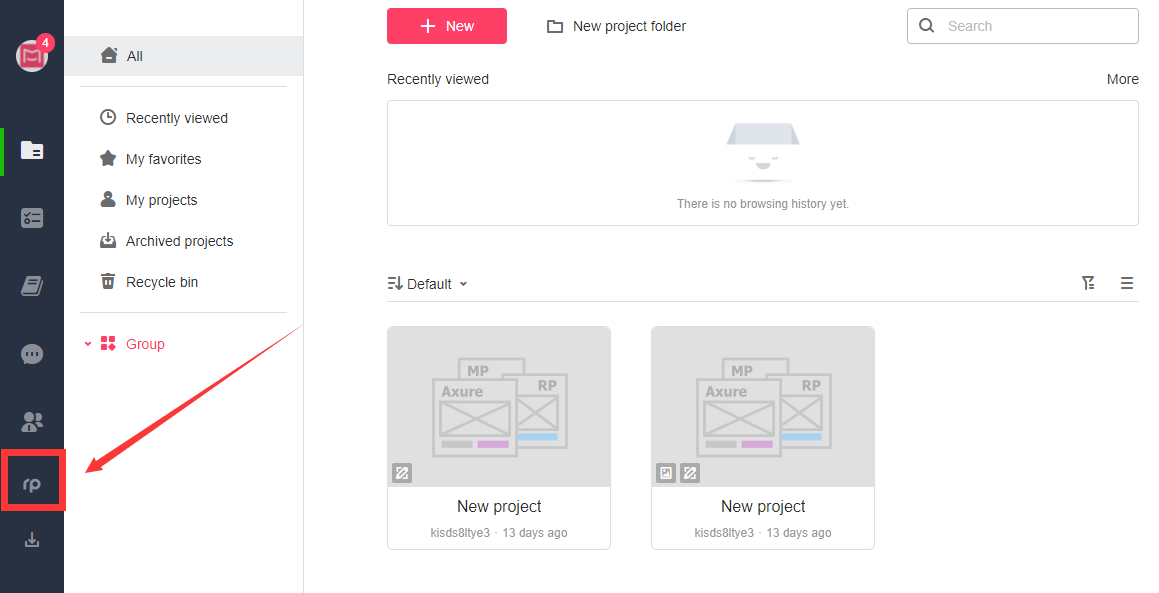
To add or delete team members, you need to right click your avatar and select "My teams":
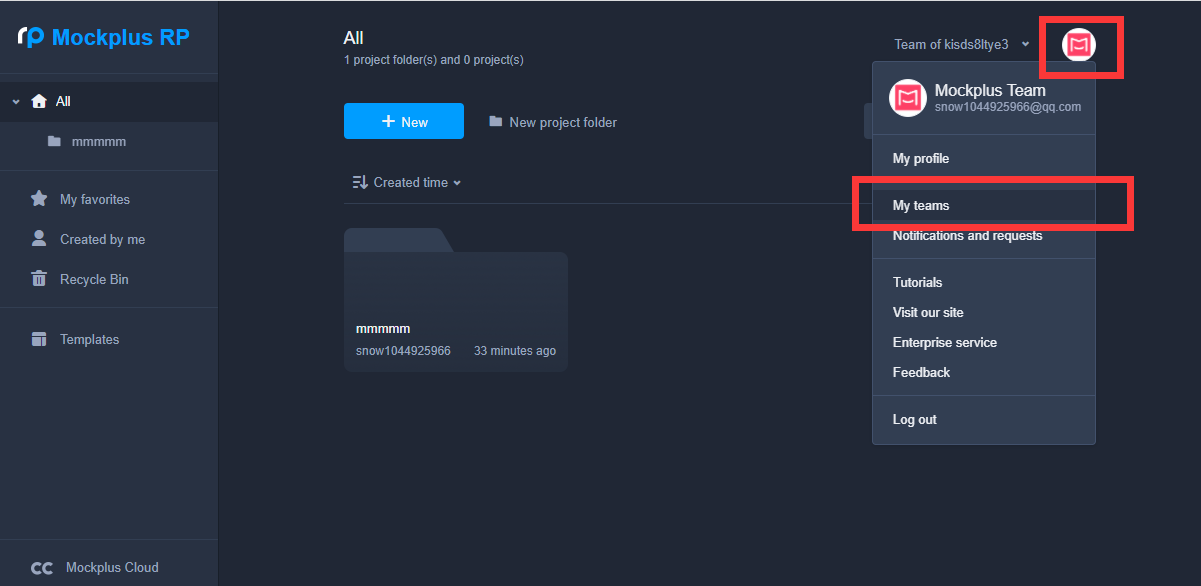
To manage the members of your RP project, click "more" and select "Members":
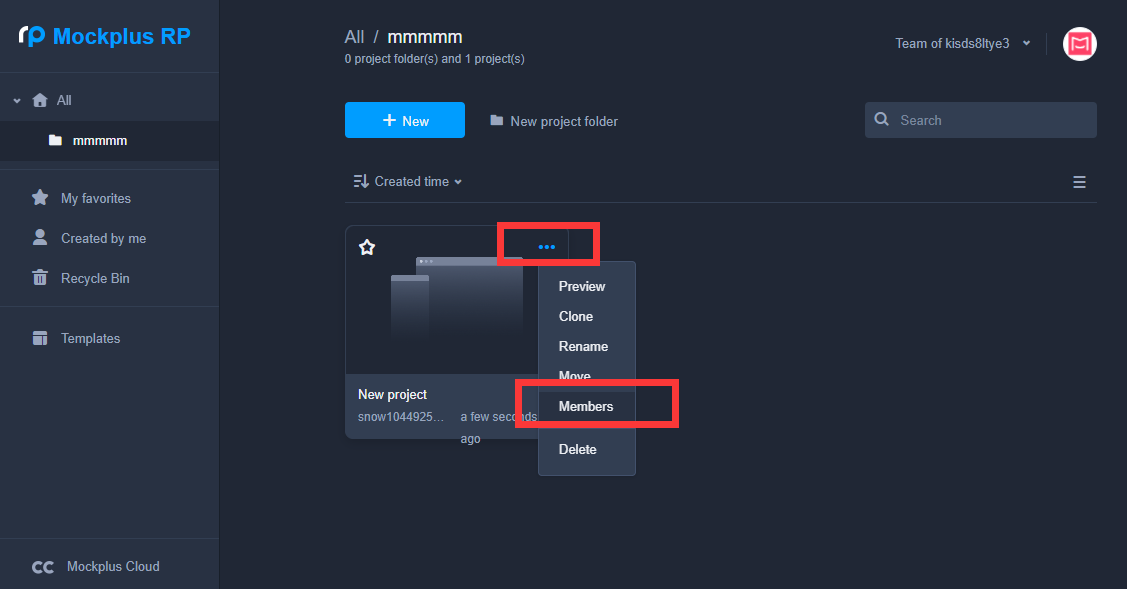
Please note: The project member changes in Mockplus RP will not affect Mockplus Cloud anymore.
Similar topics
Mockplus Team ·Jan 5, 2021
Mockplus Team ·Nov 10, 2025
Mockplus Team ·Sep 5, 2025
Mockplus Team ·Jul 19, 2025
Mockplus Team ·Jul 14, 2025
Mockplus Team ·Apr 1, 2025
Mockplus Team ·Feb 11, 2025
Mockplus Team ·Dec 13, 2024
One platform for design, prototype, hand-off and design systems.
Get Started for FreeThis action can't be undone. Are you sure you want to delete it?
Sorry, this topic cannot be commented on.