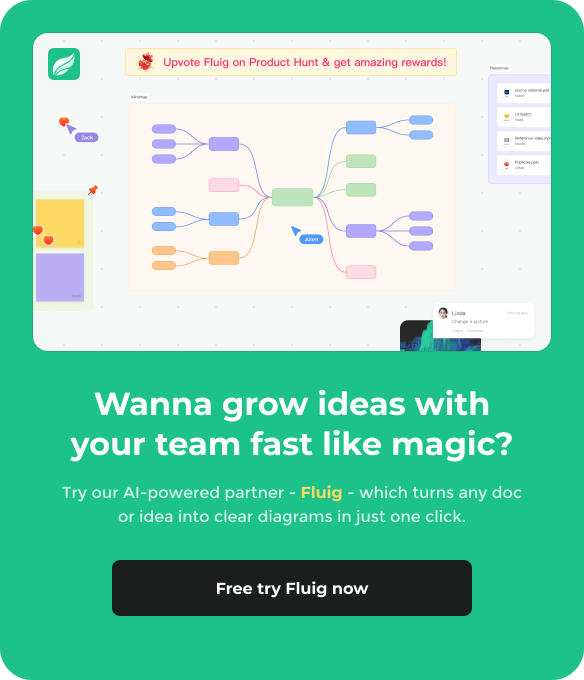
Mockplus > Community > Announcement
[Part Two] Mockplus Cloud VS Axure Cloud, Difference in Sharing Features
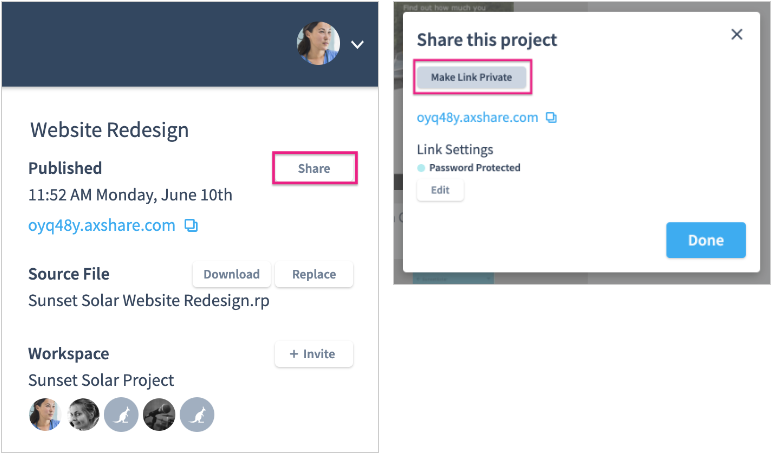 In Mockplus Cloud, a user can create different teams. There are two different projects, private project and team project. While a private project is accessible to all members of the project itself, a team project is accessible to all members of the team. When creating a project, one could decide whether it's a private or team project. Later he or she can go back to re-edit that as well.
In Mockplus Cloud, a user can create different teams. There are two different projects, private project and team project. While a private project is accessible to all members of the project itself, a team project is accessible to all members of the team. When creating a project, one could decide whether it's a private or team project. Later he or she can go back to re-edit that as well.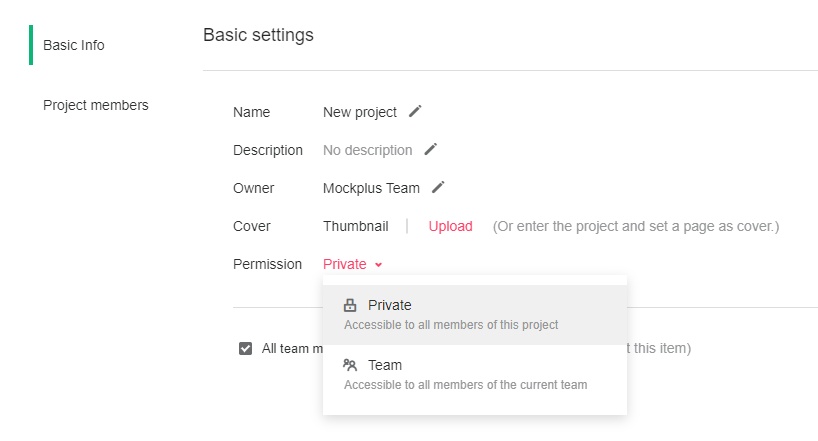 When you click the share icon of a project on the cover, three different types of shares are available, including private share, public share, embed share. Private share means only members of the project can view the project and add comments. When negerating a private share link, you can invite whoever is not a project member to join the project which is valid for 7 days. Public share allows one to share the project with others, even if the latter doesn't sign in Mockplus Cloud. Embed share enables you to embed the project into a third party application via the link and it's accessible to all.
When you click the share icon of a project on the cover, three different types of shares are available, including private share, public share, embed share. Private share means only members of the project can view the project and add comments. When negerating a private share link, you can invite whoever is not a project member to join the project which is valid for 7 days. Public share allows one to share the project with others, even if the latter doesn't sign in Mockplus Cloud. Embed share enables you to embed the project into a third party application via the link and it's accessible to all.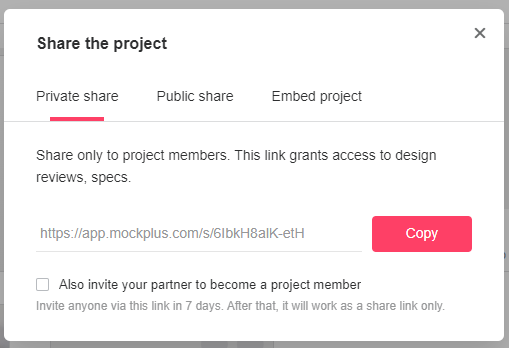 Except for the above, in Mockplus Cloud, you can also share a project folder. The link allows members of the project folder to access all the projects inside, while non-members can only view the projects that they joined. When generating a link, a user can also invite others to become a member of the project folder as well, which is valid for 7 days.
Except for the above, in Mockplus Cloud, you can also share a project folder. The link allows members of the project folder to access all the projects inside, while non-members can only view the projects that they joined. When generating a link, a user can also invite others to become a member of the project folder as well, which is valid for 7 days.Similar topics
Mockplus Team ·Jan 5, 2021
Mockplus Team ·Apr 1, 2025
Mockplus Team ·Feb 11, 2025
Mockplus Team ·Dec 13, 2024
Mockplus Team ·
Mockplus Team ·Nov 9, 2024
Mockplus Team ·Sep 13, 2024
Mockplus Team ·
One platform for design, prototype, hand-off and design systems.
Get Started for FreeThis action can't be undone. Are you sure you want to delete it?
Sorry, this topic cannot be commented on.