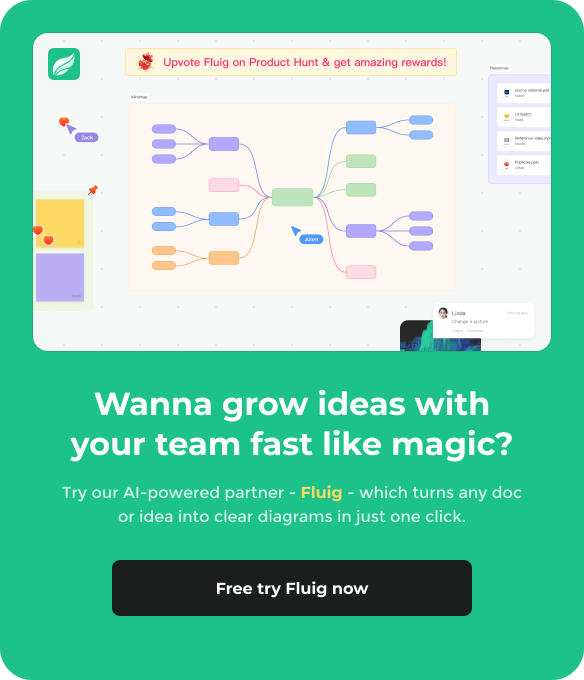
Mockplus > Community > Announcement
How to simulate sticky elements in Mockplus RP?
Select the artboard and drag the control line to make the height of it larger
Create content on the artboard
Create the element which you want to make sticky
From the properties panel, check "fix position when scrolling"
Search for "panel" from the Compos Section and drag it onto the artboard
Adjust the position of the panel and double click it to create content
Create the element which you want to make sticky directly on the artboard
Similar topics
Mockplus Team ·Jan 5, 2021
Mockplus Team ·Apr 1, 2025
Mockplus Team ·Feb 11, 2025
Mockplus Team ·Dec 13, 2024
Mockplus Team ·
Mockplus Team ·Nov 9, 2024
Mockplus Team ·Sep 13, 2024
Mockplus Team ·
One platform for design, prototype, hand-off and design systems.
Get Started for FreeThis action can't be undone. Are you sure you want to delete it?
Sorry, this topic cannot be commented on.