Time for Mockplus’ new feature drop again! From this month, you can now copy and paste pages across RP projects for fast reuse. For Mockplus Cloud, we’ve optimized the commenting function and added the new feature of "Dismiss overlay" to help you easily close a pop-up for the uploaded design pages. Now, let's dive into these new features.
It is common for Product Managers or designers to reuse commonly used components or templates across prototypes. From this month, Mockplus supports copying and pasting of pages across RP projects", saving you a huge amount of time and effort. We’re also constantly adding a large number of templates and components for you, just click here to get them for reuse.
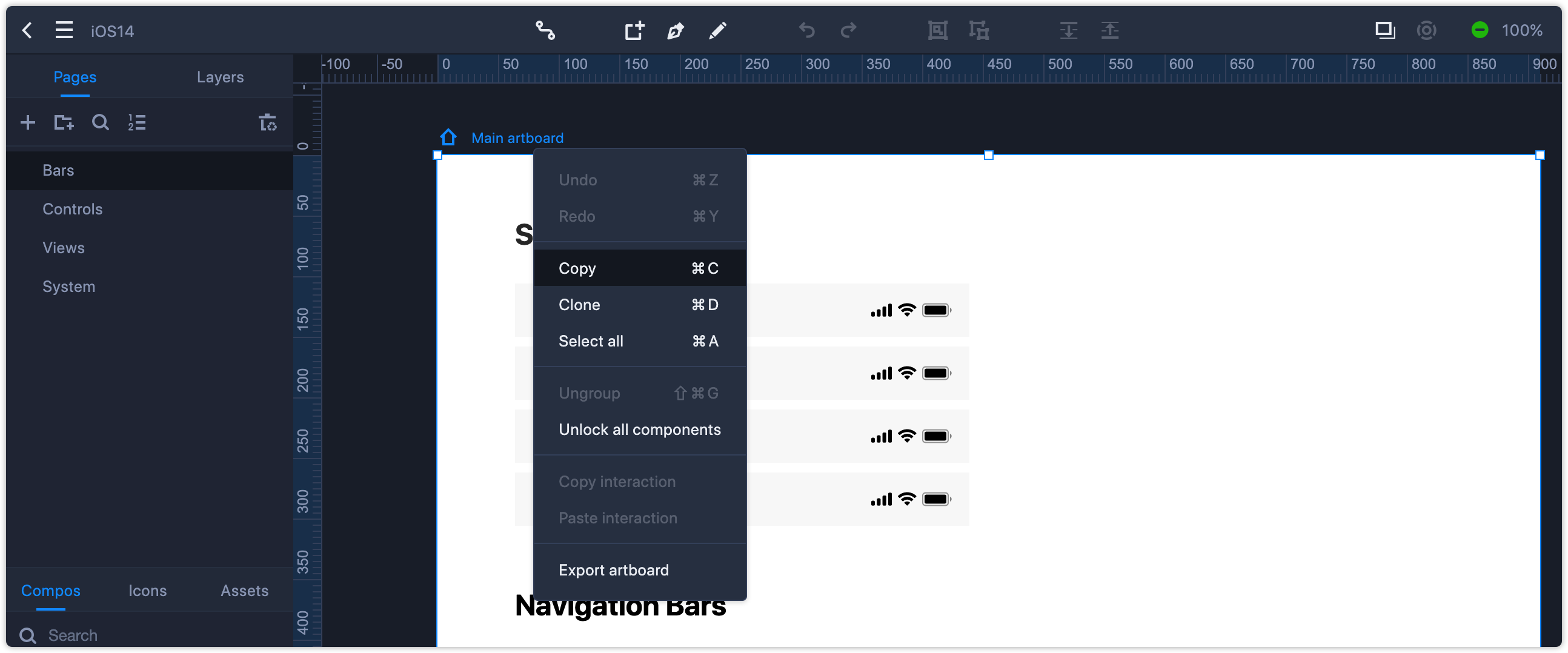
With this update, you can search other members by using the first letter or an abbreviation of their name to quickly @them. Then, your notifications will be automatically sent to them, helping you enjoy a real-time collaboration workflow.
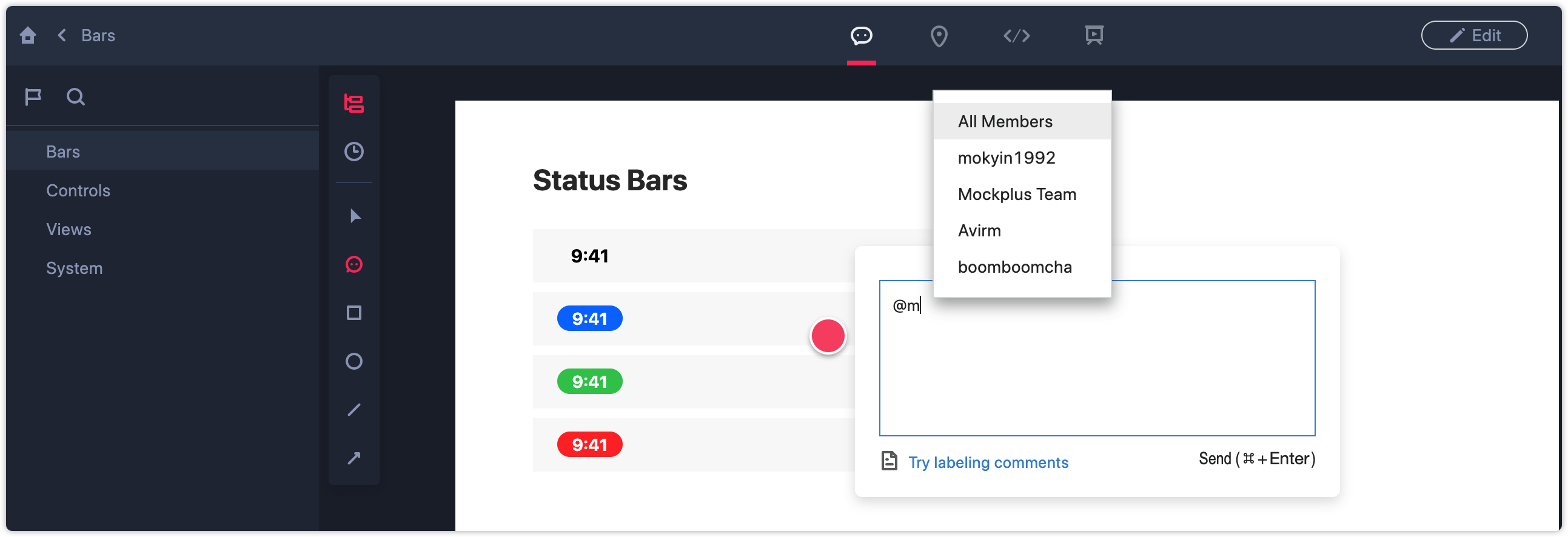
Our previously added feature of "Overlay" in Prototype mode can help you quickly make a pop-up. This month, the newly added "Dismiss overlay" can now help you close your pop-ups in seconds. What's more, if you add a directional animation to your pop-up, the "Dismiss overlay" button will make your pop-up disappear in the opposite direction.
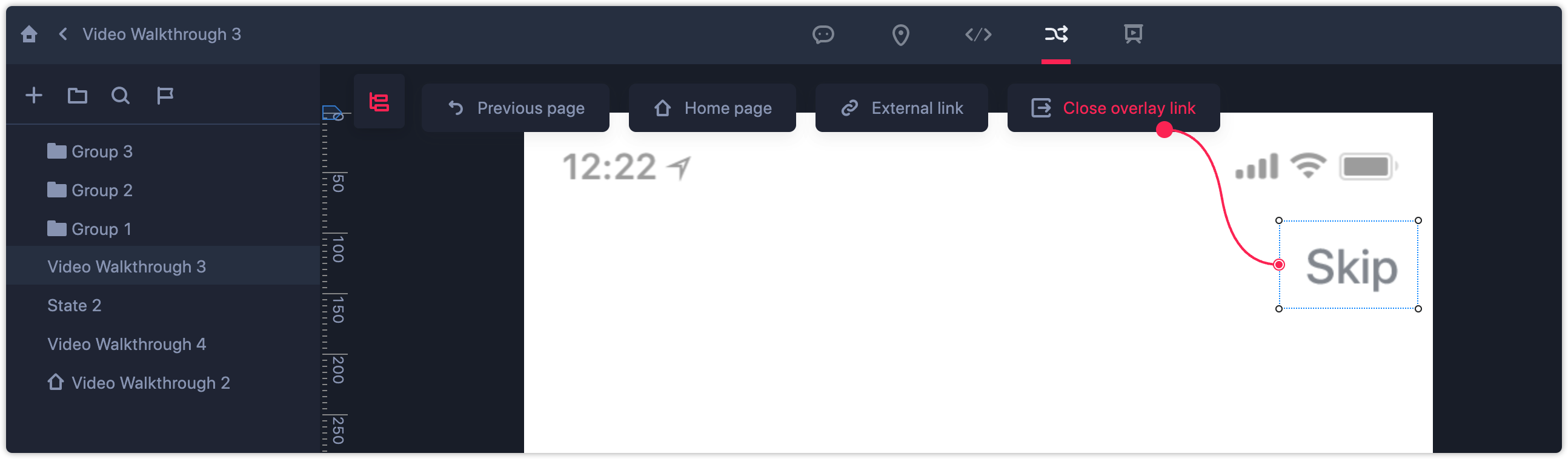
That's all for the new features, just click https://www.mockplus.com/ to give them a try!
 Mockplus RP
Mockplus RP
A free prototyping tool to create wireframes or interactive prototypes in minutes.
 Mockplus DT
Mockplus DT
A free UI design tool to design, animate, collaborate and handoff right in the browser.
