Hello there! It is time to introduce our new features. This time, to simplify your product design workflow, Mockplus team is introducing a new mobile app to help you view, test and share your designs and docs through mobile devices. When exporting an RP prototype, you can also choose to export all or even part of your prototype pages according to your design scenarios. We have also updated many more features with this release! Let's dive into the details right now!
Mobile sharing and testing is one of the most essential phases for design teams to create the best UI/UX for their web and mobile app projects. To help teams simplify this process, last week, Mockplus introduced the new mobile app, which enables you to view, test and share your designs, prototypes, PRDs and other design resources directly via your Android and iOS mobile app devices. Let's first see what you can do with this mobile app:

When you've installed this mobile app on your mobile phone, tablet and iPad, you can then easily log in with your email account to view and access designs, prototypes and other design resources you've created on the web, no matter whether they belong to Mockplus Cloud or Mockplus RP.
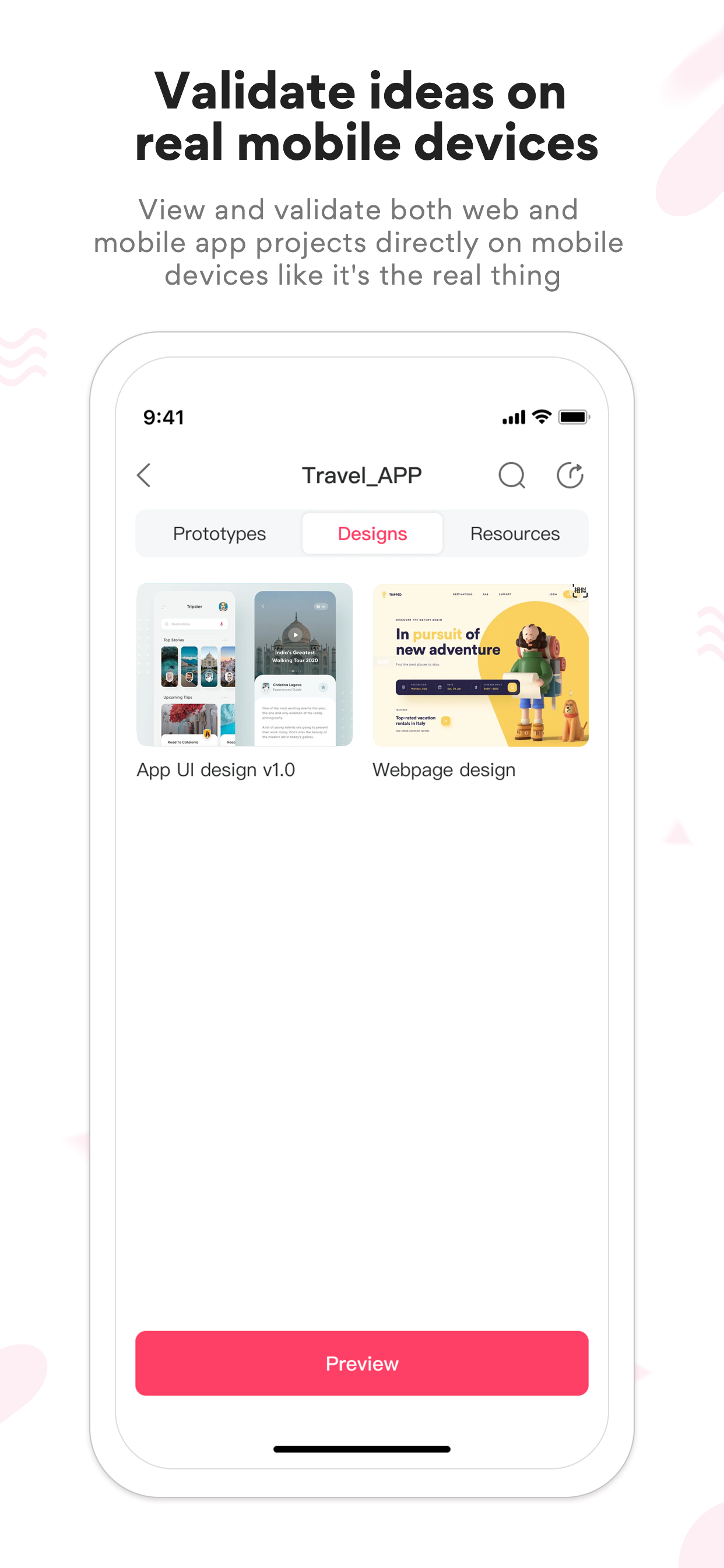
With this mobile app, you can also directly preview and test your static and interactive prototypes, and see how they look and work on the real mobile devices, effectively validating your design ideas early on. Also, use the following two tips to simplify your previewing:
Tip 1: Pinch in or out of the mobile screen to view every tiny detail
When previewing a website project, because of the much smaller screen of your mobile device, you may not clearly see every detail of your website interface on one screen. At this moment, you can easily pinch in or out of the mobile screen to view every tiny detail as you need.
Tip 2: Click blank areas to show all hotspots on the current page
When you are previewing a project and don't know which part you can click or double click to trigger an interaction, you may click any blank area to show all hotspots on the current page.

By using this mobile app, you can share your design or prototype projects privately or publicly via a link, just as you do on the web. When viewing design resources that you've uploaded, including your design-related links, documents, images, prototypes, and so on, you can also easily forward it to any social media or work app installed on your mobile devices, like Facebook, Slack and Jira, and share them with just one click.
Overall, this brand new Mockplus mobile app brings mobile devices into your product design workflow, allowing you and your team to collaborate more effectively and efficiently, even without a computer around.
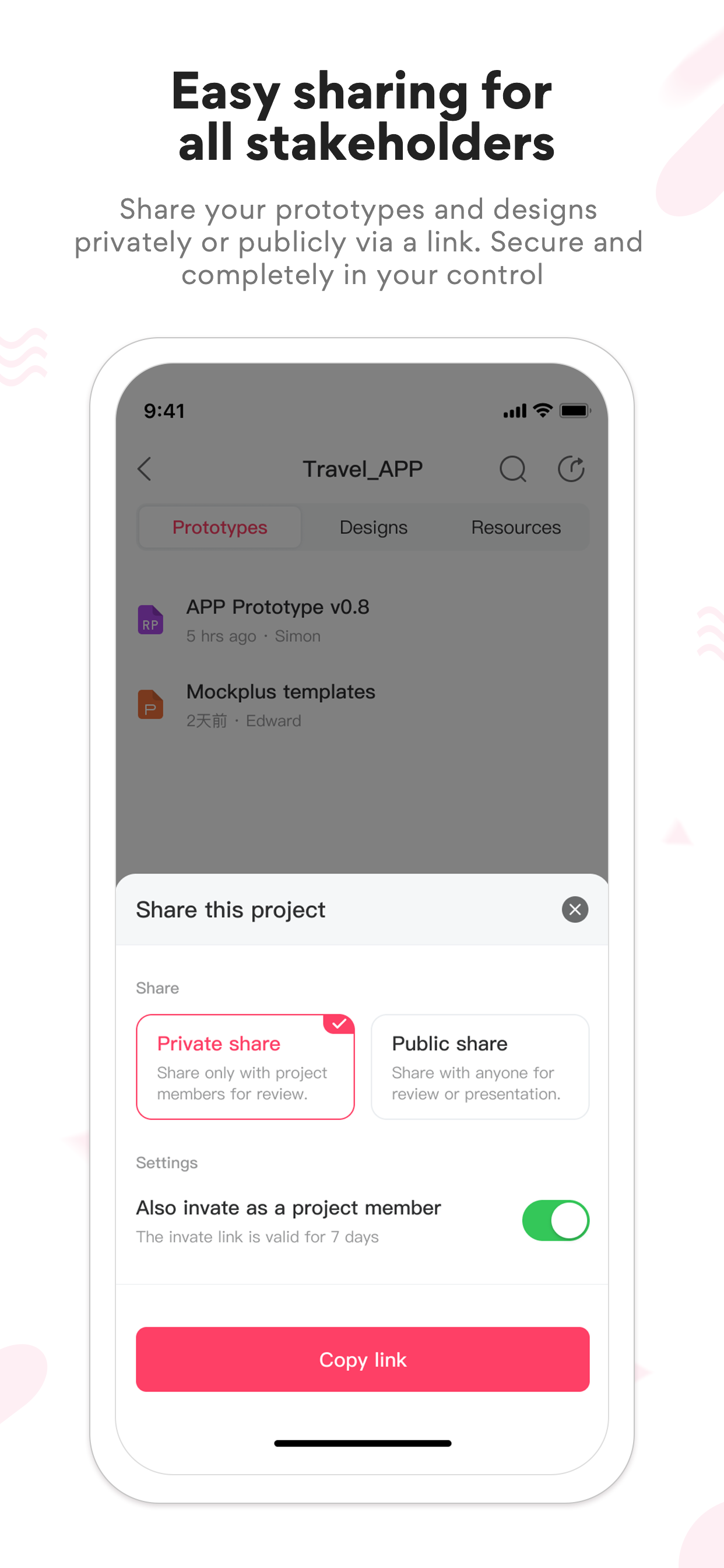
The Storyboard view of Mockplus RP, which allows you to view all pages of a single project on one screen and shows the jumping logic between pages, is available again.
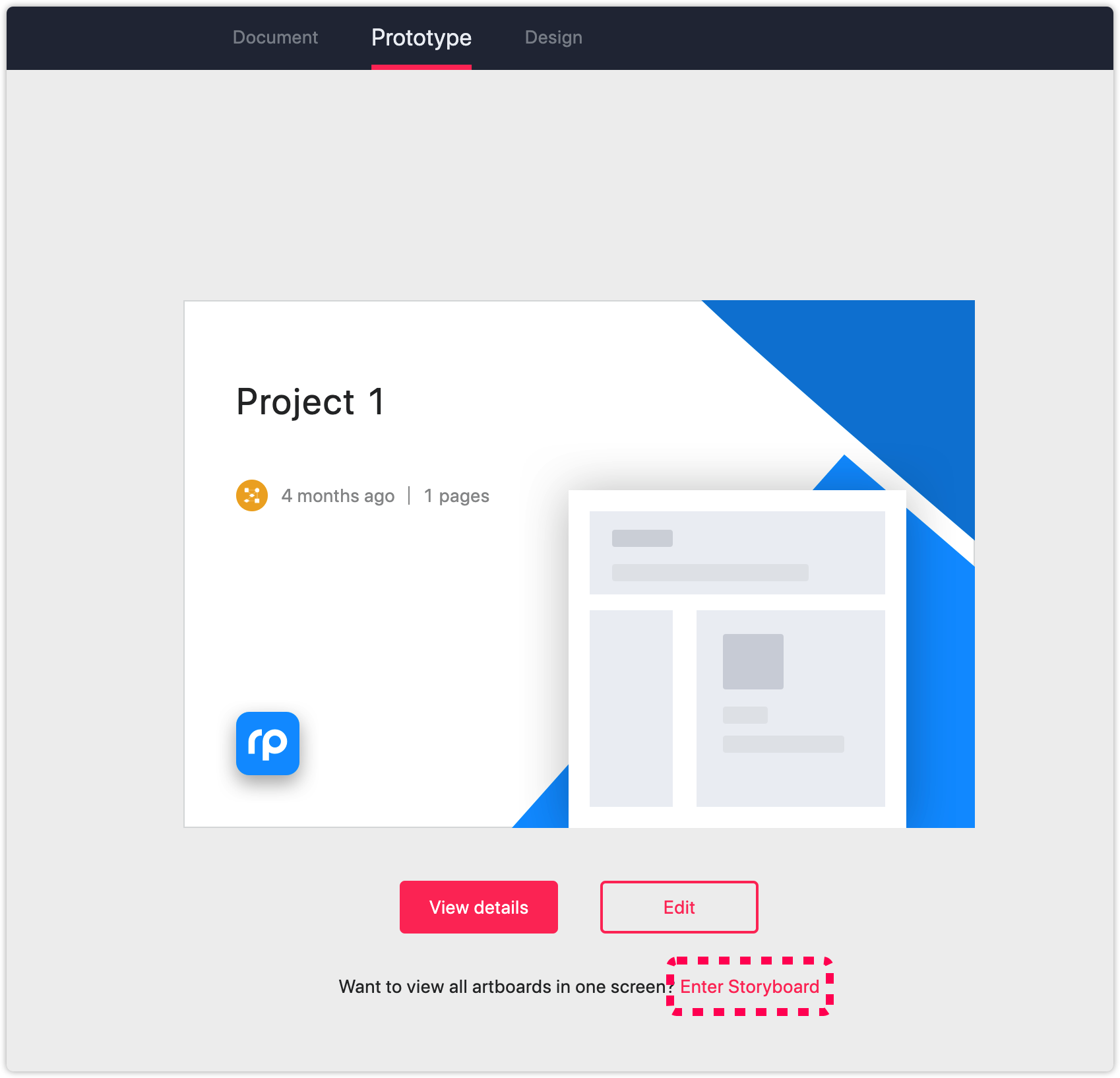
With this release, we also have added an "@Me" option to help you quickly filter all comments that have mentioned you in one click.
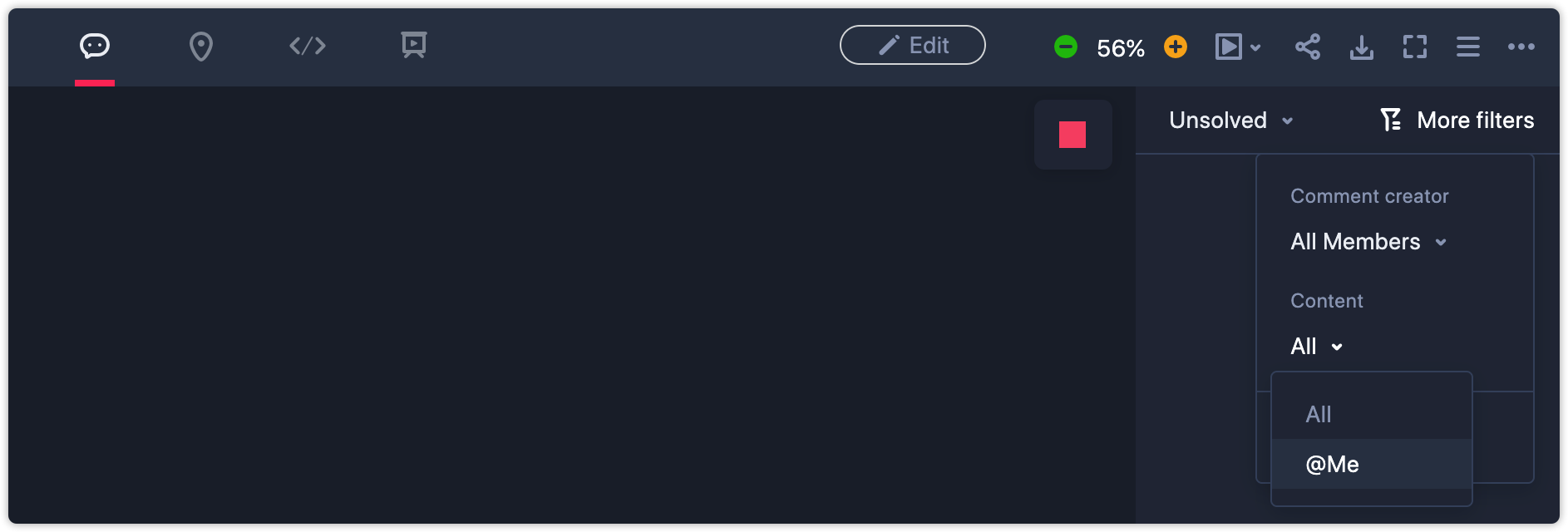
When exporting your RP prototype as an MRP or HTML demo, you can now feel free to set up a page range - selecting only the most important part of your prototype pages for exporting.
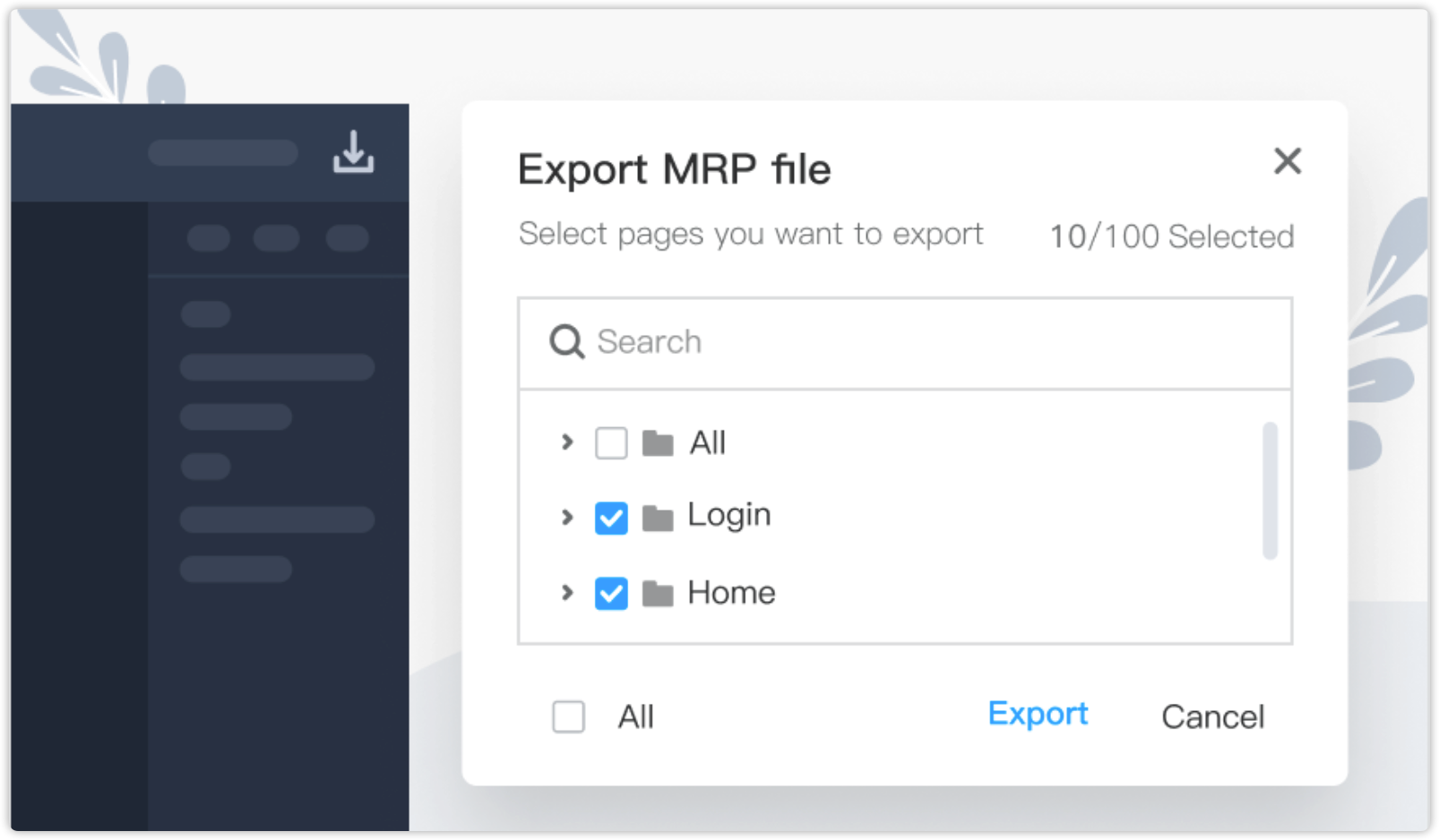
Additionally, for the past month, we also worked hard on many improvements and fixes:
You may also read more release information on our release page.
These are new features. Let's free try them all now: https://www.mockplus.com/
 Mockplus RP
Mockplus RP
A free prototyping tool to create wireframes or interactive prototypes in minutes.
 Mockplus DT
Mockplus DT
A free UI design tool to design, animate, collaborate and handoff right in the browser.
