As a UX/UI designer, a competitive and responsive online portfolio website can be particularly important for you to fully show off your design talents and attract the attention of more employers, recruiters and clients.
However, there are tons of online portfolio websites that claim to help create unique and professional online portfolios in the market, and you just don’t know which one of them would be the best choice?
Here are 24 best free online portfolio sites for you to create perfect UI/UX design portfolios:
As one of the most widely-used free online portfolio websites in the designer communities, Behance not only attracts millions of UX/UI designers, artists and photographers around the world to continuously upload their excellent design works for building cool personal design portfolios each year, but also appeals to many interviewers, recruiters and hiring managers for browsing these designer portfolios and looking for new talents.
So, in this aspect, Behance is definitely one of the must-have online portfolio websites for you to display your designs and land a good UX/UI design job over the internet.
As an all-in-one portfolio site, it also allows you to search and browse good UX/UI design jobs posted by trustworthy companies or employers from different countries and regions.
In short, as a free online portfolio website that can help designers display various design works in details, Behance is often used by designers to showcase the latest design works/concepts and search for feedback and suggestions from other designers/clients as well as sharing free design kits.
Of course, it will also be a good place for you to create a unique portfolio site.
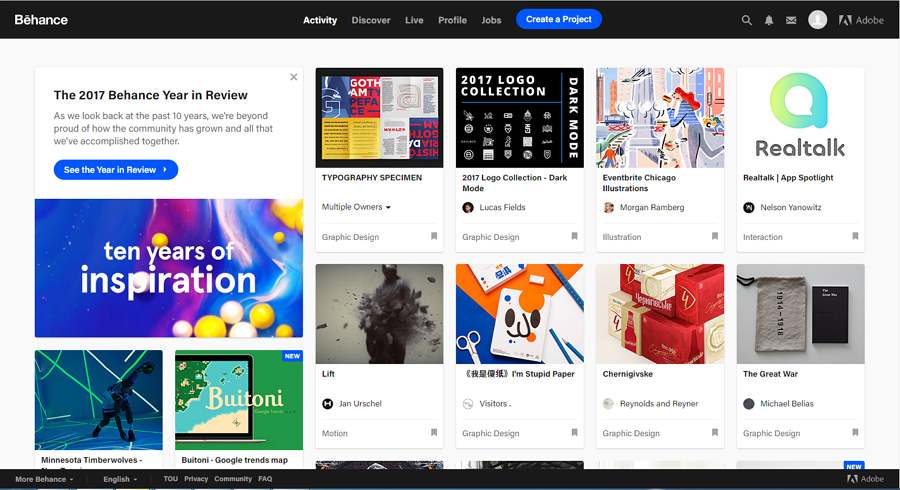
As an online site that is quite similar to Behance, Dribbble is also another popular free online portfolio website among UX/UI designers. You can easily create a free account and share small screenshots of your designing processes, professional logo designs, design drafts, interactive prototypes, app design concepts, and more designs.
Moreover, as an online site specially made for designers to present different design projects in the very beginning, Dribbble is also a good platform for designers to display new design works, improve design skills, share and communicate design ideas.
And unlike Behance that can present design cases with super details, Dribbble only allows users to display screenshots of different design works. So, in order to attract more employers and recruiters, designers often use Behance and Dribbble together.
For example, firstly upload a group of high-quality and eye-catching design screenshots for arousing the interests of site visitors, and then leave a Behance link with design work details for encouraging them to keep on reading. This will be far more effective than using Dribbble alone.
In short, as an online portfolio site that features for showing beautiful design photos, it is also a good choice for you to create perfect portfolios online.
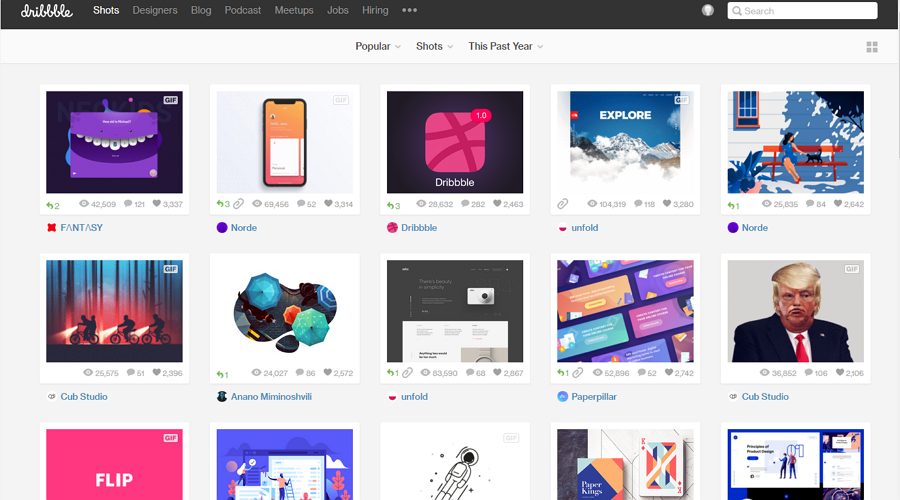
Pixpa is the go-to choice for designers among other creative artists. This website builder is incredibly easy to use, as it offers a visual solution to display your portfolio. This portfolio can be your UX/UI work or any other creative work you find worth showing. All you need to do is drag and drop content, arrange and customize things as per your needs, and you are done.
If you are mainly looking to show your work through images, then Pixpa’s incredible galleries provide you with the option of displaying images in a number of ways. This can range from small grid-like displays to large and full-width displays; the choice is up to you. There are specially designed layouts that are good for both vertical and horizontal images.
The text also plays an important role, and Pixpa has taken care of that. Text can be used along with images, whether in galleries or in blogs. You can even have multiple blogs on your website.
When you create a page through Pixpa, you make use of content blocks which has hundreds of features built-in; these features can be placed wherever you require.
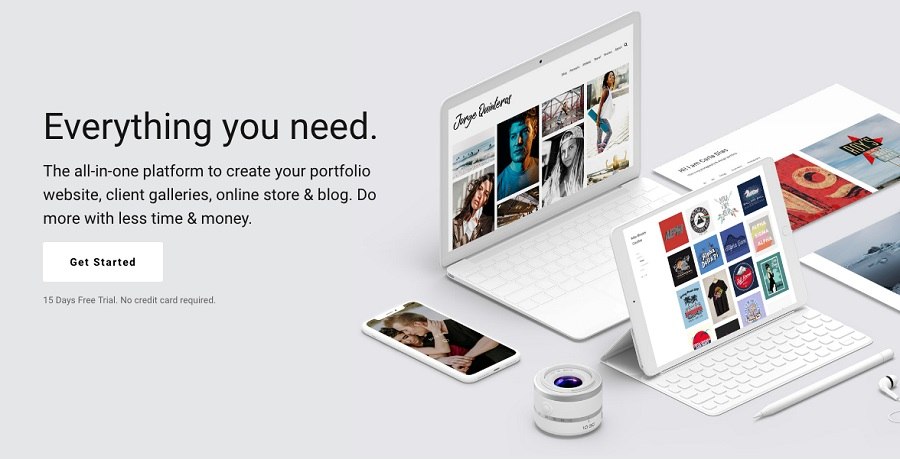
Vsble allows you to create a free portfolio website without any experience or money quickly and easily. It is a fully responsive portfolio website builder with a drag & drop interface and a constantly growing template collection. Vsble was developed with one goal in mind: simple portfolio creation & management with beautiful design templates and powerful functions for anyone from photographers and stylists to makeup artists, models. Vsble is for anybody who wants to create a beautiful website quickly without fiddling with settings and go live.
Instead of offering only the usual gridded layouts, Vsble comes with totally different design template styles with horizontal, vertical, and even omnidirectional navigation and beautiful effects. The templates are all mobile-ready, can be switched between each other with one click without re-uploading or readjusting the images & contents. You can also customize fonts & colors. The best thing: All designs are included in both plans at no extra cost.
What you can get:
• Lifetime FREE portfolio website with SSL, Cookie bar, and cookie policy page for peace of mind of being GDPR compliant.
• All designs are included and free to use
• Adjustable fonts & colors with PRO plan
• GIF Support, unlimited Video embedding, and Video Landing pages
• Drag & drop interface
• VIP password lock for gallery pages
• PDF tool so that clients can create downloadable image selections
• Connect any third party domain and get FREE SSL from Vsble
Vsble offers a “forever free” package for artists working with limited funds or smaller portfolios, as well as a PRO plan. The forever free plan comes with a free .vsble.me URL, including SSL and a limit of 80 image uploads but unlimited video embeds and pages. The PRO plan unlocks unlimited uploads, colors & font customization, the possibility to connect any first-level domain (with free SSL from Vsble), and GDPR friendly visitor statistics.
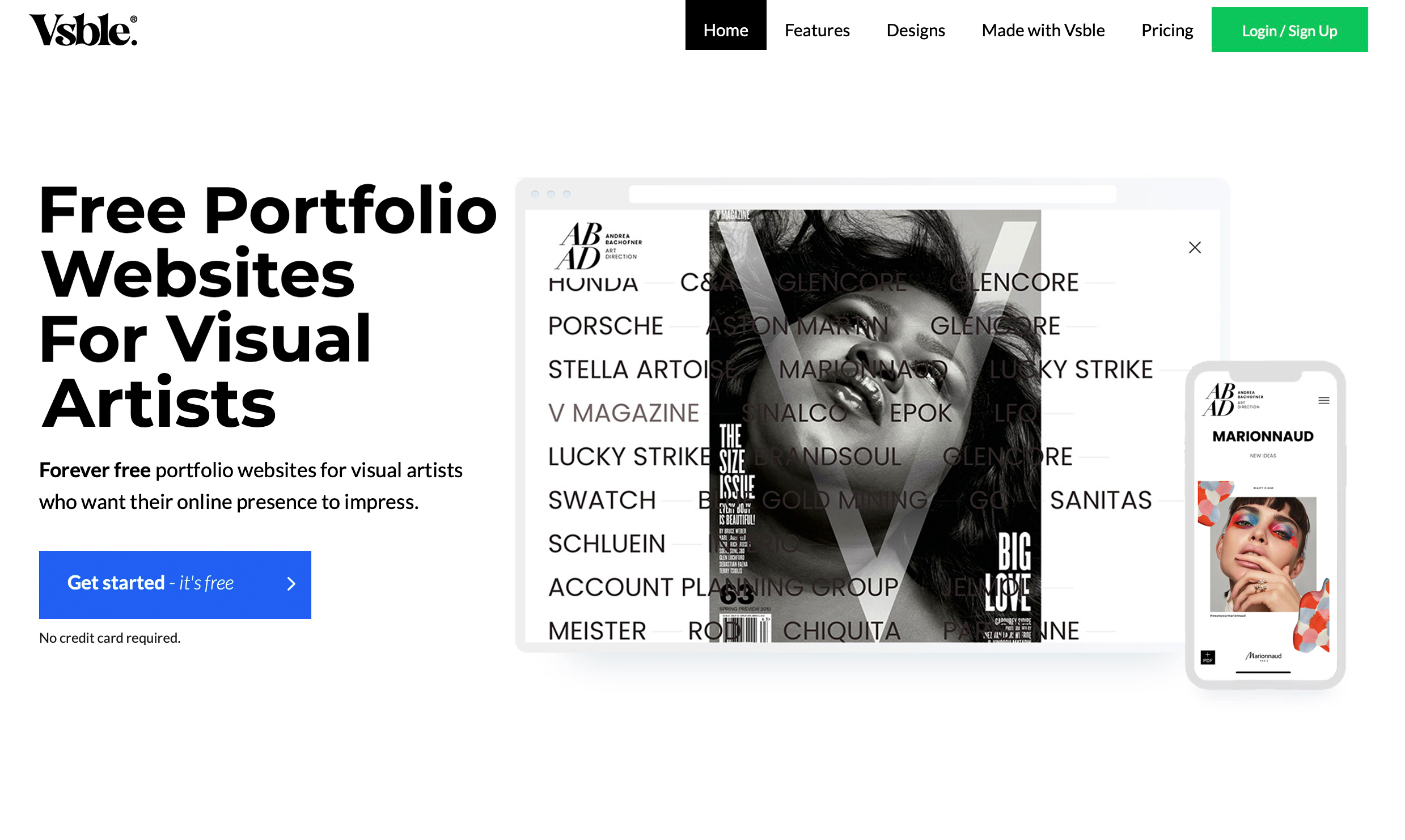
Coroflot is also a good worldwide online portfolio website for UX/UI designers though it is not as powerful and famous as Behance and Dribbble. With over 2 million images for over 150,000 creatives published from different designers, artists and photographers every month, Coroflot becomes one of the most professional online portfolio sites.
Its well-integrated job board (which is "the largest and most active platform specifically targeted for the hiring needs of companies") is also really worth trying if you are coincidentally applying for good UX/UI design positions on the web.
In short, if you create an online portfolio site for applying for a UX/UI design job, this website could be nice for you.
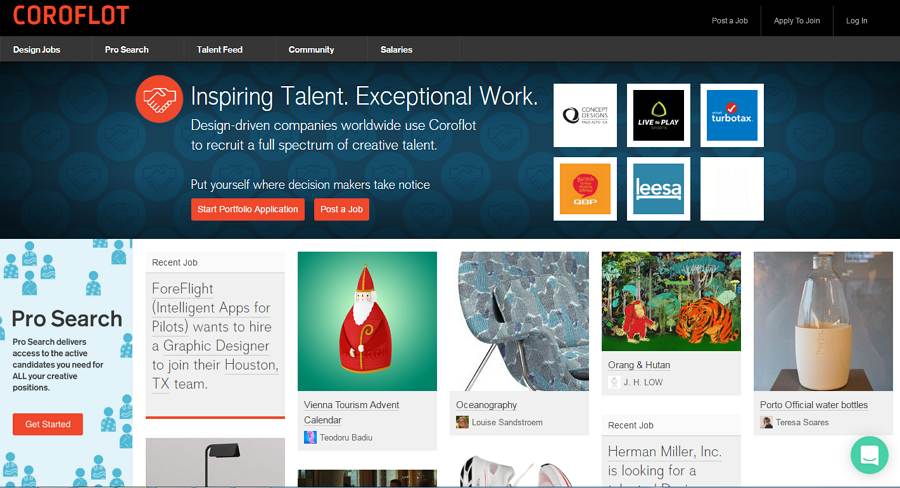
As one of the free tools included in paid Adobe Creative Cloud plans, Adobe Portfolio enables designers to quickly create beautiful and high-quality personal portfolio sites in minutes. It also offers users a free Creative Cloud subscription service. And since Adobe is one of the sponsors of Behance, Adobe Portfolio allows designers to syn design updates to Behance for free.
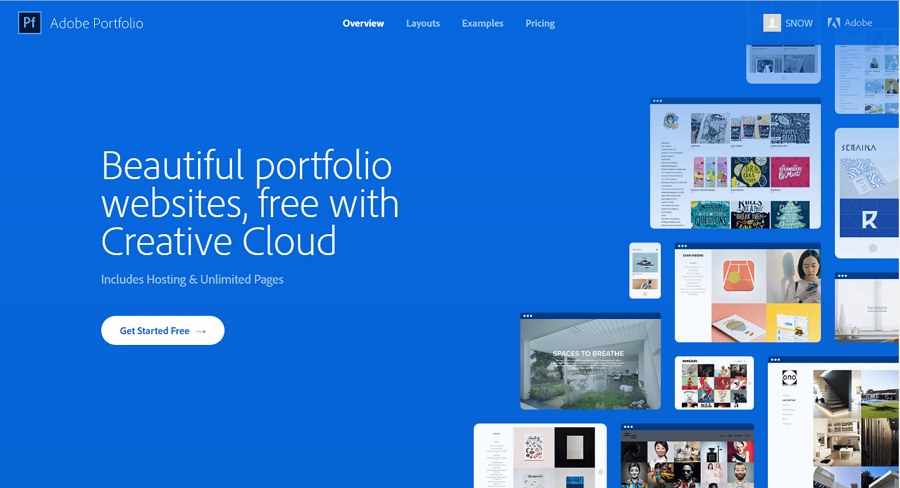
Elink is a web app that allows anyone to create a beautiful looking online portfolio page in minutes!
Elink.io works by letting users choose an online portfolio template and simply add links to any type of content- links to your Behance projects, designs on Dribble, freelancing projects, websites, cloud files, social media profiles (Facebook page, Twitter account, YouTube channel, Instagram etc), or any other content you would like to share with your audience.
Traditionally, your portfolio is often scattered over multiple destinations like Fiverr, DeviantArt, Behance, Dribble, Upwork, and similar platforms. With elink, you can bring all your work under one roof using any of elink's 30+ portfolio templates! Just copy and paste your links and elink will generate an awesome and professional-looking portfolio page for you in minutes!
You can then easily embed this page on your website, send it as a newsletter, or share it on social media as a single web page!
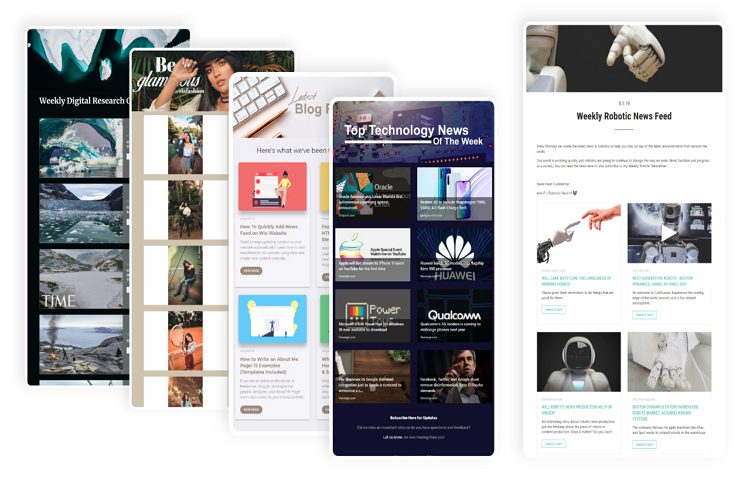
With over 15 million images and 1 million portfolios, Carbonmade is an easy-to-use and hassle-free online portfolio site. It offers beautiful visual-based themes and unique domain name services.
And, as a tool originally used to make life easier for designer fellows, Carbonmade is much better for UX/UI designers who want to meet more talented designers, share design works and communicate with them there.
Moreover, it also features for its simple and easy-to-use interface.
So, if you want to be able to build an online portfolio with ease and fast speed, this simple and fast Carbonmade would be a good try.
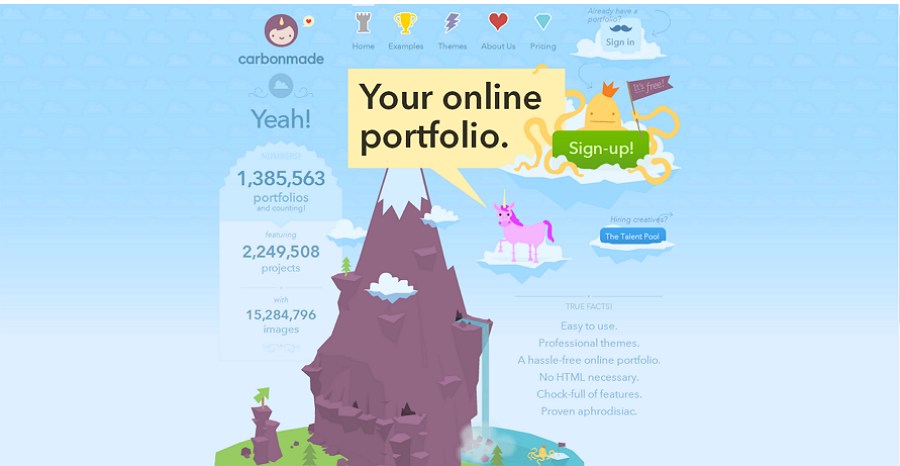
Cargo is also a simple and effective online portfolio site that allows designers to create freestanding personal websites with a series of pages and their own URLs. Unlike common free online portfolio websites that typically allow designers to easily register to create an account, Cargo needs designers to be invited to join. Moreover, it is popular with UX/UI designers for offering a variety of diversified well-designed portfolio templates.
In a word, Cargo is more suitable for designers who want to freely choose well-designed portfolio templates and create their own portfolios more quickly and effectively.
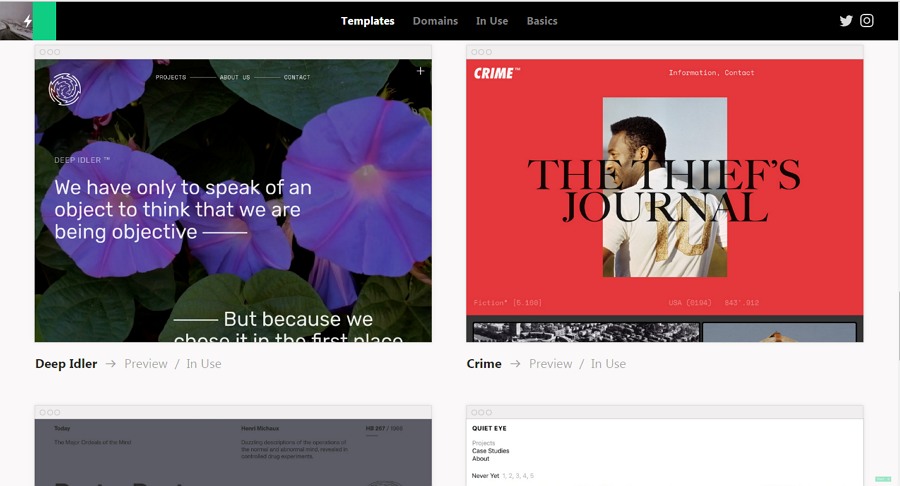
Crevado is also a free and easy online portfolio builder that enables designers to create online portfolio sites and showcase their UX/UI design works on the web. It allows users to customize their sites and upload design files with different formats, like photos, videos, GIF images, PDF and more formats.
Moreover, as a responsive portfolio site, it is also accessible from most electronic devices, including a desktop computer, laptop, tablet and mobile phone, etc. In addition, since it supports easy and fast online payment through PayPal and Fotomoto, it is also very easy for designers to sell their design works online.
So, if you are a UX/UI design freelancer and planning to sell your portfolio works online, you can just give it a try.

PortfolioBox is a simple online portfolio made for creative designers and allows them to create a truly unique portfolio website by using any style for any page. And it also enables users to manage galleries, e-commerce, blogs and many more services. Moreover, It also offers a free domain name service for your portfolio site.
Therefore, if you are planning to use no standard templates and design your portfolio sites on your own, this site would be perfect.
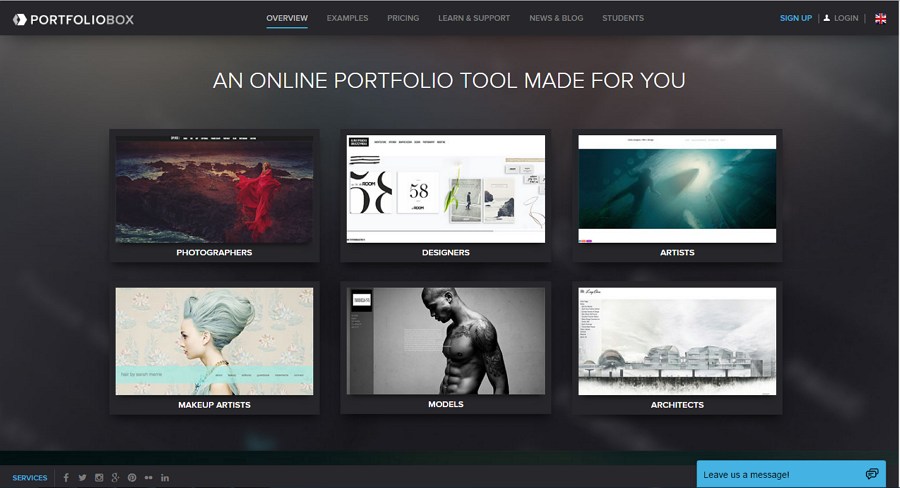
Portfoliopen is a user-friendly online portfolio site that allows designers to create a professional-looking portfolio in minutes without coding. It enables you to choose well-designed themes to create a professional design portfolio site. Moreover, with up to 3GB of online storage space, you can also freely upload your design works and images as you wish. And you can also quickly get feedback and suggestions by reading comments from different site visitors.
Overall, if you want to get more storage space for freely uploading more design cases, files and photos, Portfoliopen can easily meet your needs.
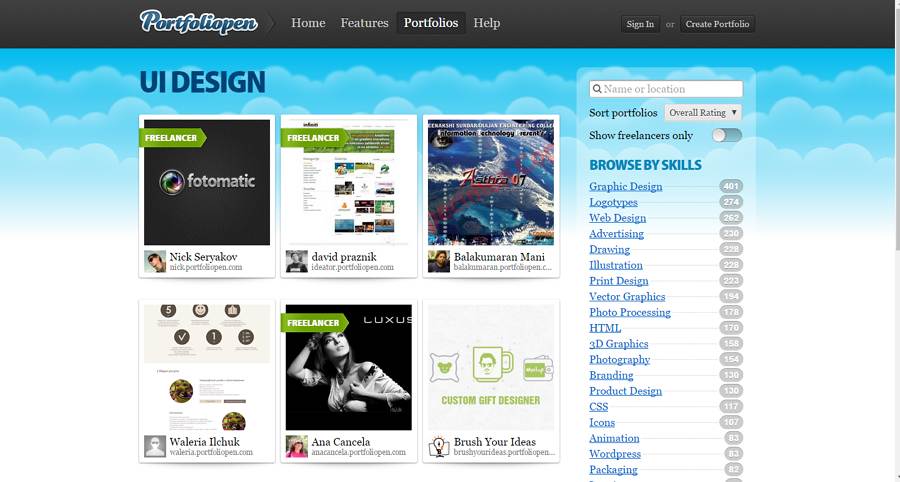
Jobrary is a simple online website that allows users to create both an online resume and portfolio site. And while trying to edit a personal portfolio site, you are allowed to add images, PDF files and videos to showcase your design work. It also offers users a unique portfolio URL. Moreover, it also supports sharing both of their resumes and portfolio sites on different networking sites with simple clicks.
So, if you want to build both of your resume and portfolio on the same site and edit, browse, share and print them more conveniently, Jobrary would be an ideal choice.
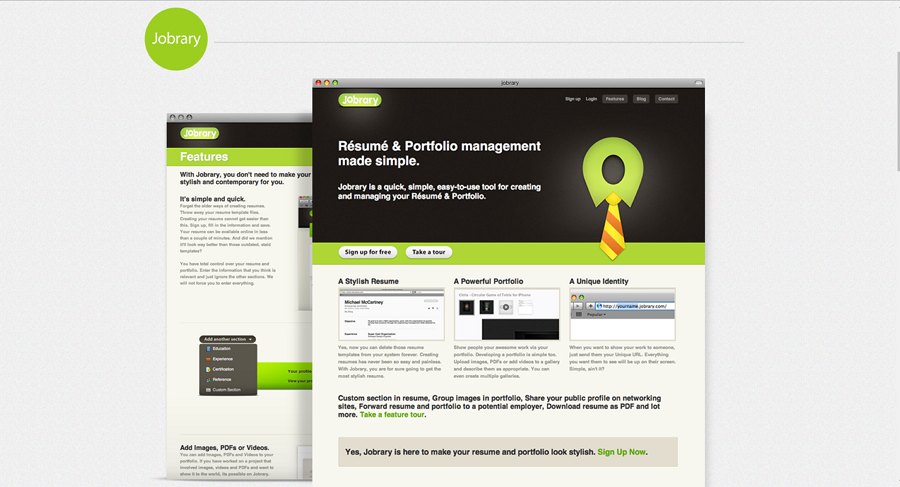
More than just an online photography community, Flickr is a popular portfolio website where photographers, designers, and artists can create online portfolios and find inspiration. You can group things you like on the site under headings such as "Web Design" or "UX Design". This can help advertise your work more effectively to people searching and exploring Flickr.
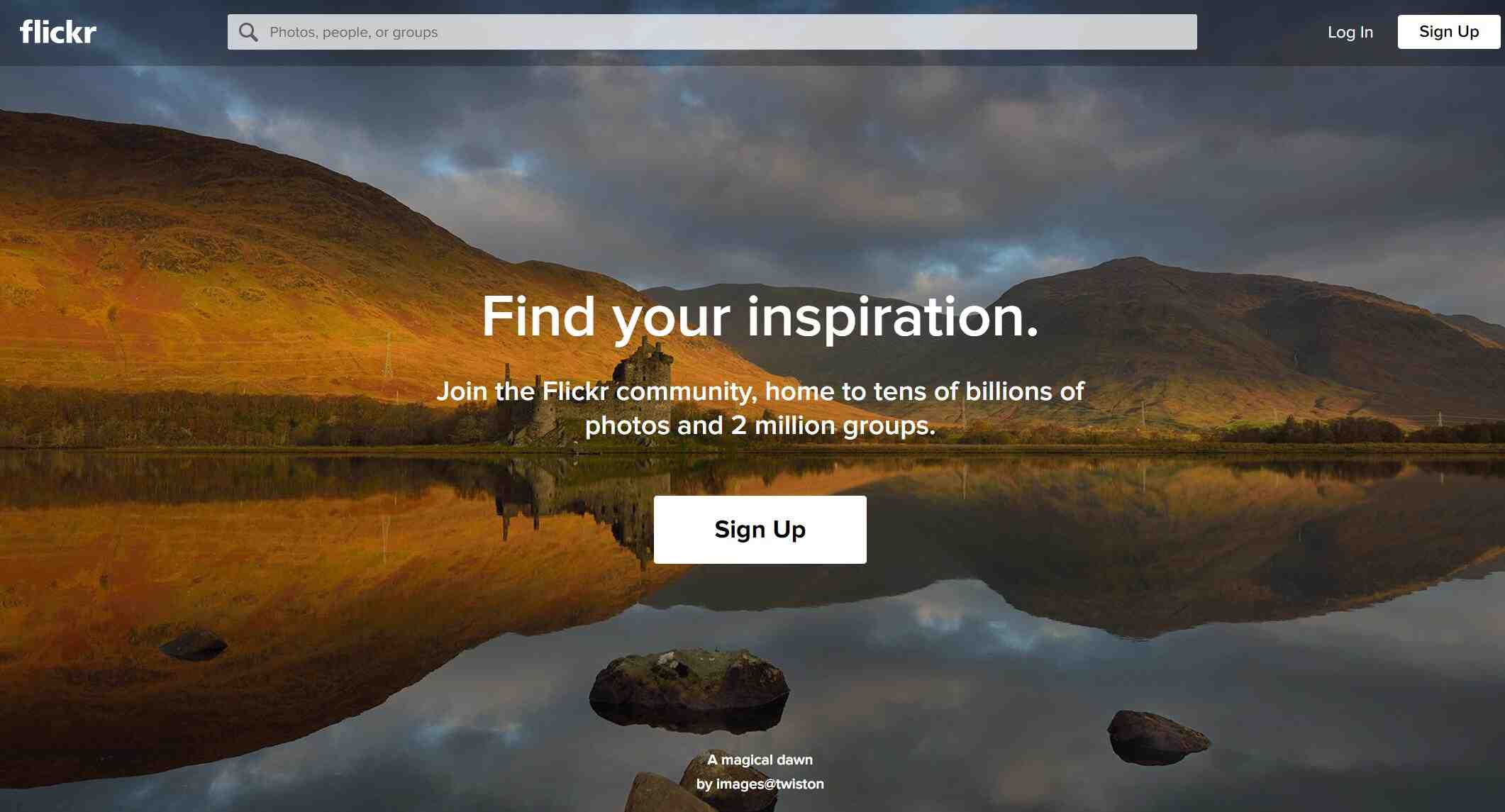
Looking for an online portfolio builder? You simply cannot ignore Wix. It’s an innovative drag-and-drop builder with advanced design features and sophisticated business tools, making it easy for anyone to create a website for free.
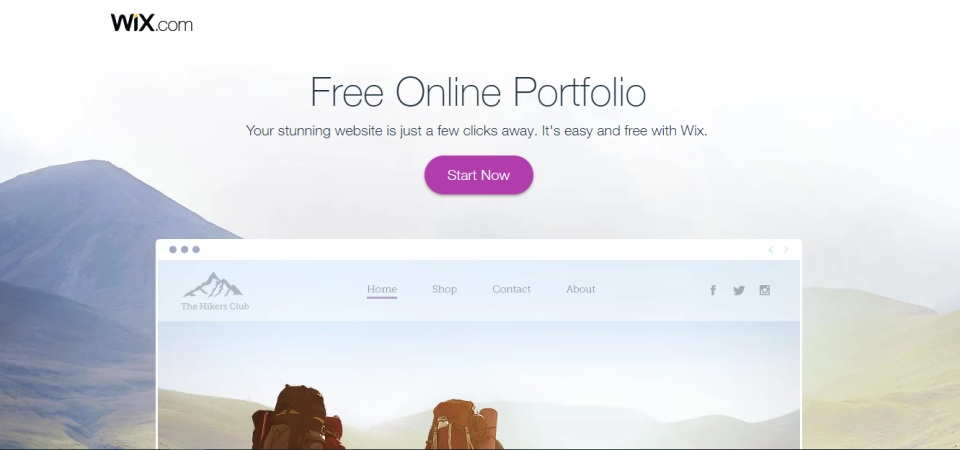
Another drag-and-drop portfolio website builder. Weebly's free website generator makes creating websites, blogs, or online stores a breeze for UI/UX designers! It’s easy to find custom templates, domain names, and easy-to-use tools for a variety of business websites.
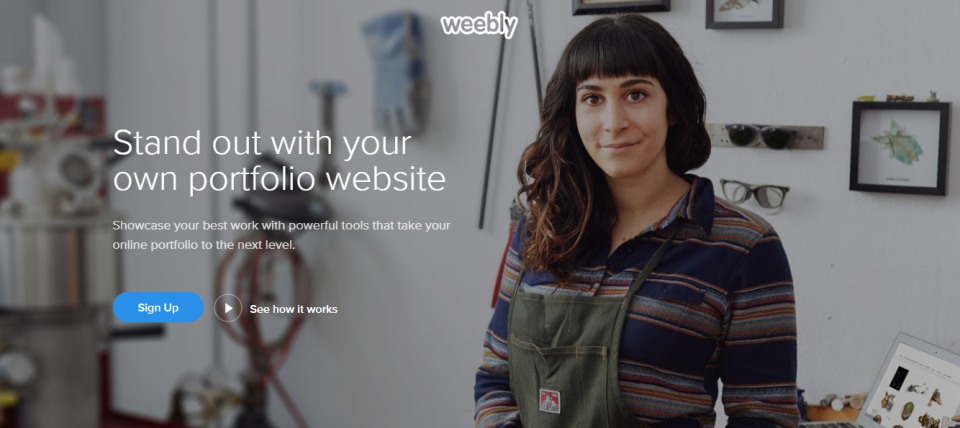
With Journo Portfolio, you can create a stylish and modern portfolio online with ease. Unlike other portfolio website builders, Journo provides a full set of services for building websites and portfolios. It offers flexible and intuitive editing, enabling users to add multiple pages and group articles in sections.
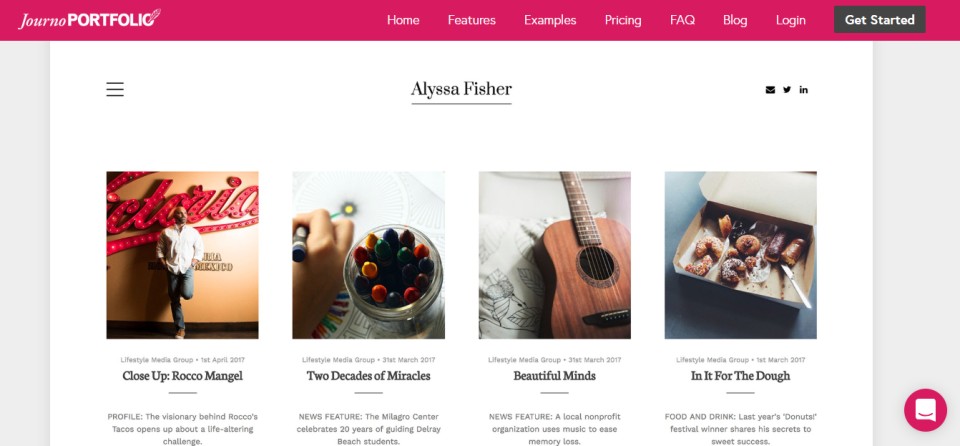
As a professional online portfolio website builder, Format provides lots of carefully crafted themes so that UI/UX designers can showcase their work in the best possible light on all browsers and on both tablets and smartphones. It has six flexible page and layout choices for designers; you can choose to display your UI/UX design work in grid or a full-screen mode. Professional typefaces allow you to modify font weight, size, color, and positioning, giving a personalized look to your portfolio.
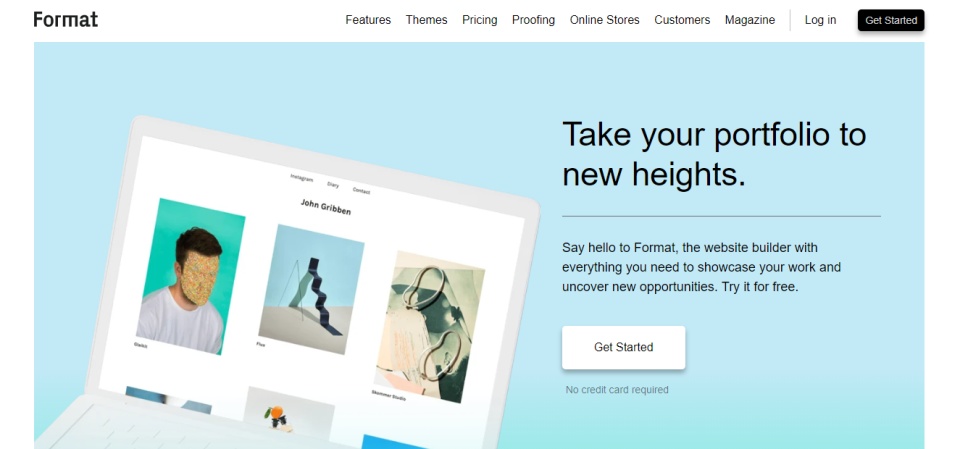
As an easy online portfolio and website builder, FolioHD provides services for various user groups such as designers, photographers, and artists. Users can set up stunning websites and portfolios without needing to know how to code.
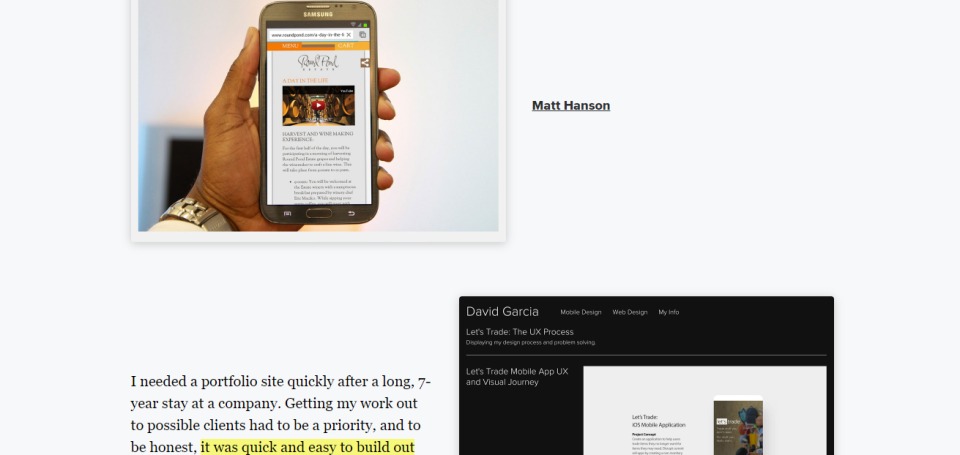
With Jimdo, creating a portfolio website will be no problem for designers and creatives. Just follow the simple steps outlined on the site to get your work online and on its way to reaching a larger audience.
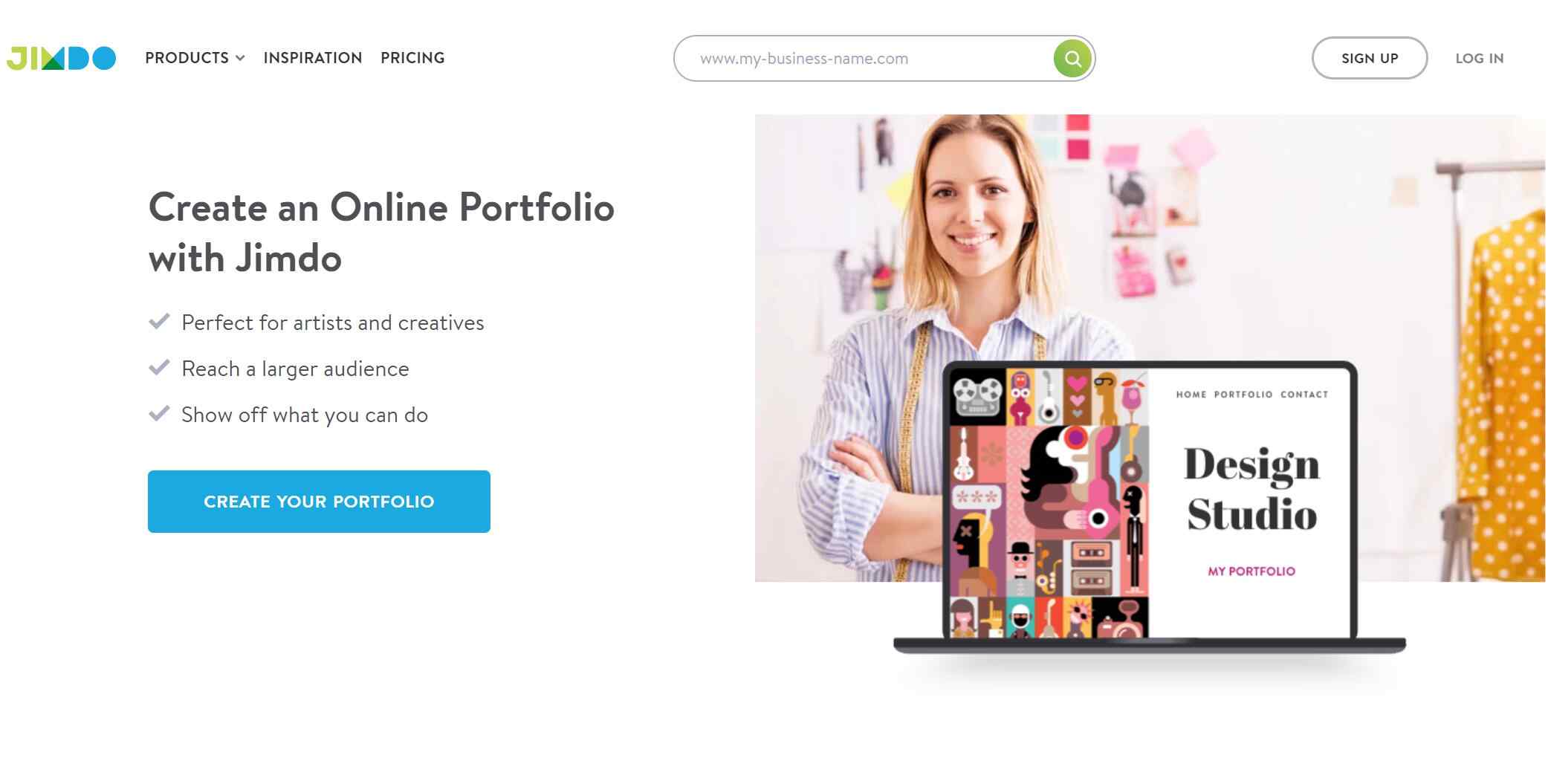
Pictures are one of the most important elements in UI/UX design; designers are always looking for great online resources, especially for creating portfolio websites. So YouPic is a website you need to know about. Here you can craft a free stunning portfolio to showcase your work.
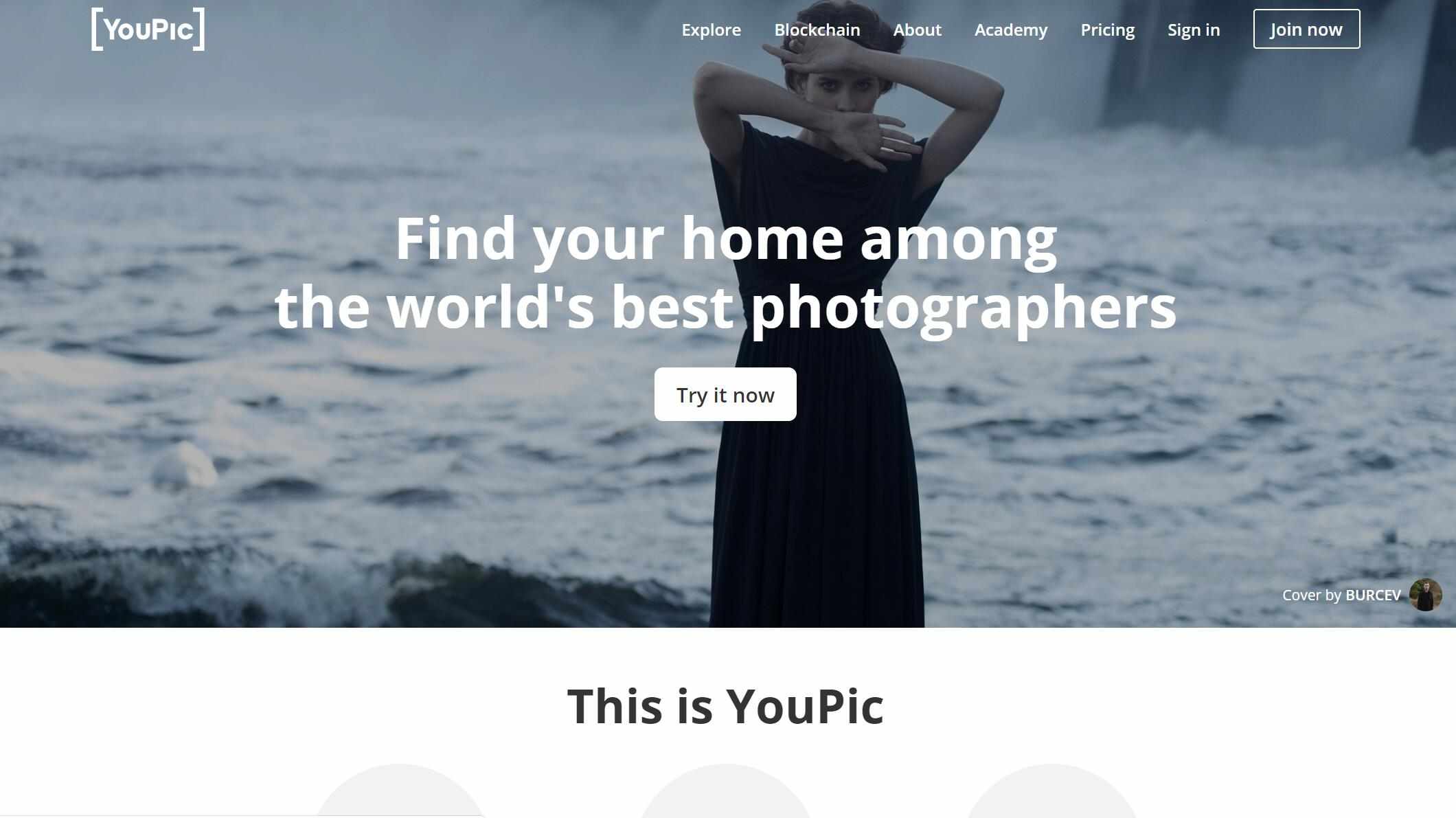
Artmoi is an initiative with the goal of simplifying the process of documenting art. It provides services for art studios and galleries. With the Portfolio, UI/UX designers can create websites that sync automatically with their ArtMoi studio or gallery account. There are fully responsive templates to choose from and you can get an API to integrate its services with your existing website.
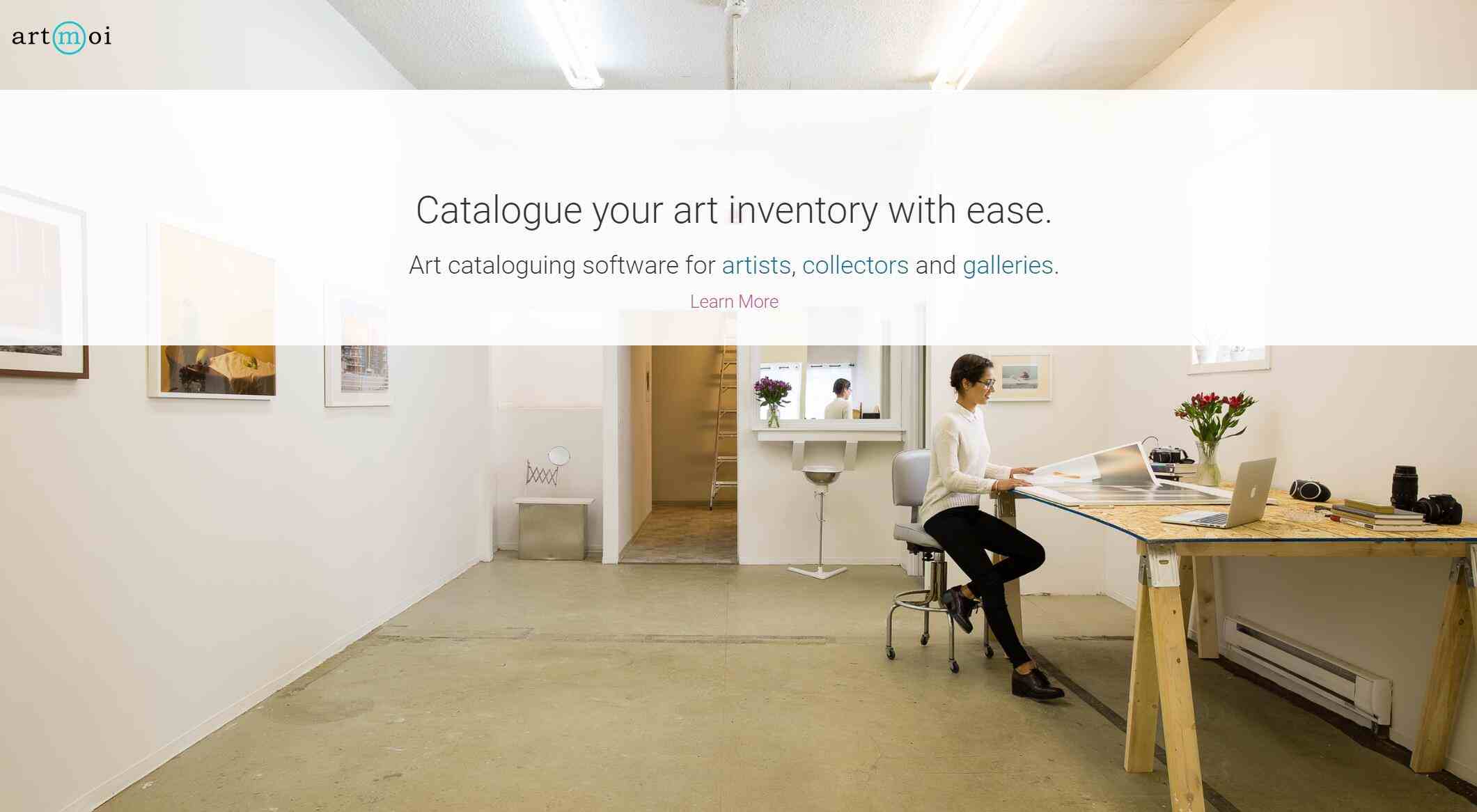
Fabrik is designed specifically to enable creatives to showcase their best work. You can choose from more than 9,000 possible layout combinations across different themes, picking one to suit your profession: designer, filmmaker, artist,etc.

Moonfruit lets you customize the style and layout of your site so that it reflects your brand—without needing to understand any coding, such as HTML or CSS.
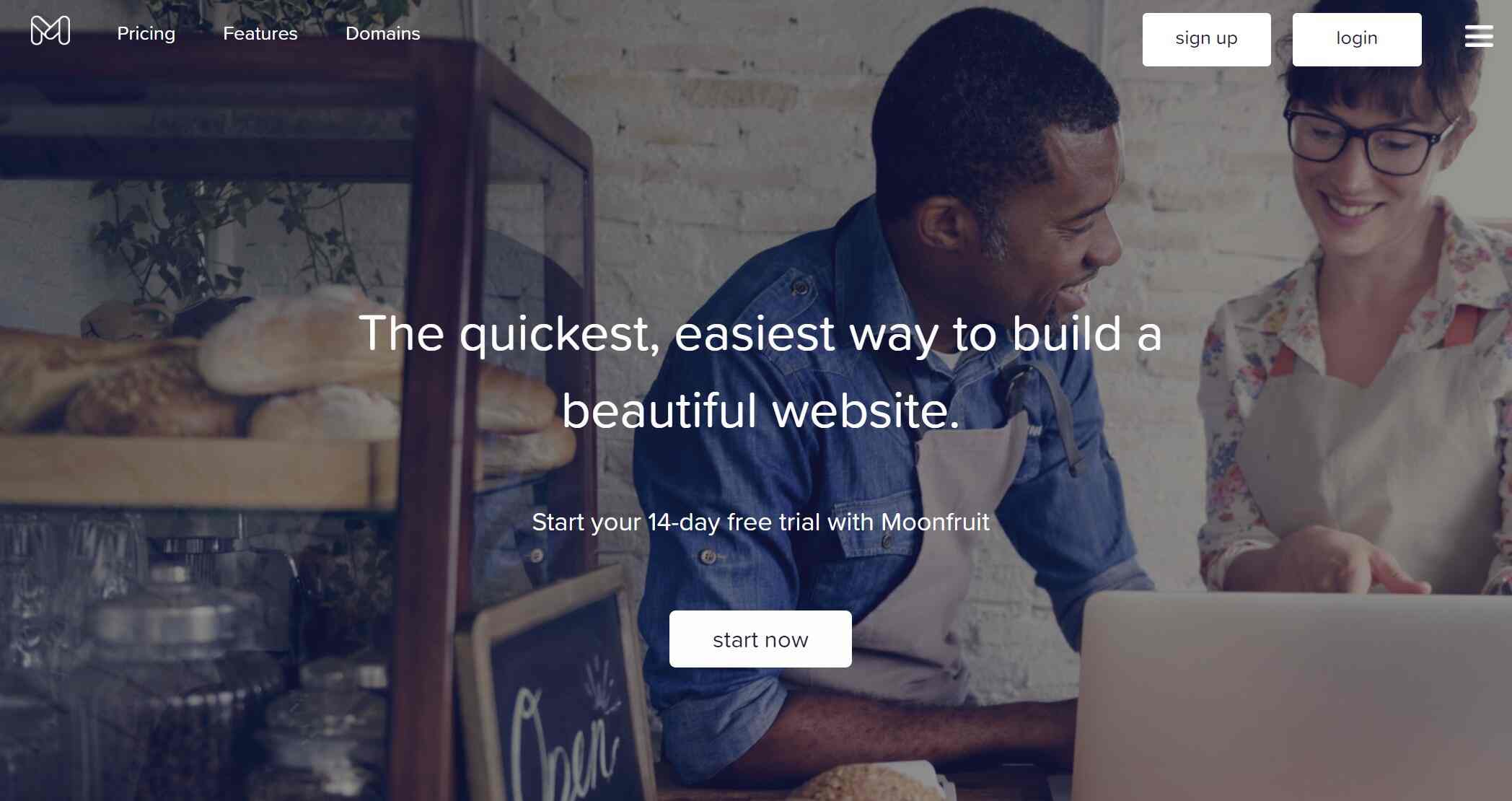
Above all are our top 23 best free online portfolio websites for you to create perfect UX/UI portfolios on the web. And in order to increase the chances of getting noticed by potential clients/recruiters, you’d better also use and create two, three or more portfolio sites with different styles and characters together.
Moreover, also do not forget to add these portfolio links in your resume so that interviewers, recruiters and hiring managers can easily access and know your UX/UI design skills. Hope you will choose the most suitable online portfolio site to create a beautiful and unique UX/UI design portfolio online.
 Mockplus RP
Mockplus RP
A free prototyping tool to create wireframes or interactive prototypes in minutes.
 Mockplus DT
Mockplus DT
A free UI design tool to design, animate, collaborate and handoff right in the browser.
