In fact, the terms, “high fidelity” and “low fidelity”, were first used in rock music to describe the sound and playing skills of rock and roll at the end of the 1980s. Now, they are also applied in web/app design to refer to the different levels of details and functionality built into a prototype.
However, what are the actual differences between them, and how and why should we choose the high or low-fidelity prototype for a better design or user research?
In the following, I will walk you through the basics and differences lying in high fidelity and low fidelity, and explain why and how to choose them to make excellent prototypes for a better design or user research.
Table of Contents:
"A prototype is an early sample, model, or release of a product built to test a concept or process. It is a term used in a variety of contexts, including semantics, design, electronics, and software programming." ---- from Wikipedia.
When it comes to UI/UX design, a prototype helps designers translate their design ideas into a digital and tangible model. They can direclty test parts or all of the UIs, interactions and UX flows to see whether they are workable and excutable.
Moreover, since the needs of teams vary, they also make the low fidelity prototype or high fidelity prototype to test their design ideas for different purposes.
The low-fidelity prototype - known as low-tech, low-fi or lo-fi prototype, is a semi-finished prototype that focuses on function, structure, process, and provides the simplest framework and elements of a web/app. It’s often used to translate design ideas into testable and tangible artifacts for collecting and analyzing the user demands at the early stage.
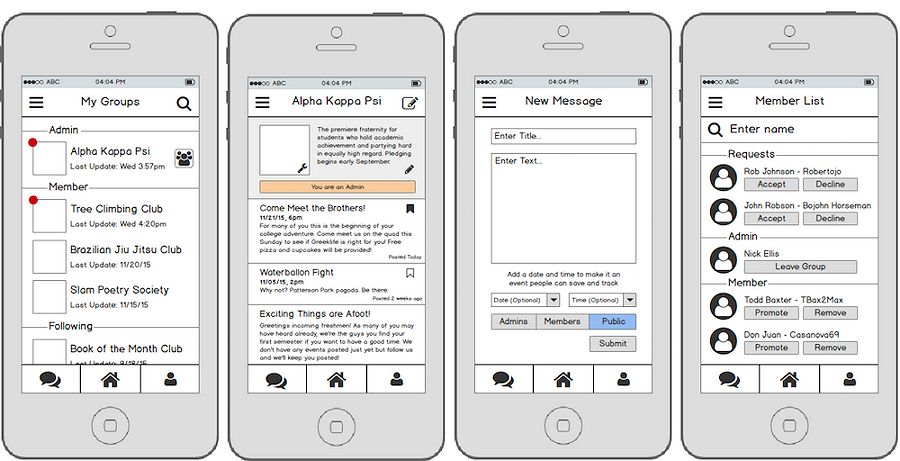
The high-fidelity prototype - known as high-tech, high-fi or hi-fi prototype, is a comprehensive and interactive prototype that is quite close to the final products with lots of functions, interactions and details. It’s often used in the later usability evaluation to discover the potential issues that a web/app design may still exist.
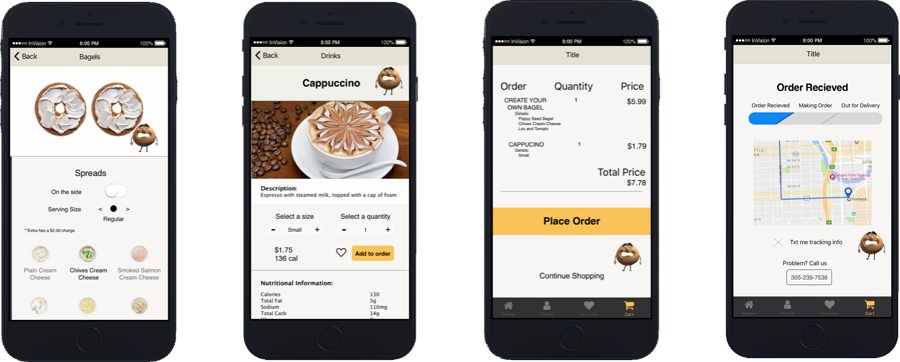
Still don’t know the differences between low-fidelity and high-fidelity prototypes? Don’t worry! Here are 3 real low-fidelity prototype examples to help you learn more about low-fi prototypes:
1. Low Fidelity Motion Prototype Example

This low-fi prototype shows the second menu motions clearly without focusing too much on its UI details.
2. Low Fidelity UX Prototype Example for a Website Builder
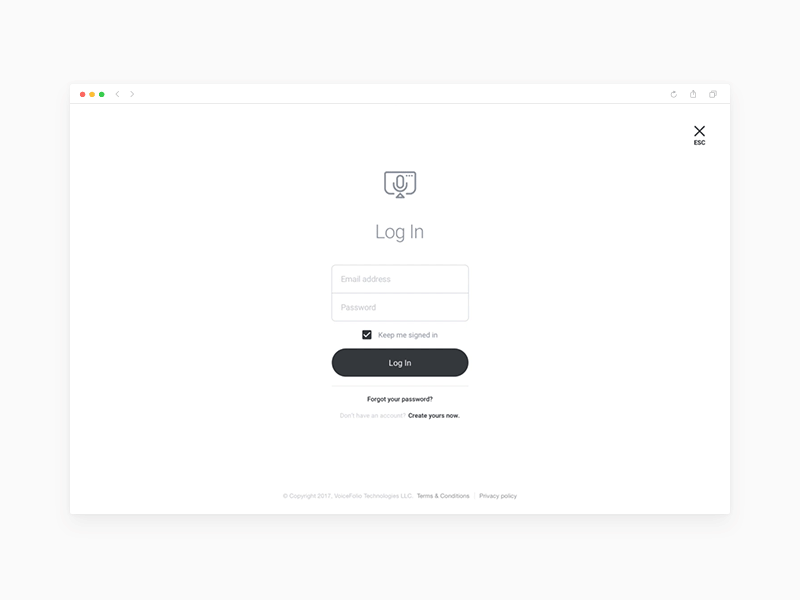
This low fidelity UX prototype presents the page layouts, navigation systems and user flows of interactions clearly without too much UI details. It helps designers test assumptions and find invisible UX issues quickly.
3.Lo-fi Prototype Example Tender
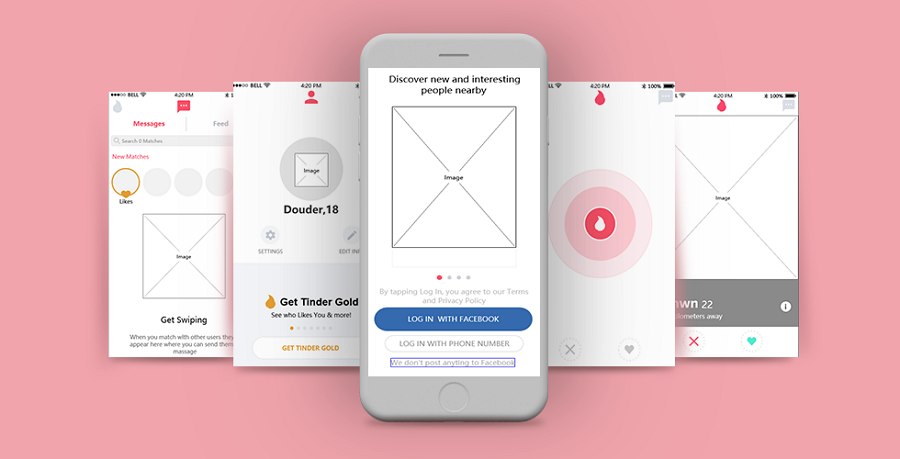
This is another good example (created in Mockplus, an easier faster and smarter prototyping tool) to show the main layouts and element placements of an app. Even without element details, it helps designers detect and tackle potential problems at an earlier stage.
See it? Even without UI details, the low-fi prototype helps convey design ideas and show the main functions, structures, flows and interactions of a web/app easily. It brings designers lots of benefits.
So, if you only get some design ideas, want to present them with a simple prototype, discuss and collaborate with other designers or team members before digging in, a low fidelity prototype is perfect for you.
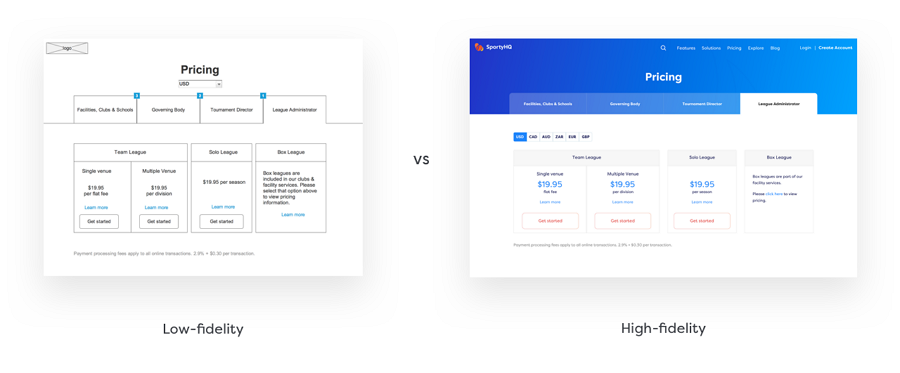
And then, here are 3 real high-fidelity prototype examples to help you learn more about high-fi prototypes:
1. Job List High Fidelity Prototype Example
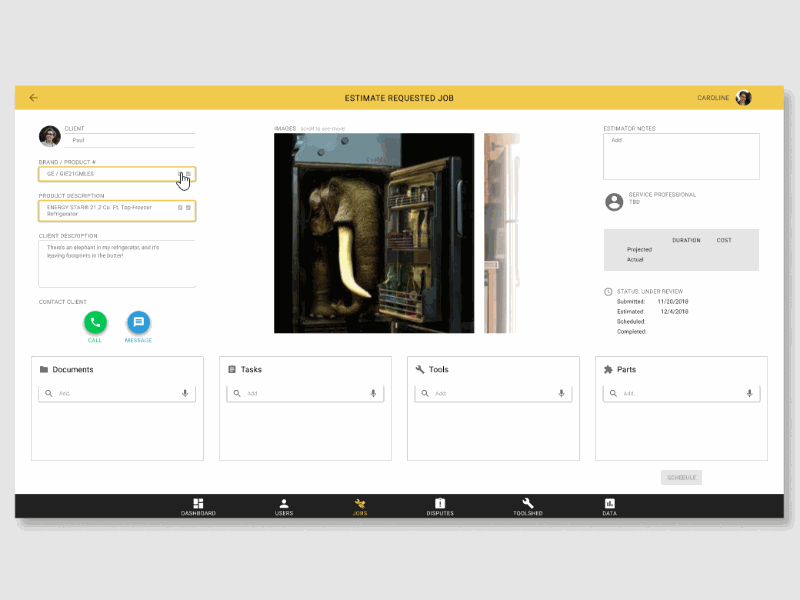
This high fidelity prototype not only shows the UI details, but also displays user flows and interactions clearly. Designers can easily check and test very tiny detail to see whether there are still some UI/UX problems.
2. High Fidelity Prototype Example
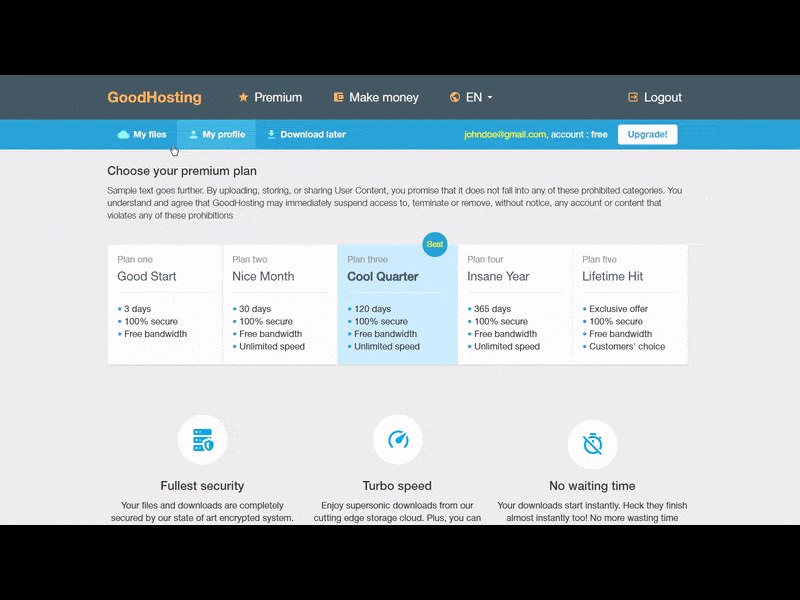
3. Product Design High Fidelity Prototype Example
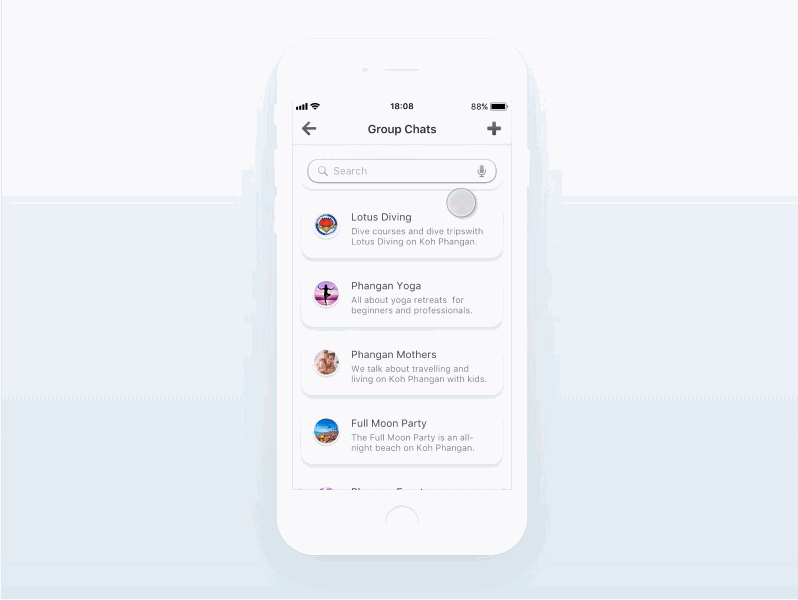
A high-fidelity prototype allows you to convey design ideas with rich colors, buttons, photos, icons, animations, interactions and more details.
So, a high-fidelity prototype is highly functional and interactive for you and your team to find and tackle some tiny UI/UX problems, as well as getting more stockholders and clients at the very ending design stage.
As we’ve mentioned above, since the high fidelity and low fidelity play a very different role in creating successful designs, you’d better also use them for different purchases or at different design stages:
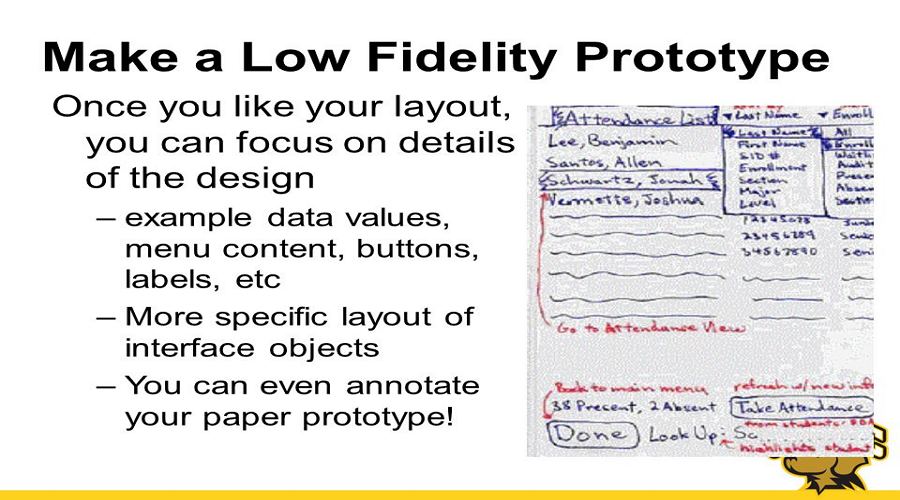
Obviously, the low fidelity prototype focuses more on high-level concepts of the final products and help discover the potential issues as well as getting them resolved at the very early stage.
It helps ensure that you and your team have chosen and followed the right design theme and direction before digging in.
So, at the early design stage, when you and your team are aiming at quickly translating ideas into visualized prototypes, shortening iterations and collecting user feedback, a low fidelity prototype is a much better choice.
Briefly speaking, when is the right time to use a low-fi prototype?
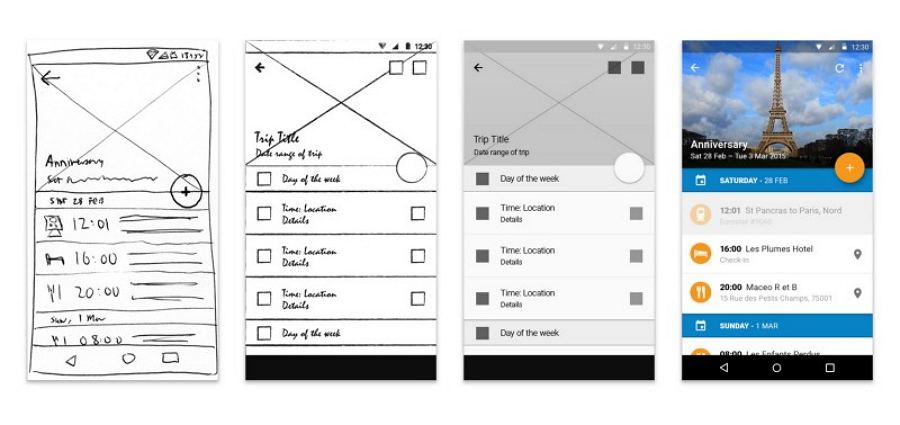
And then, since the high fidelity prototype often pays much attention to the details and functions of a web/app, it is often better for designers to test the feasibility of web/app designs and attract more users/stakeholders at the very ending design stage.
Briefly speaking, when is the best time to use a high-fi prototype?

No matter whether you choose a high fidelity or low fidelity prototype, the only purpose is to present your fantastic design ideas more vividly and build excellent web/app prototypes, right? If your answer is “Yes”, the next step for you is to choose a right prototyping tool.
But still don’t know how? Here are several tips for your references:
Overall, I hope these tips can help you choose a right tool.
Here are 3 best low fidelity prototyping tools for your references:

With the fastest and simple tool, pens and paper will help draw your ideas easily and quickly, and also facilitate the internal discussion between the team members. Even if I sometimes need to use prototyping software to draw, I usually prefer to use pens and paper to clarify my ideas first.
Pros:
Cons:
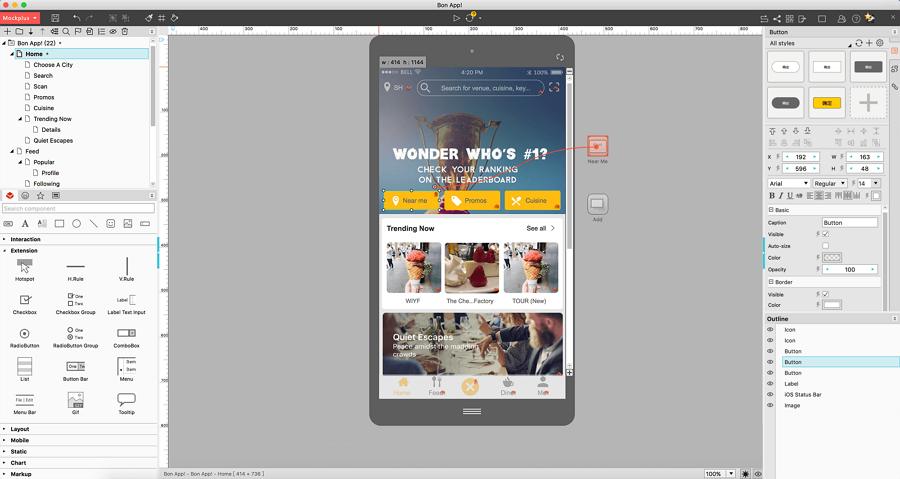
Mockplus is a powerful low-fidelity prototyping tool that gets much attention in recent years. It allows you to translate design ideas into interactive prototypes, test, share and iterate them with ease. Its team collaboration and management feature also helps improve your work efficiency effortlessly.
Pros:
Cons:
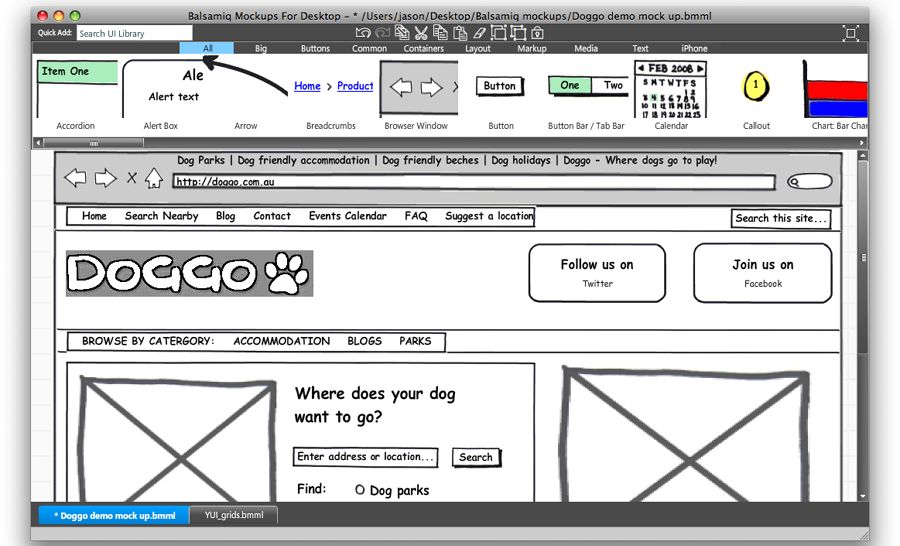
Basamiq is a simple low-fidelity prototyping tool that allows you to sketch your design ideas on a whiteboard directly. It is really useful when you only focus on the structures and overall concept of your design.
Cons:
Cons:

Marvel app is a powerful high-fidelity prototyping tool that supports creating wireframes, prototypes and mockups collaboratively online. It allows you to directly upload images(including the JPF, GIF and PSD) and add animations for them to create interactive prototypes quickly.
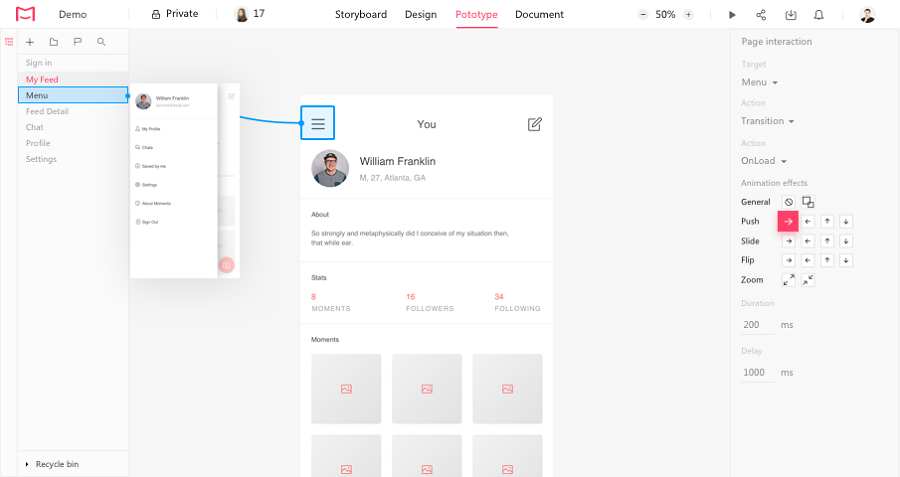
Mockplus Cloud is a professional online design collaboration tool that allows product managers, designers and developers to work together online with auto specs, assets and code snippets.
It is also used as an all-in-one high-fidelity prototyping tool. You can easily upload designs with assets and spec details from Sketch/PS/Adobe XD, and add rich interaction commands to create interactive and high-fidelity prototypes.
For a product team, the newly created prototype can also be shared with one link and get feedback in real-time.
In short, these days, to attract far more users, many prototyping tools are created to meet the needs of users as many as possible. There seems no clear boundary between a low-fi and high-fi prototyping tool.
So, to choose a right prototyping tool, it is best for you and your team to take more tool options for testing.
No matter what the differences the low fidelity and high fidelity prototyping are, how and why you will choose low fidelity or high fidelity prototyping for a better design or user research, a good prototyping tool, like the easier and faster one, Mockplus, often means a lot for you to create an excellent web/app with beautiful interfaces and good user experiences. Hope this article can inspire you anyway.
 Mockplus RP
Mockplus RP
A free prototyping tool to create wireframes or interactive prototypes in minutes.
 Mockplus DT
Mockplus DT
A free UI design tool to design, animate, collaborate and handoff right in the browser.
